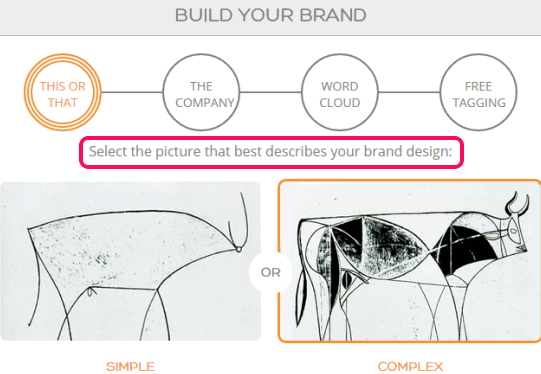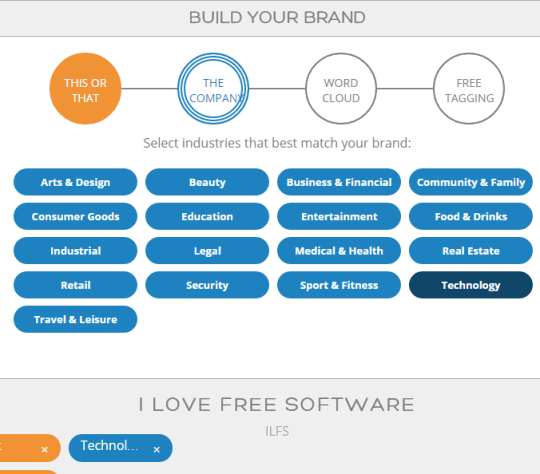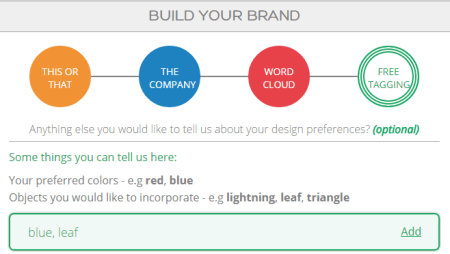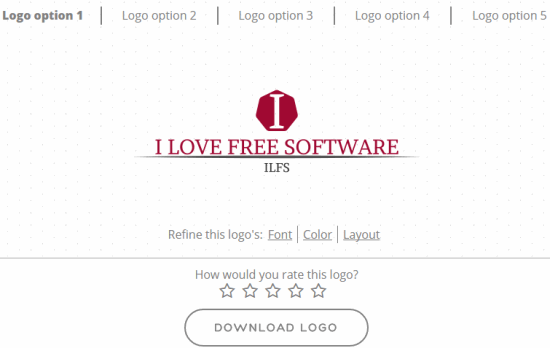Design Rails (beta) is a free online logo maker that automatically generates logo with 5 different designs. This website uses machine learning and different art algorithms to generate simple but beautiful logos. Machine learning in this website is used to automatically learn from the data or input provided by the users to generate the logos.
Unlike other similar websites, it doesn’t come with multiple tools to select font, color, and other things. You just need to select some pictures that can describe your brand/company, enter your company name, and select some keywords. After this, using its machine learning and algorithms, it processes all the information to generate 5 logos with different designs.
Preview of each individual logo can be viewed directly on its web page. To download a particular logo, you need to submit your email address to get the download link.
Above you can see some logos generated by this free online logo maker website. You can also try it to generate logos that you might want to use for your visiting card, banners, business card, etc.
Auto Generate Logos using Machine Learning and Algorithms using This Free Online Logo Maker?
Click on the link I have placed at the end of this review to access its homepage. There is no sign-up process required to use this website. After accessing its homepage, click on CREATE MY LOGO button, and follow these steps:
Step 1: In this step, you need to select some pictures (like simple or complex, classic or modern, etc.). This will help to set the base for your logo and give the idea about what kind of logo you need. You don’t have to select all the pictures and can skip to the next step.
Step 2: Now you have to enter your company name or website name that will appear on your logo. Tag line (optional) can also be added by you.
Step 3: This step is used to select the industry that will match with your website/brand/company. Industry such as: technology, security, retail, consumer goods, beauty, entertainment, food & drinks, etc. You can also select multiple industries.
Step 4: Select some words (say serious, mature, luxury, feminine, playful, etc.) that match with your company or brand, or website, etc. All this information is taken by the website to prepare best possible logo for you.
Step 5: This is the last step in which you can add some additional stuff for your logo, such as: preferred color, shape, etc.
After this, tap on SEE LOGO CONCEPTS option. Now it will start generating logos, which may take some time. After completing the logo generating process, you can preview all the logos.
While previewing a logo, you can also refine it using the samples available for font, layout, and color.
To get the download link for a logo, click on the DOWNLOAD LOGO button. After this, submit your name and email address.
Logo is downloaded in a zip file which contains three different sizes (small, medium, and large) for your logo as png image and a svg file.
Conclusion:
This software is a fast way to generate logos by just selecting some words, pictures, etc. However, if you want multiple tools to manually design the logos, then you should try some other logo maker software. Otherwise, this website is good to generate logos by using its machine learning and multiple art algorithms.