This article covers a free desktop client for Twitter DM with tweet from system tray feature. If you do a Google search for Twitter desktop clients, you get dozens of results. Most of those Twitter desktop clients are pretty good but they offer either the same or more features which makes the overall user experience a bit condensed.
Twizzle is another free desktop client but for Twitter DMs (Direct Messages) not for Twitter feeds. This desktop client gives you access to only the DMs of your Twitter accounts i.e., a standalone messenger for your Twitter. You can use it in landscape as well as portrait orientations and send GIFs, images, stickers, etc. whatever Twitter supports. Also, it also packs a nifty feature to post a tweet from the system tray. So, Let’s check it out in detail.
Also read: Schedule Changes in Twitter Profile for Name, Bio, Location, URL, Avatar, Cover
Free Desktop Client for Twitter DMs with Tweet from System Tray Feature
Twizzle is a messenger for Twitter and available as a desktop app for Windows, macOS, and Linux. To get this desktop client on your PC, simply visit the landing page and click the “Download” button. The website automatically detects your operating system and starts downloading the respective client setup file. Once you have the setup file, simply run that to install Twizzle on your PC.
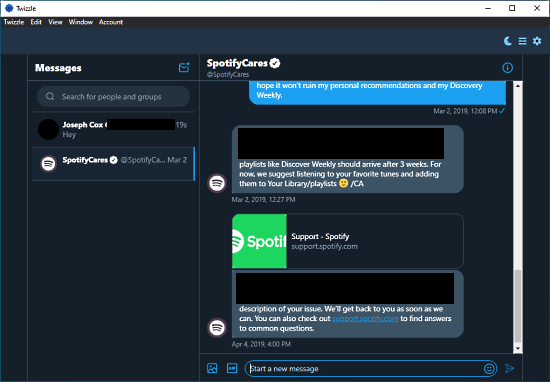
After installation, you can run the client and login with your Twitter account to access the DMs. It shows almost the same DM layout as of Twitter websites with a few additional options. Those additional options are:
- Day/Night mode toggle
- Landscape/Portrait mode toggle
- Allow/block external links in DMs
- Allow/block links to tweets
- Show/hide tweet composer
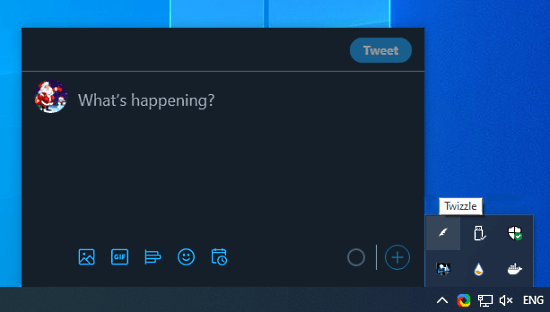
Twizzle also sits in the system tray on your PC where it gives you an option to tweet. All you have to do is tap the Twizzle icon from the system tray and it opens a tweet compose box popup on your screen. You can type your tweet there and post it on your profile. If you are on macOS or Linux, you can do the same from the menubar.
Wrap Up
Twizzle brings all your Twitter messages to your desktop that allows you to easily access your DMs and reply to the messages. It’s a nice tool for support teams and marketers that avoids all the distractions of Twitter keeping you on the DMs only in a simple and minimalistic manner. Give it a try and do let us know your thoughts in the comments.