One of the tools in the world of developers that has gained immense popularity in recent years is Visual Studio Code (VS Code). It is a powerful and extensible code editor from Microsoft that offers a wide range of features and functionalities while being extensible and good looking.
Now, Microsoft is trying to take the code editing experience by introducing the Vscode.dev website. They already had this domain parked but now, it officially points to the online instance of VS Code that you can run in the browser.
VS Code on PC is basically an electron/Chromium app that is running the main web application inside. And this browser version is exactly the same thing, except, it is running directly in the browser without electron or chromium part.
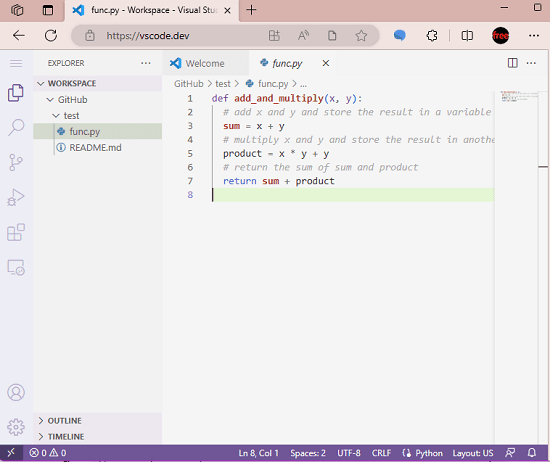
Benefits of VS Code Web Version:
While the desktop version of VS Code has been the preferred choice for many developers, the introduction of the web version has opened up a whole new world of possibilities. In this blog post, we will explore the benefits of VS Code web version and why you should consider using it for your coding needs.
- No installation required: One of the major advantages of the web version of VS Code is that it requires no installation. You can simply open your web browser and start coding.
- Cross-platform compatibility: Since it runs in the browser, you can run it on any operating system that supports modern web browsers, such as Linux, Mac, and Windows.
- Accessibility: With the web version of VS Code, you can access your coding environment from anywhere, as long as you have an internet connection.
- Easier updates and maintenance: With the web version, you don’t have to worry about manually updating it or dealing with maintenance issues. This saves you time and effort, enabling you to focus more on your coding tasks.
- Extensibility and customization: Just like the desktop version, the web version of VS Code allows you to install extensions and customize your coding environment according to your specific needs.
- Codespaces Integration: Vscode.dev has a built-in GitHub Codespaces integration so that you can start and configure a cloud-based dev environment for you quickly.
How to use VS Code Web version at Vscode.dev?
You just visit the website and there you will have the main code editor right in front of you. There is no need to sign up or register in order to use it. The interface is exactly the same as the software. You create a workspace, import some files and then start editing.
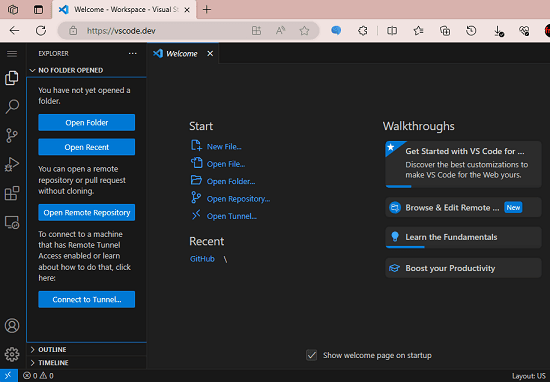
So, create a workspace and then create new files. You can create code files for any programming language. You can even create multiple workspaces if you want and manage them. Another thing you can do is import code from GitHub. It has built0in git integration so you can import public and private repositories with ease.
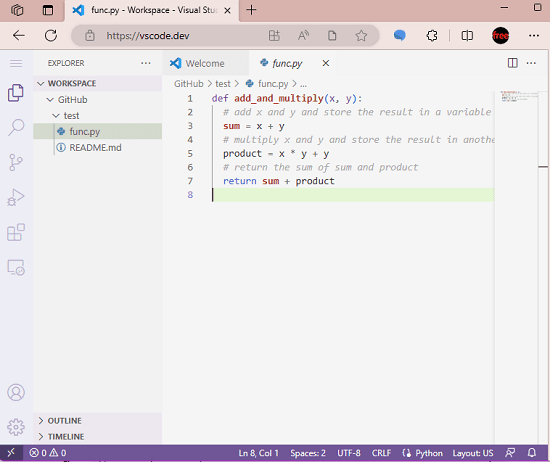
For your specific needs, you can install and use the extensions. This is the best part about it. You can install different themes and addons for the programming language that you use. However, do note that not all the features of the plugins will work here. For example, I tried using Python extension and it said it will only have limited functionality.
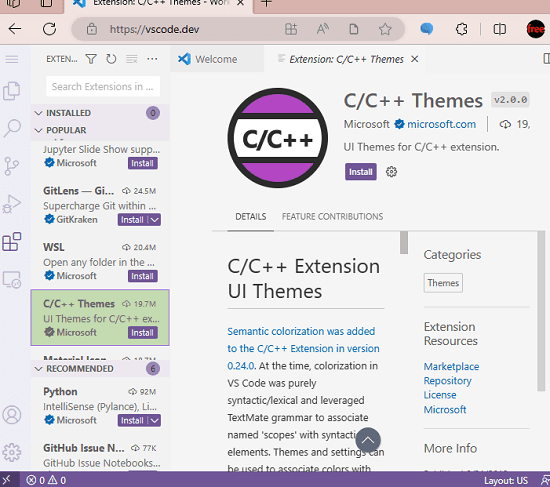
Next thing you can do is connect to GitHub Codespaces. You will have your cloud dev environment ready for you in just a few seconds. Even the free version will be able to connect where you get 60 hours every month.
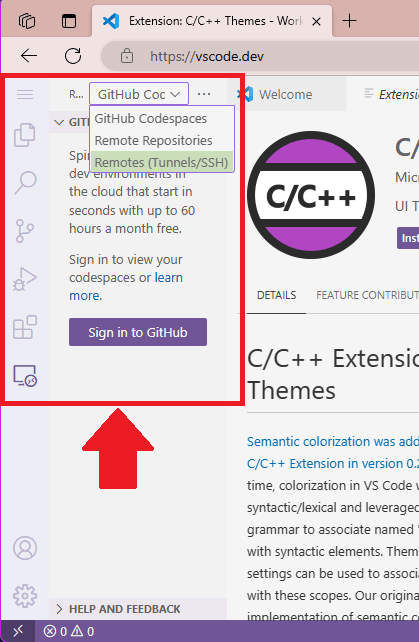
In this way, you can keep using and editing your code files and repositories in the web version of VS Code. This is officially from Microsoft itself and is great if you need a quick simple and fast code editor at your disposal. The fact that you can connect to GitHub repositories, make changes, and commit makes it very interesting and usable.
Disadvantages of using VS Code in Web Browser:
After trying and testing, I can see that for now, Vscode.dev has the following disadvantages:
- No terminal support. I can understand why it is not there in the web version of VS Code but lack of terminal makes code debugging and running difficult.
- Some extensions do not work properly. For example, if you try installing the Python extension, then it will give you a warning that some features have been disabled. Even the IntelliSense won’t work properly in this web version.
- Can’t link with the locally installed version of VS Code.
These are the limitations that I can think right now from top of my head.
Also see: VS Code Docker Image to run VS Code in Browser
Conclusion:
The web version of Visual Studio Code offers numerous benefits that make it an excellent choice for developers. Its ease of use, cross-platform compatibility, accessibility, and customization options make it a great tool in any developer’s toolchain. Whether you are a beginner or an experienced programmer, give the VS Code web version a try and experience local coding in browser with almost all the features of VS Code.