This is the list of 5 free music player with ID3 tags editor. These music players come with a built-in ID3 tag editor to edit metadata of songs. All of these music players let you edit ID3 tags such as album, artist, year, genre, release, etc. These audio players can play songs of various formats and there are some another additional features in them such as lyrics finders, equalizer, playlist, etc.
The biggest advantage of having a music player with ID3 tags support would be that you will not have to download an additional ID3 tag editor to edit metadata of MP3 files. All the ID3 editing stuff, you can do from the player itself.
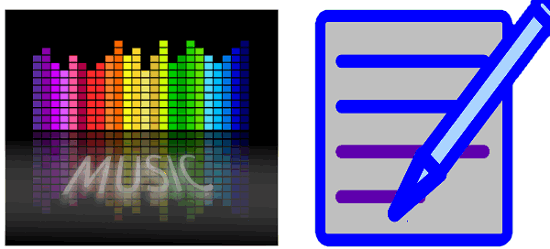
So, let’s see what are some best free music player with ID3 tag editor out there.
5 Free Music Player with ID3 Tags Editor
Winamp
Winamp is one of the oldest music player with ID3 tags editor. It allows you to edit ID3 tags like, artist, album, title, year, comment, track, publisher, etc. And also you can change the album art of a particular song using it. Winamp music player has a very intuitive interface and it supports a lot of skins that you can apply. Additionally, Winamp comes with a built-in equalizer and playlist editor.
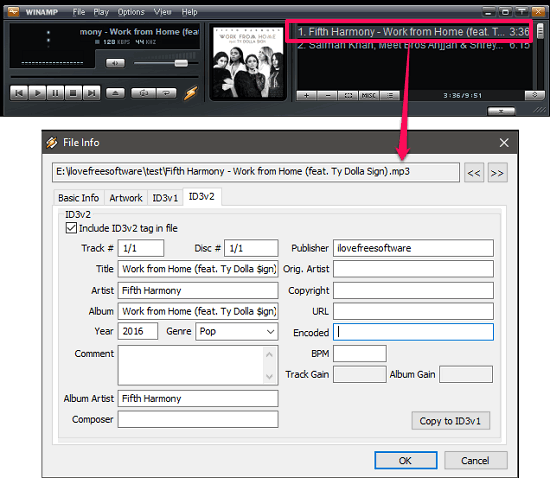
It’s very easy to edit ID3 tags using Winamp. Get it from above link, if you don’t have it installed already on your PC. After that, play the song whose metadata you want to edit using it. To open the tag editor, press Alt+3 keyboard shortcut, or right-click on the song from playlist and choose View file info option. After that, a window will pop-up which has several tabs in it. Switch to the ID3v2 tab and you will see various fields there to fill various ID3 tags information. And if you want to change the cover photo of the song, then switch to the Artwork tab and replace the cover with the desired photo. When you are done, simply hit the OK button to save changes and exit.
Zortam Mp3 Media Studio
Zortam Mp3 Media Studio is another free music player with ID3 tags editor. Using this free software you can easily edit ID3 tags like album, artist, track, title, year, etc. Also, it allows you to edit the background and foreground cover photo. It supports all the popular audio file formats like MP3, WAV, M4A, OGG, etc and comes with some nice features. There is a built-in equalizer and playlist organizer.
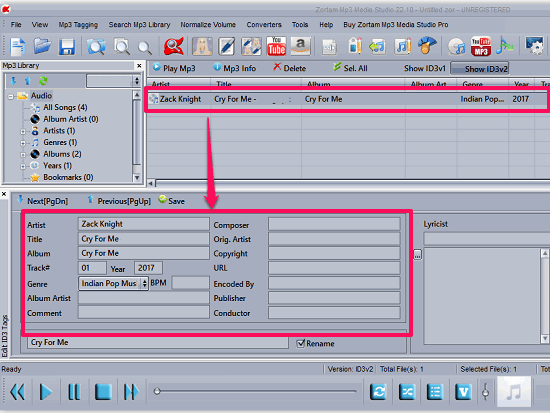
It’s fairly simple to edit ID3 tags using Zortam Mp3 Media Studio. Just get it from the above link and install it on your PC. After that, open it up and you will see its interface where it has several sections for different purposes. Find the tag editor section, which is at the bottom of its interface. Then edit or add the tags using the dedicated fields which correspond to a particular ID3 tag. Fill out all tags that you like to edit or add. Once you are done saving changes, the song will have the new ID3 tags you have added.
Clementine
Clementine is a very good music player that offers numerous outstanding features. And one of the features of Clementine is ID3 tag editor. You can edit metadata of various kind of audio files, including MP3, OPUS, OGG, WAV, WMA, etc. You can easily edit tags like album, artist, year, genre, etc. And there are some amazing features in this audio player such as downloading ID3 tags automatically, downloading album art automatically, etc.
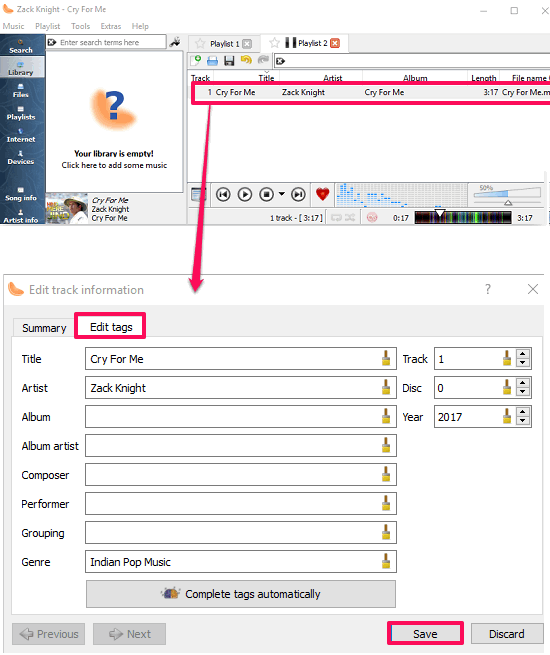
Download and install Clementine from above link and then install it on your PC. After that, run it and you will see its interface. Add the songs or directory in it using the Music > Open file menu. Next, when the songs are opened in it, then you can right-click on any song and choose Edit track information options. You can also press the Ctrl+E hotkey to do the same. After that, a window will open up which has two tabs in it. Navigate to the Edit tags section and edit the desired meta tags there. There is an option to download the track information from internet that you can use. In the same tab, you can also copy paste the lyrics of the song. Once done, save the changes and exit the tag editor window.
Mp3nity
Mp3nity is another very good music player with ID 3 tags editor. It supports a wide range of audio file formats to edit their metadata. It supports MP3, WMA, WMV, ASF, OGG, FLAC, AAC, like audio formats to play and you can edit the ID3 tags like title, artist, genre, album, and year easily. There are some other features in it regarding the ID3 tags. It supports auto tagging and uses various sources to complete the missing ID3 tags.
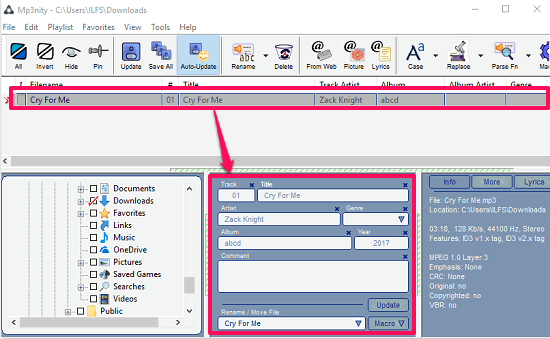
Mp3nity has the tag editor section on its interface. To use it, first you have to download it from the above link. Next, open it and you will find the ID3 tag editor at the bottom of its interface. Use the explorer given at the left side of the player to locate the songs that you want to play or edit the ID3 tag. Just click on any song from the list and the corresponding tags details will appear in the tag editor. You can then edit the tags that you want to edit or add. You can also add the album cover by importing it from your PC or you can also search for it on internet. When all set, hit the Update button to apply changes. At this point the desired song’s ID3 tags have been updated.
OpenMusicPlayer
OpenMusicPlayer is not maintained but still a good music player with ID3 tags editor. It lets you edit main ID3 tags like title, artist, genre, year track comment, etc. It supports a lot of audio formats including MP3, OGG, AAC, FLAC, and some others. It has a polished interface and it comes with a lyrics finder and built-in equalizer to produce good sound effects during the playback.
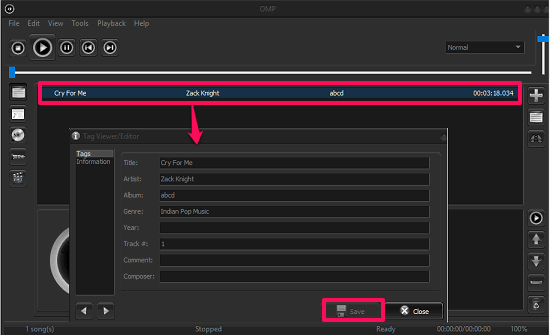
To edit the ID3 tags using OpenMusicPlayer, just download it using the above link and then install it. When you have installed it, open it, and you will see its interface. There is playlist at the bottom pane of the music player where you can organize songs that you want to play and edit their metadata. To import songs to its interface, use the file menu of the music player. Next, right-click on any song from the playlist and choose Properties option. Alternatively you can also use Ctrl+I hotkey to do the same. After that, tag editor window will pop-up, where you can edit various tags using the respective fields. And once you are done, save changes and close the tag editor.
Closing Thoughts
These were some pretty cool music players with ID3 tags editor that I have found so far. They can easily edit ID3 tags of most of the audio files. And there are some other very nice features in these audio players, such as auto tagging, play music from cloud, etc. So, if you want some free music player with ID3 tags editor, then this is the list which you need.