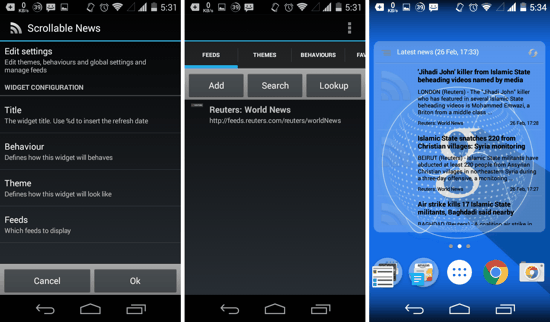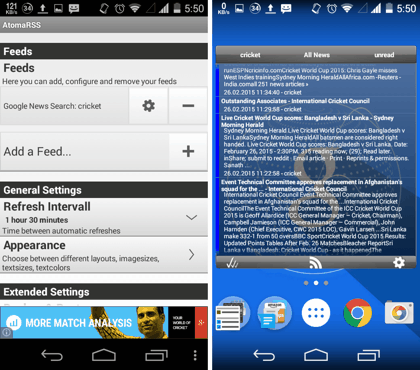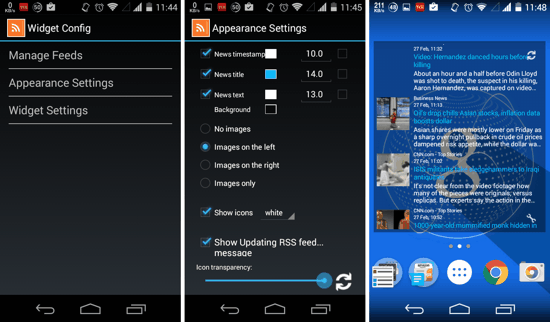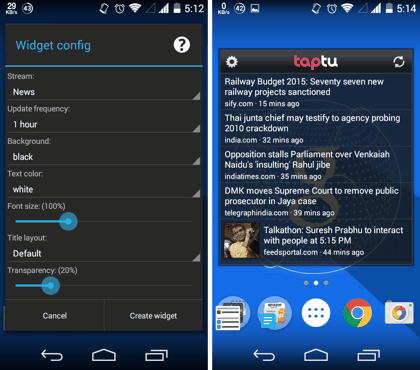Here is a list of 5 Best Google News Widgets for Android. These widgets allow you to get the latest news on the homescreen of your Android phone. You don’t even have to open any app to see the news and you can just unlock your phone and be greeted with all the latest news. All of the widgets that I have covered are available for free on the Google Play Store. While some of these are sourced from Google News, others rely on RSS feeds from various News website on the Internet. The look and feel of these widgets is different as well. Take a look.
You can also check out this article for apps catering to Soccer News and Live Scores. Okay, scroll over now.
1. Google News & Weather
Google News & Weather, also popularly known as the genie widget, has all that it takes to be among the best News Widgets for Android. It comes pre-installed on many phones, and if not, then users can get it for free from the Google Play Store. The widget is extremely convenient to use, and syncs everything with your Google Account. You can choose to use the smaller widget which lists one News at a time, or add the scrollable widget to your homescreen. You can subscribe to local news for Multiple cities and International News is supported as well. It is also available for your iPad. More details here.
2. Scrollable News Widget
Scrollable News Widget is another highly customizable News widget. It lets you add the feeds from various News sources and then customize the behavior as well. You can add the URL manually or search for it. It has two themes to choose from, and you can configure your own custom themes as well. I did face an issue wherein the thumbnail images were not getting refreshed in the widget, but it may or may not be a user-specific issue.
3. Scrollable News Widget AtomaRS
Scrollable News Widget AtomaRS for Android is another standalone News widget.It lets you add News feeds and configure other things for the Widget. The Widget is decent enough to look at, and gets the job done. Do note that the default Font size might just be too small for some users, and hence will require configuring. You can reach the configuration screen easily by tapping the Settings icon on the bottom right.
4. Simple RSS Widget
Simple RSS Widget is a one of the best options if you came in search of News Widgets for Android with good customization options. You can configure most things like the appearance, news sources, and refresh intervals yourself. The widget has a wrench icon on the bottom right which will take you to the configuration screen as and when you want to tweak the settings again. On the top right you will notice a manual refresh icon as well. Just go ahead, install and add this widget, and see how you like it.
5. Taptu
Taptu is another great app for reading News, and the scrollable widget that comes along with it is also great. You can configure the Widget’s refresh interval (update frequency), Font size, text color, Background color and transparency, along with the title layout. The widget is scrollable and hence you don’t need to launch the main app at all! Go on, give it a try.
That’s it! This list of 5 Best News Widgets for Android is hereby concluded. In the comments section below, you can suggest any other News widgets that I should have included in the above list.