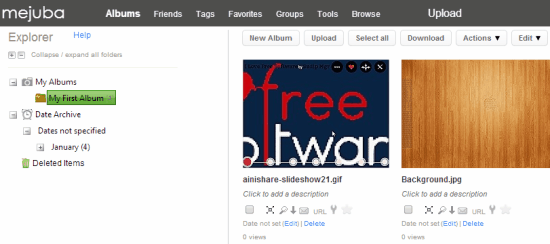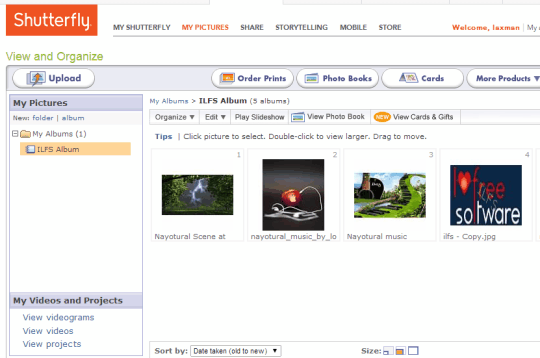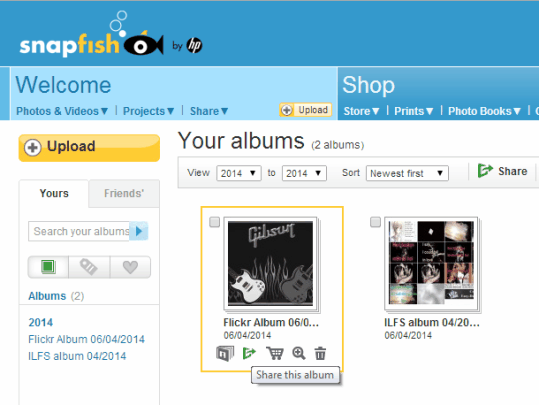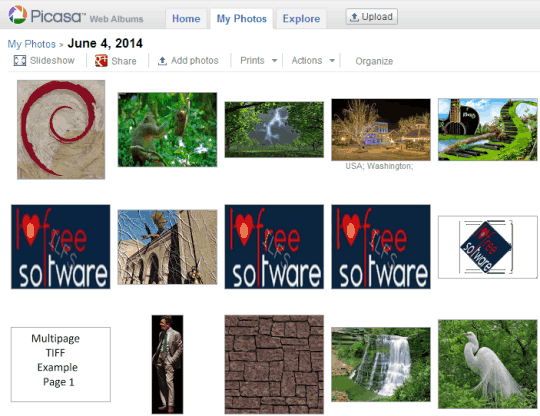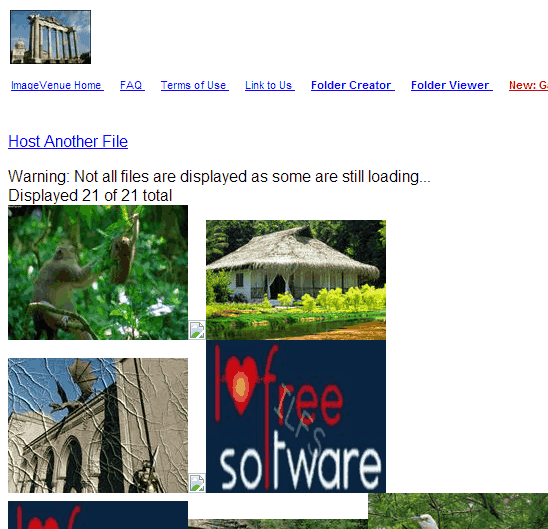Here are some free online photo sharing websites that let you store unlimited photos online for free.
All these free websites let you store as many photos as you want. Each one of these websites lets you share uploaded photos with friends as well. Most of these websites are able to upload videos as well.
To keep all of your photos in a single place, these websites will be very useful.
Most of these websites make money by other methods, like offering you easy photo printing options. So, they are able to offer unlimited free online photo storage.
Let’s have a look at these free unlimited online photo storage websites.
Update (June-7-2014): This article was completely revised on June 7th 2014.
mejuba
mejuba has gained number one position for providing unlimited storage space. It is so because you can add photos as well as videos with no limit. However, I am not sure about the privacy of uploaded stuff. But there are a lot of users who are using mejuba for storing and sharing images/videos. Even more, there is no restriction on time limit of videos or resolution of images, though there is a restriction on size: maximum size for uploading a video/photo is 1 GB which is simply great.
Uploaded photos and videos can also be downloaded to PC from anywhere. Even more, it also helps to transfer photos from your Facebook, Flickr, and PhotoBucket accounts. But this feature didn’t work during my testing. Although it showed that transfer was successful, but there were no transferred photos.
You can create albums and can add mix of photos and videos to those albums. Bulk upload is also possible in this website.
Uploaded photos/videos can be marked as favorite and a unique URL is also generated to share your image/video with friends. A date archive feature is also provided by the website to quickly sort images. Apart from this, you can also add description for each individual image and video. You also have the facility to play slide show of uploaded images, and play videos online using the available player. However, it doesn’t provide any smart phone app. So, accessing your videos/photos using a web browser is the only medium for you.
You can also invite your friends to share images with each other. Other mejuba users can also be added as a friend for viewing their uploaded content. Apart from this, you can also browse top categories or recently added photos and videos. There are a lot of valuable features available in this service. And it was really surprising for me that everything is just for free!
Shutterfly
Shutterfly is one of the best website in this list that lets you upload unlimited photos for free. By creating a free account with Shutterfly, you can upload unlimited jpeg format images. It lets you upload videos as well, but only 10 videos are permitted in free plan. Unique feature of this website is that it lets you create your own photo website. You can create a family category website, or any other category, such as: wedding, photo gallery, baby, classroom, travel, etc. For your website, a unique URL is generated which you can share with your friends. They can access that URL either with sign up process or directly (depending on the privacy set by you).
Shutterfly is quite useful to keep an online backup of your favorite photos. You will be able to create multiple albums and store images on those albums. If you want, photo link can also be shared with your blog or Facebook account. Apart from just storing images, you can even view uploaded images online. Another interesting feature of this website is that photo slideshow can also be played of any album. It supports batch uploading for images as well. You can even download Shutterfly Express Uploader to add photos to your Shutterfly account right from the desktop.
Another beneficial feature provided by this website is that you can crop uploaded images, can edit caption of images, and can add border to images. Not only this, some simple photo effects can also be added to images in batch. It provides smart phone app so that you can access your photos right on your smartphone (if app is compatible with your device).
Snapfish by hp
Snapfish is also a handy photo storage website that offers unlimited photo storage and sharing. You can upload JPG images only. Unlike above mentioned websites, videos can’t be added to your account in free subscription (only one month trial subscription is available). You can bulk upload images to your Snapfish account from PC. Moreover, images can also be imported from your Facebook and Flickr account. One more interesting thing about photo uploading is that it provides a PictureMover uploader to directly upload photos from USB, memory card, or camera.
Snapfish also lets you share a particular photo or the whole album with friends either by sending them an email invitation or by sending them a direct link. However, for both cases, your friend will need to create an account with Snapfish. Photo link or album link can also be posted to your Facebook account. Apart from these features, you can also create a group room. This helps to create a unique room with any custom URL to add photos/albums. You can invite people to join your room so that they can view albums with slideshow.
Like Shutterfly, editing options are also available in this website. You can rotate image, remove red-eye, correct colors, edit caption, and can fill flash in images. But the interesting part is that you can also enable all these options to automatically enhance images, before uploading the photos. It also provide its smartphone app.
Picasa
Picasa (or Picasa Web Albums) is a well-known name which is also in the category of unlimited photo storage website. You can use it with your Google account or Gmail account to upload photos and videos. Although, it comes with limited storage space of your connected account. But if you upload photos less than 2048*2048 resolution (800*800px) and videos less than 15 minutes, then you will have unlimited storage space with Picasa. Moreover, if you upload photos beyond restricted storage limit, then resolution of your photos will be resized automatically. Picasa is helpful to bulk upload photos, share your photos with friends, and play slideshow of uploaded videos. Drag n drop support is available to add photos quickly.
Apart from just viewing your own photos, you can enhance those photos by editing with Google+. This editing feature brings auto enhancer to auto set brightness, shadows, saturation, warmth, noise reduction for your photo. Apart from this, you can manually adjust these settings and can even crop your photo.
Picasa is also useful to explore photos of other users, follow them, and like/comment on their photos. Furthermore, you can also download their photos and can share with your friends. For your own pics, you can set privacy as well.
ImageVenue
ImageVenue is the last website available in this list. It is one of the easy to use website for storing your photos. It provides a very simple interface to upload unlimited photos. Maximum size for an individual photo is 3 MB and you can upload jpeg images. For each uploaded photo, a unique URL is also generated. All uploaded photos remain private to you, until you share URL of photos with anyone. Bulk photo uploading is also possible in this website. Moreover, you can also create a folder to store your photos. 200 photos can be added per folder.
ImageVenue is also useful to create a photo gallery. In that gallery, you can add multiple folders containing your images. Images remain on servers forever. However, if an image is not accessed upto 1 year, then image will be deleted.
You can check full review here.
Conclusion:
All these websites are extremely beneficial if you have a huge collection of images. You can upload unlimited number of photos with each of these websites.
One website that I really wanted to include is Flickr. Recently it increased free storage to a whooping 1 TB, and introduced refined apps for iPhone and Android. However, even though the storage of 1 TB is more than enough for most of the users out there, but because this article focused on “unlimited” storage, I could not add that to this list.
Try out these websites and let me know your feedback in the comments below.