Change Detection is a free app to monitor webpage changes on Android in background. You can use it to monitor multiple websites for any changes in their content for free. This is an open source Android app and lets you add multiple websites in the watch list and then throws notification when it detects any change in the source code of the website.
It keeps all the versions of the website in the app and you can use the diff viewer anytime to compare any two versions. The minimum check intervals that this app supports is 15 minutes. You can just add websites in the watch list and then it will keep watching them for you. Whenever a change is detected, you will get the notification.
Change Detection app is a lightweight app and, it lacks some features. For now, it grabs the entire page from the link and then compares it with the earlier version. You cannot use this app to monitor a specific element on the page. It will keep analyzing the added webpages and will keep you updated with all the changes.
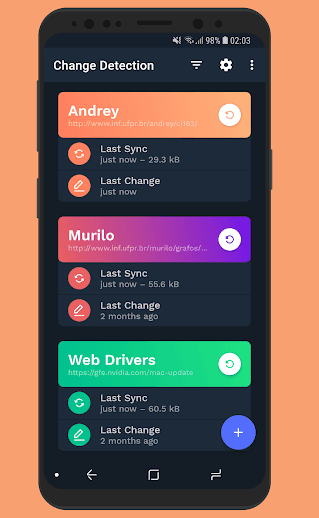
Free app to Monitor Webpage Changes on Android: Change Detection
You can download and install this Android app from here. There is no registration and there are no permissions required either. Just launch the app and the main UI will look like this.
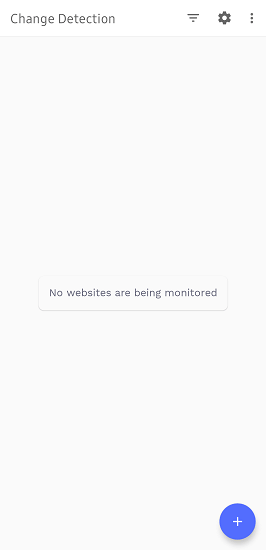
Add your first monitor using the “+” popup button. All it asks is a name and URL of the webpage that you want to monitor. This way, you can add as many websites as you want in the monitoring list. You can assign different colors to the websites that you add here.
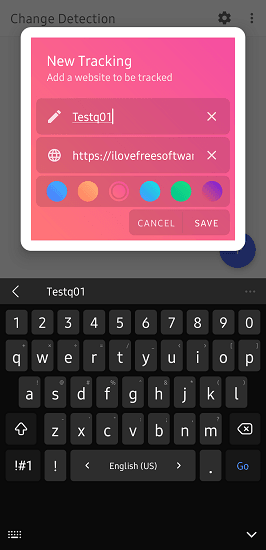
When content on any of the websites change, you will get a notification for it. You can see this in the screenshot below.
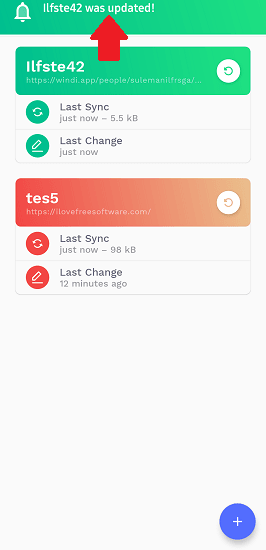
On the main UI of the app, you can see the status of the monitors. It shows the last changes and to see more details, you can just tap on a monitor. It will open the diff editor and from there, you can compare any 2 versions of the website. The latest one is displayed in the very beginning. It will keep all the versions in the app itself as long as you keep the monitor.
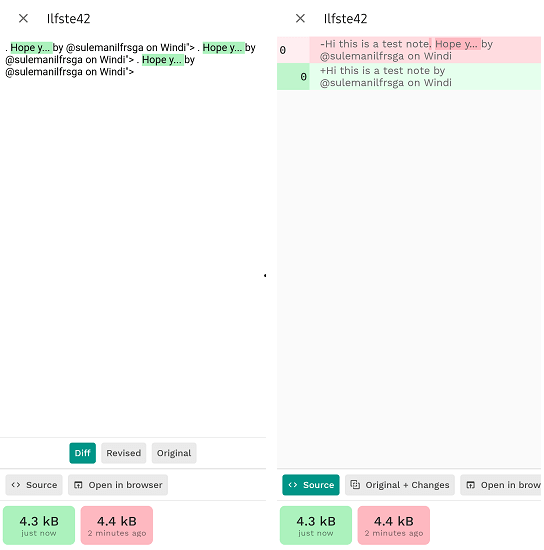
In this way, you can use this simple and useful Android app to monitor websites for content changes. Just install the app and start monitoring websites for changes in their content right away. The process is simple and you can use it to monitor any website. However, you will have to keep the Internet connection on in order to let this app work concurrently.
Final thoughts:
If you are looking for a simple and useful app for monitoring changes in the content of webpages, then you are at the right place. Use the simple Android app I have mentioned here to do it in a few taps. Add any number of websites in the list and let it run in the background. For now, it works but I hope in the later updates they introduce multiple monitoring methods.