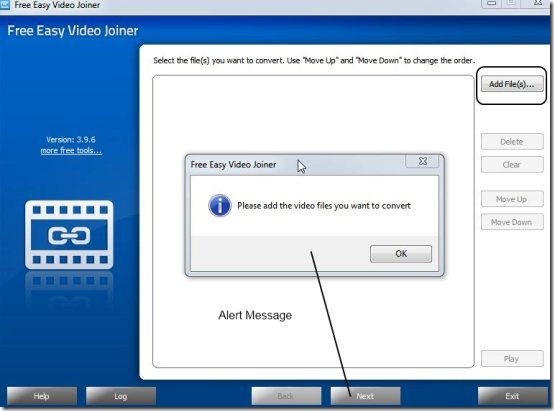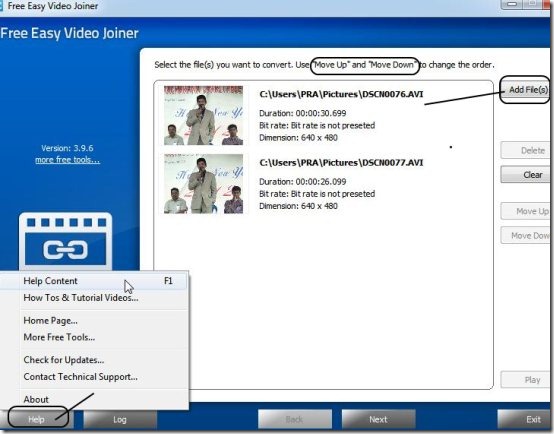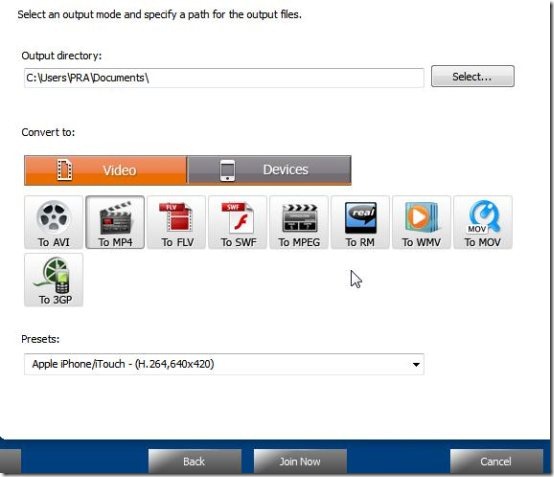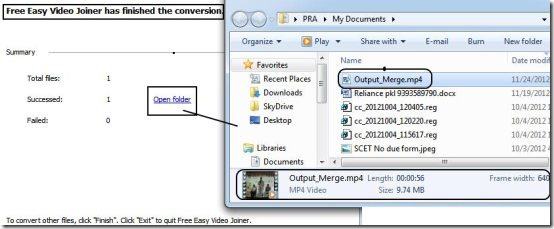Free Easy Video Joiner is an effective free video joiner which merges different clips or videos into a video or a movie. This video joiner supports wide number of input formats and output formats like MPEG, MP4, AVI, MOV, and more. You can join clips in the order of your choice. It provides good qualitative setting by adjusting resolution, bit rate, sample rate, etc. You can make a movie or a documentary by joining small clips or videos. You can enjoy even more speed if you got CUDA and DXVA technologies in your system.
This free video joiner is a user-friendly software. You may be taking videos or clips often but not have the right tool to bring out qualitative output videos on different devices like iPod, iPad, iPhone, etc.
How to Use this Free Video Joiner:
-
When you download and open this application, you will find main screen as shown above. As you can see there is an alert message popped up when ‘Next’ button is clicked.
-
First, you need to add your existing clips or videos of specified input video formats given under this free video joiner.
-
Once videos are added, you can either ‘Move Up’ or ‘Move Down’ to select the order.
-
You can play the video by clicking on ‘Play’ button.
-
You also have the option to delete any clip, just by clicking on ‘Delete’.
-
Also, delete all the videos or clips at once by clicking on ‘Clear’ button.
-
‘Help’ option lets you check updates, get information regarding this software, clear your queries as well.
-
Once you add videos and select the order, click on ‘Next’.
-
The output mode and path for the output files are to be selected before merging.
-
Even devices like iPod, iPad, iPhone, PSP, BlackBerry, and more are supported.
-
Quality can be selected with respect to opted device such as high quality, standard quality, normal quality, economy quality, etc.
-
Now, click on ‘Join Now’ to start merging process.
-
This will open a new window, where conversion information, status and post-progress options are available for you.
-
You can also opt to ‘Preview’ the merging videos.
-
Once the videos are combined, Video Joiner application will provide summary regarding total, succeeded and failed files in the merging process.
-
You can look at the path where the file has been stored by clicking on ‘Open Folder’.
-
To merge another video you can click on ‘Finish’.
Conclusion:
Free Easy Video Joiner is a smart and of course free video joiner to merge multiple video clips and create a single video. It is a portable software and comes in a download size of only 4.5 MB, which is very less as compared to its functionality. Download and try this free video joiner. You may also try some other free software to join video files.