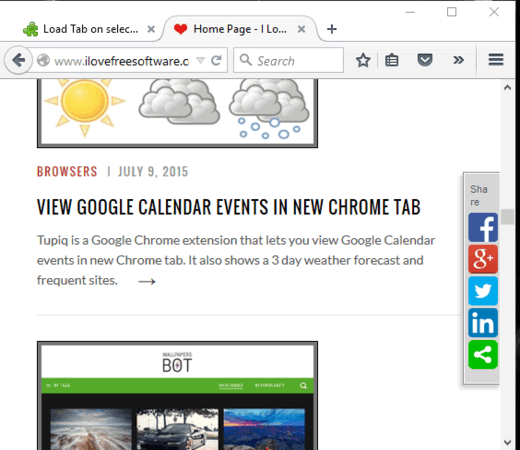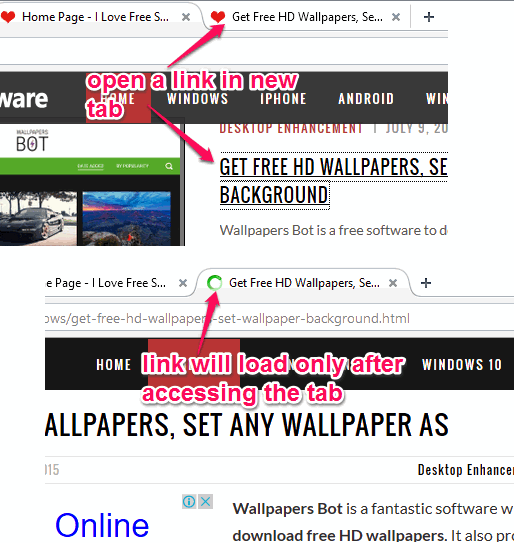Load Tab on select is a free Firefox add-on which loads new links opened in new tabs only when you access those tabs. Normally what happens, when we open a link in new tab, it by default starts loading to display the contents of that webpage. This can consume more memory and also hang your Firefox browser when you open multiple links. That’s where this plugin can come in handy.
You can open links in new tabs as usual, but this add-on will prevent them from loading until you will access or select those tabs. This will also save system memory to work with your browser uninterruptedly.
The demonstration below shows how beautifully this Firefox add-on performs its work.
You might also be interested to try some other new tab related Firefox add-ons covered by us: microGesture Tab Edition, New Tab king, and Pop up Controller.
Install This Free Firefox add-on to Load New Tabs only After Accessing Those Tabs:
Jump to the homepage of this add-on and use Download Now button. It will install this plugin on your Firefox browser. After this, the add-on will immediately start working for you. No need to go through the pain of restarting your browser.
Whenever you will open a link in new tab or multiple links one after other, all those links will open without loading. You can continue with your work and whenever you need to use a link opened by you, just access that particular tab. Now the tab will load and the webpage will be displayed.
Conclusion:
It’s really a meaningful add-on which fulfills the task of preventing the loading process of new links successfully. It is now in your control only when new links will load. Try this Firefox add-on.