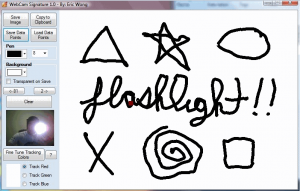Webcam Signature is a free software that lets you do simple drawing on your computer using just your pen and webcam. As you draw with your pen in front of your webcam, Webcam Signature will capture the movements of your pen, and will draw that shape in your computer. This software is completely free, and very easy to use.
I have run into this situation many times that I need to draw some simple shape in an image, but can’t draw it precisely using my mouse. Professional designers normally have tablets to use pen for drawing instead of mouse. However, I am not a professional designer, so do not want to have this type of high end equipment. I was searching the web today to find some easy way out, and came across this very interesting software called Webcam Signature.
Webcam Signature works in a very interesting way.You need a webcam to use this. Webcam Signature tracks the movement of your pen using your webcam. Once you install this software, Webcam Signature asks you to specify the color of your pen that Webcam Signature will track. Once you have done that, Webcam Signature gets to work. If you want to draw anything, just start your webcam, start Webcam Signature, and then draw with your pen in front of webcam. Webcam Signature will capture the movement of your pen precisely, and draw that shape in its built-in editor. You can see as your image is being drawn. This is much easier as compared to trying that same image by mouse.
Webcam Signature also lets you use this feature to use your pen as your mouse. By moving your pen in front of your webcam, and Webcam Signature will move your mouse pointer accordingly. However, this does not have a feature to provide click funtionality of mouse, so this feature might not be very useful right now.
Webcam Signature is really good for some casual drawing, and even just for fun. It is totally free, and definitely a very interesting idea.