basefolder is a free web service with which you can set your PC or Mac as a cloud storage host which you can access remotely from other smartphones and computers. This takes out the general cloud hosting services out of the equation where storing files depends on the file’s size and the host’s storage limit. This web service sets up an account-dedicated folder on a system where the files placed get synced all across the devices signed into that basefolder account. Encrypted transactions make sure that your data is secure. Since your files are hosted on your own system, you don’t have to worry about privacy.
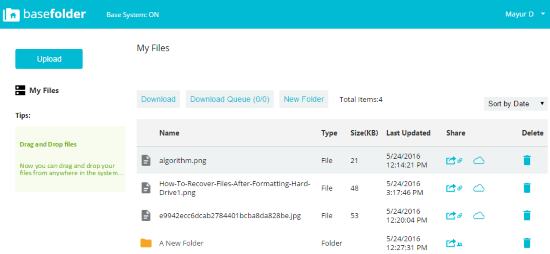
If storage is still an issue, you can check out MultCloud, a web services that manages multiple cloud storage services.
How to Use BaseFolder to Host Files on Your Own Cloud
I checked out basefolder on PC and my Android. Both platforms will barely take any space on your hard drive, unlike some of the cloud service apps these days. Basefolder installs a folder on your PC which syncs with the basefolder online service. You’ll have to create an account on BaseFolder so you can use its services anywhere.
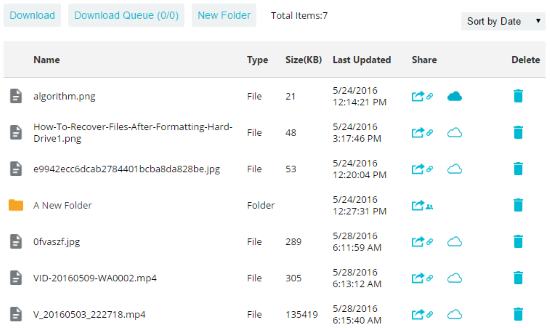
The folder is located in C:\ > User > username. Just like DropBox, files you drop here will sync with BaseFolder’s service. The only difference is that the data will not be uploaded directly to a cloud storage, it’ll only be open for download on any device using BaseFolder’s services. Files can be synced with BaseFolder using BaseFolder’s web app. A faster way to share files is to just drop them in BaseFolder’s folder. The web app will promptly reflect the same files and folders when you refresh it.
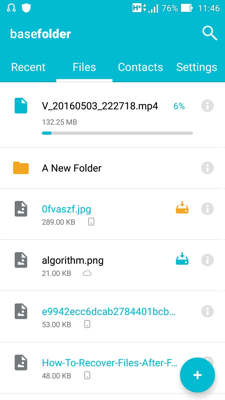
I uploaded some more files from my Android app and they appeared quite quick in the Basefolder’s folder on my PC. It was an attractive feature to test. The FAQ said I can upload files with a size up to 100 MB. However, I managed to upload a 132 MB video file from my Android. This confused me a bit since the front page of the website talks about taking backups of huge movies (maybe the FAQ wasn’t updated).
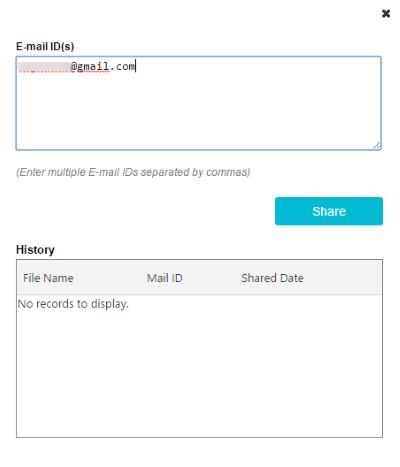
Basefolder provides you the means to share your data with your friends. Files and folders can be shared via email. Click on the share button and enter the emails of people you want to share the file or folder with, separated by commas.
You must be wondering how the files will be downloaded if the basefolder host is turned off. Well, offline operation allows the file to be downloaded even when the host basefolder is turned off. The files will be automatically downloaded when the host goes online. To avoid giving that hurdle to your friends, make sure you click the ‘cloud’ icon next to a file. This will copy the said file onto basefolder’s own cloud storage. Now the file will be available 24X7 for sharing. An important note: The copy is dependent on the original file. If you delete the original in the sync folder, the cloud copy will be lost too. This drawback came as a surprise since cloud storages usually retain the copied data. This comes in handy to people with unstable internet connection.
Final Words
basefolder is definitely worth using if you’re tired of storage-limited and insecure cloud hosting services. Hosting your files on your own gives you an upper hand in security and storage management of your system. You can divide important data on all your devices connected by a common string: basefolder. I did not come across any issues that would hinder the basic functions of basefolder, instead a few absences of features. I award Basefolder 5 stars for its ingenious service.
Try basefolder here.