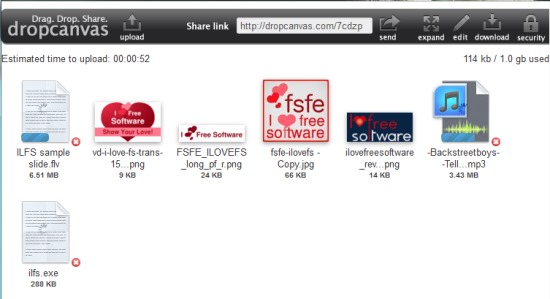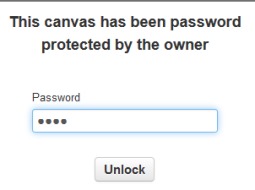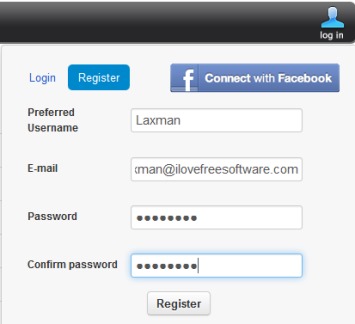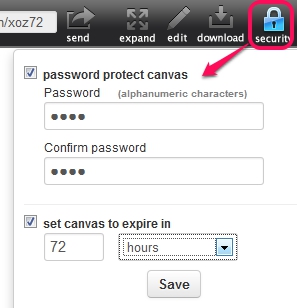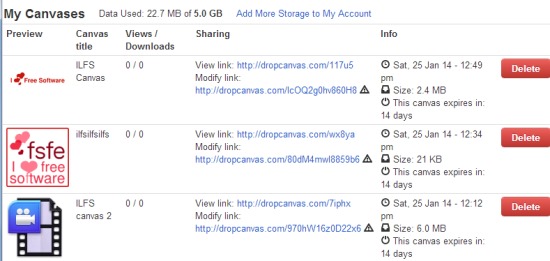dropcanvas (beta) is a handy service that helps to share large files online and lets you set password protection to uploaded files. It supports drag n drop feature to quickly upload and share files with friends. Files are uploaded in a ‘Canvas’ (or you can say a folder) which keeps your files. For each canvas, a unique link is generated automatically to share.
You can use it completely free and without any registration. However, anonymous users are restricted with 1 GB storage limit and can password protect only a single canvas. But if you will register with dropcanvas for free, you will receive 5 GB storage, can view your canvasses to delete uploaded files, and can protect 2 canvas on your account.
We have also reviewed 4 best free services to send large files by email.
Key Features Present In This Free File Sharing and Storing Service:
- Upload large files by dragging n dropping and sharing with friends using a unique canvas link. Guest users can upload a file upto 1 GB in size and can even set password protection to download that file.
- Registering with dropcanvas gives you 5 GB storage limit and helps to password protect 2 canvas. You will also receive a ‘modify link’ for each canvas which you can give to people. But be careful, as modify link will allow other users to delete and upload files to your canvas.
- It is completely free to use. Any kind of file can be uploaded to this online file sharing service.
- You can share any canvas directly to Facebook, Twitter, Reddit, and can also email the link.
- Users can download files one by one or can download all files as zip archive.
- Files are auto deleted from servers in 14 days (if canvas is created as guest user). But if you will register with dropcanvas, then you can set expiration time for your canvas.
How To Share Large Files Online For Free Using dropcanvas?
Access the homepage link available at the end of this review to start sharing files with dropcanvas. It is good to create a free account to manage your canvas and to avail more benefits from this online file sharing service. You need to enter username, email id, and password to register with dropcanvas, or simply use your Facebook account to log in.
After this, you can upload files that you want to share. Simply use Upload option or drag n drop files from PC to your dropcanvas account. Once the files will be uploaded, you can set a name for new canvas.
A unique link will also generate automatically for your canvas which you can send to people, so that they can download your uploaded files. But before sending the link, you can also add security to canvas. It is to be noted that neither you can rename a canvas later on nor you can change password protection for canvasses.
After this, you can share your canvas link, and only authenticated persons (to whom you have provided password) will be able to download files. Anytime you want to view, download uploaded files, or need to delete unwanted files, you can access My Canvasses option by clicking on profile.
Conclusion:
dropcanvas is still in beta phase but worked quite well for me. However, two improvements I hope it brings in are: it should let users to change canvas name and password protection. 5 GB storage is limit would be sufficient for many users to upload and share files. But if you need more storage space and secure unlimited canvas, then you can think to upgrade with paid versions.
You may also check these 5 free software to send big files directly from desktop.