Revisit.io is a free online social bookmarking site to capture visual bookmarks, share it with friends and discuss about that particular webpage.
Social bookmarking is one of the most important milestones in the Internet history. It has enabled many to add, annotate, edit and share web pages on the internet. While other popular social bookmarking services, like Delicious, rely on links, Revisit goes one step further and captures a screenshot of the webpage, add tags and share it with others. Revisit has a clean interface and has an uncanny resemblance with Instagram, albeit a bit different! Well, Instagram is all about images, whereas Revisit is all about bookmarks! The rest of the underlying purpose feels the same. You can follow friends, like bookmarks shared by others, and add comments or start a discussion about a particular webpage.
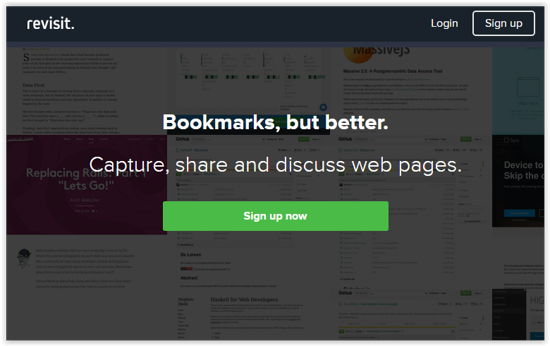
How to Capture and Share Bookmarks with Revisit.io
While other social bookmarking services like the aforementioned Delicious have a serious tone to its content (maybe because they show only links), Revisit has a refreshing look due to its amazing visual bookmarks. Revisit is free to join and pretty easy to sign up! Simply type in a username, add an email account and password. That’s it!
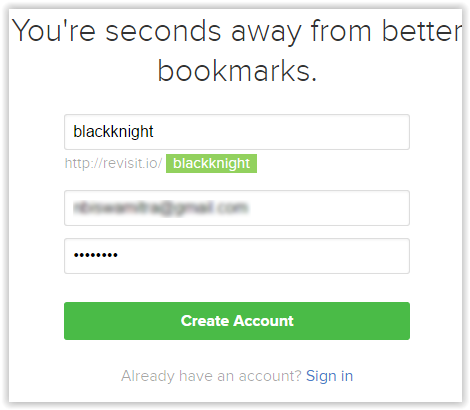
Before you start, you can add the bookmarklet to your browser! It is a tool that is used to capture a webpage with a click. Once you log in to your Revisit account for the first time, you will be able to see details about the bookmarklet. All you have to do is drag the given link to your browser bookmark bar! The next time you see an interesting page that you would like to share with your friends, simply click o the ‘Save to Revisit’ tab on your bookmark bar.
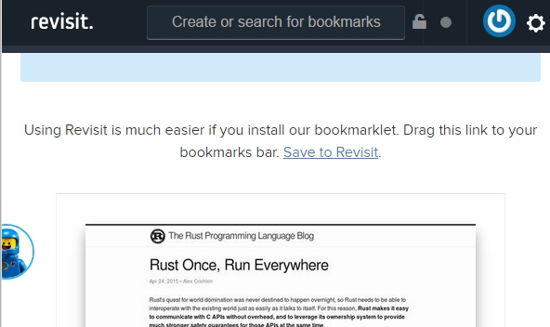
Capturing a webpage is also a piece of cake! Simply copy and paste the link of the particular page on the create/search bar at the top!
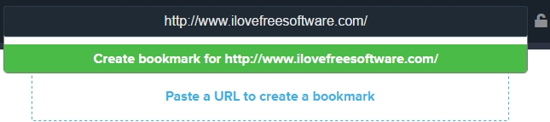
Once you click on the create button, you will see a preview of the saved bookmark! Now, one of the most important aspect of social bookmarking is tagging. It is a way to keep your bookmarks organized and develop ‘shared vocabularies’ called Folksonomy. So it is always wise to add tags while sharing any type of content that you share on such platforms!
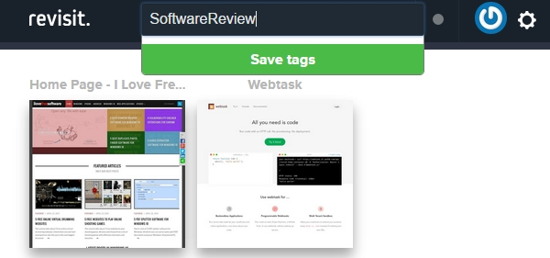
Hit ‘Save tags’ and this is how your visual bookmark will look like:
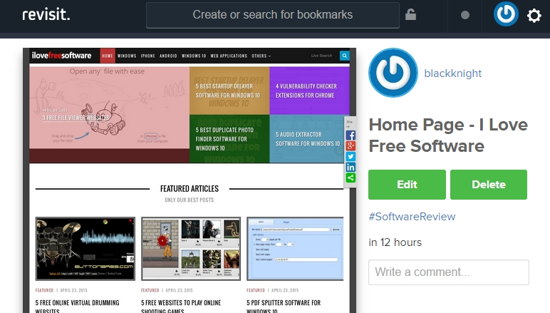
Revisit captures the desktop version of each page, thus enabling you to see its layout, design, and the overall look of a page. Now, friends, or anyone for that matter, can comment or add their views about that particular discussion! Discuss about anything: its content, design, etc! You can also import bookmarks from Pinboard, which is pretty nice!
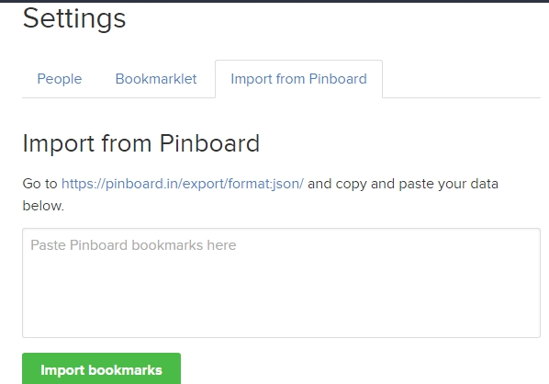
You can edit the visual bookmarks that you have shared or completely remove them from the site. Clicking on a bookmark takes to the actual site, you know how it works!
If you go to ‘People and Settings’ you can find friends and follow their activities. Revisit is more interesting when you are connected to friends! Following your friends will keep you up to date about what your friends are bookmarking.
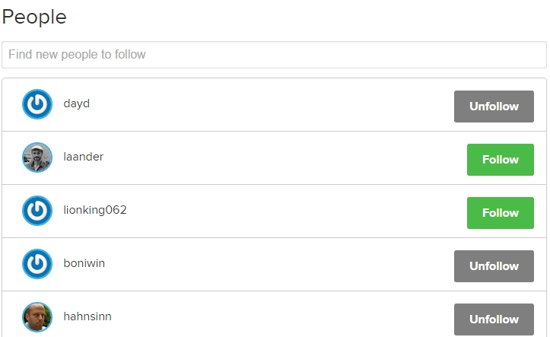
Conclusion
Revisit.io is a great social bookmarking service that has some pretty cool features. The visuals bookmarks instead of boring links makes it different from other similar services. If you are promoting your new blog or website, Revisit offers a great way to draw in some traffic! In other cases, simply use it to share what you find something interesting about a webpage or its content.