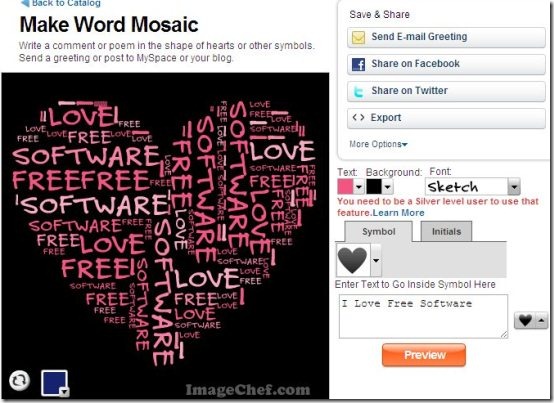ImageChef is a free web-based images generator tool that enables you to create unlimited custom images without having any technical knowledge. You can quickly turn a large section of image templates into your own clip art to create professional quality images. In addition, you can also generate animated video clips with the text of your own choice.
The byword of the website says “Just Add Words and Serve”. Believe me, it is indeed a work of just adding a word.
Though, in order to get started with this excellent online custom image creator, you need to register yourself with the website. If you have a Facebook account, you can connect it with your Facebook ID and password as well. However, you can use ImageChef even if you are not signed-in or have not registered yourself with the website. But, in this case you need to save your created image on your hard drive in order to keep it with you. Nevertheless, it’s always worth signing-up because members get some additional benefits. Hence, I always sign-up and create large number of beautiful custom images.
Here is how to use Online Image Creator – ImageChef:
- Go onto the website
- Enter your e-mail and password and click “Sign-in”. If you have a Facebook account, click on “connect with Facebook”.
- After signing-in, take your mouse pointer to “Create” link given at the navigation bar
- Click on “All Templates”
- Select the type of template you want to create your text on. Like I selected “Word Mosaic”
- Type your own text in “Enter Text to Go inside Symbol Here” box
- Click on “Preview”
You will soon find your image created with your own text.
In short, ImageChef is an excellent custom image creator wherein, you can create variety of custom images giving your own touch. Go ahead and sign-up right away..!!