Cheet is a free website that has a collection of frequently used codes and keyboard shortcuts. There are many code snippets and keyboard shortcuts that are often used by developers.
This website can be helpful for both professionals and newbie developers. There are various pre-written code snippets for Git, Angular CLI, HTML, SQL, etc. Some keyboard shortcuts for Chrome, macOS are also available. These codes and shortcuts have a direct Copy option to copy the whole thing in a single click. Coding is 50% using the same lines of code over and over again. And writing the same thing many times can be very boring. So use this website to copy and paste the codes you regularly use in your projects.
How to use Cheet
Visit the website of Cheet. The home screen of the website has cards of the code snippets and keyboard shortcuts. You can select any card and see all the related code snippets on the next page. The home page looks like this:
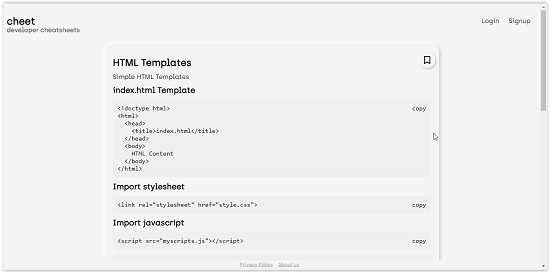
There are nine cards or cheat sheets on the home page, available publicly. You can select any card and click on the “View” button in the top right corner of every card. The “View” button will take you to another page. The page has all the code snippets regarding the topic.
The codes are present with their titles, so you can easily recognize them. And there is a “Copy” option beside codes and shortcuts which you can use to copy the codes directly. And you can use the codes anywhere where you want, and as much as you want. I have added a screenshot for the same, below:
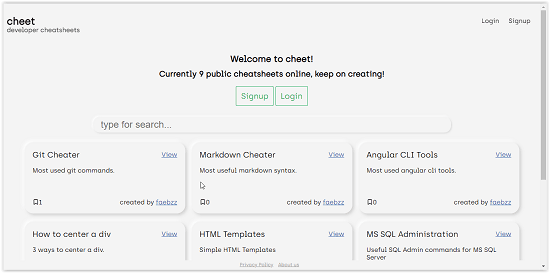
There are nine public cheat sheets available on the website. These cheat sheets consist of some, code snippets, some keyboard shortcuts, and some other useful commands. They are as follows:
- Git Cheater: Most used Git commands.
- Markdown Cheater: Most useful Markdown syntax.
- Angular CLI Tools: Most used Angular CLI tools.
- How to center a Div: Three ways to center a div.
- HTML Templates: Simple HTML Templates.
- MS SQL Administration: Useful SQL Admin commands for MS SQL Server.
- Mac OS Keyboard Shortcuts: Some useful Mac OS keyboard shortcuts.
- Chrome Keyboard Shortcuts: Useful Google Chrome keyboard shortcuts.
- Kubectl: Useful Kubectl commands.
Cheet provides you with codes, commands, and shortcuts regarding the topics given above. You can select any of the topics from these and copy the most used codes or shortcuts that you can use for yourself.
Conclusion:
Cheet is a very helpful website for both developers and normal people. Developers can find codes, templates, and commands which they frequently use in development. And normal users can learn keyboard shortcuts for Chrome and macOS from this website. At this moment there are nine cheat sheets available publicly on this website, but I hope the team adds more of them soon. And also there is no dedicated back button on this website. You can click on the logo to go back to the home page. I liked this website because it is very minimalistic, simple, and easy. The website and all of its contents are free to use.