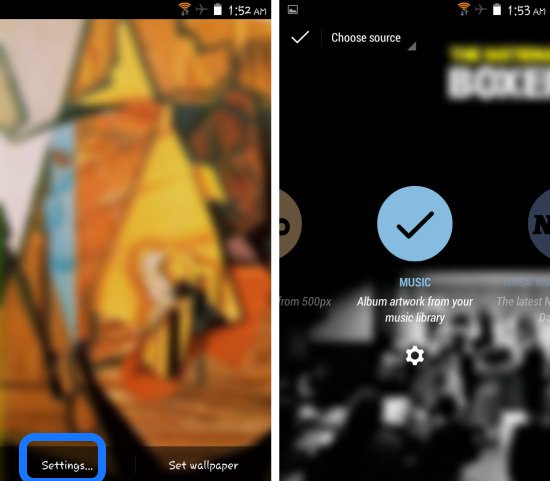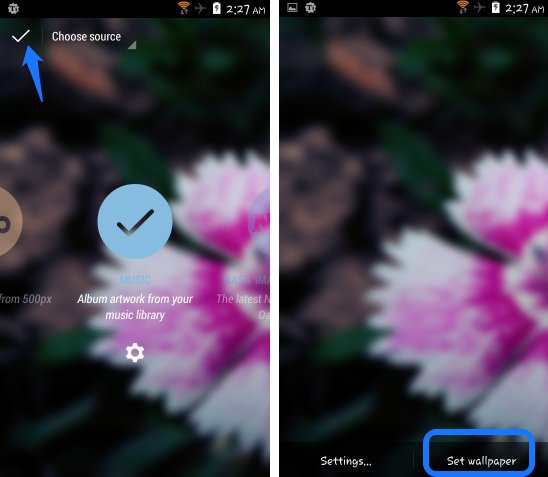Muzei Music Extension for Muzei displays album art of your music as the wallpaper of Android when the song is playing. This free extension of Muzei will display the artwork from the device. If not found on the device, then it will automatically download and display it from Last.fm. We already covered Muzei live wallpaper for Android and this extension further enhances and extends the live wallpaper’s functionality.
Set the album art of whatever you are listening as background with Muzei Music Extension. This extension also provide you with ability to save data by choosing to download only on Wifi and by controlling the quality of downloaded album art. Supports stock music player as well as quite a bit of third party music apps. 
Features of Muzei Music Extension:
- Display music album art as background wallpaper
- Choose resolution
- Save data by enabling download only on Wifi
- Set favorite when the music is not playing
Using Muzei Music Extension:
To start with this app, the first thing you need to have is the Muzei Live Wallpaper installed on your device. If Muzei Live Wallpaper is already installed then good otherwise get it from here. You can get Muzei Music Extension from the link given at the end of the article.
To start using the extension go to home screen> menu button>wallpapers>live wallpapers> Muzei. You will get the interface as shown here. Clicking on ‘Settings’ will bring you options as shown below. From here, select “Music” as the source.
Clicking the settings wheel will bring up all the options of the extension which can be seen here.
The first thing that you should do here is select the default artwork. The selected default artwork will be shown as the background when music is not being played. 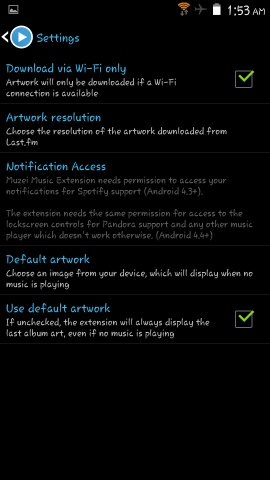
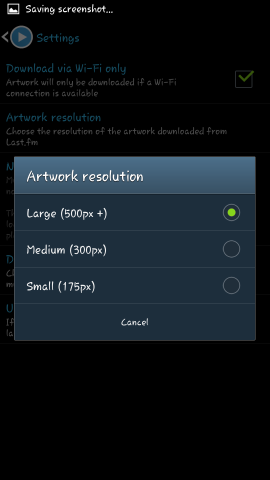 After you are done with the setting press the back button and click on the check mark as pointed below. Now you will have the screen as shown below. Just click on the ‘set wallpaper’ option and Muzei Music Extension will be set as your wallpaper.
After you are done with the setting press the back button and click on the check mark as pointed below. Now you will have the screen as shown below. Just click on the ‘set wallpaper’ option and Muzei Music Extension will be set as your wallpaper.
Now whenever you are playing songs on your device, your wallpaper will be automatically changed to album art of that song, which is really cool. Also the wallpaper will be dimmed and blurred as with Muzei, which will bring the attention to the home screen.
Conclusion:
Muzei Music Extension is a really nice extension for Muzei Live Wallpaper which makes your device really cool and every music lover will surely enjoy it. The only drawback that one might encounter is that it might not work while using some music players.
However a few players which I tested this extension worked without any problems. Try this really awesome extension for Muzei from the link below.
Get Muzei Music Extension from here or scan the QR code below.