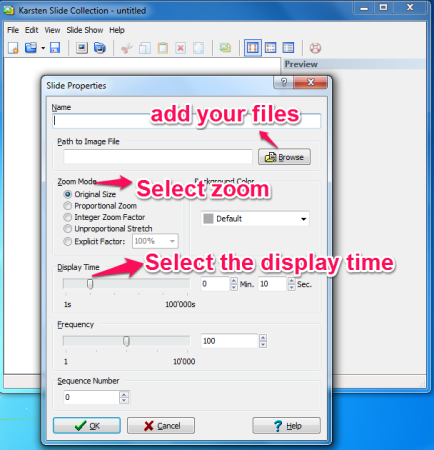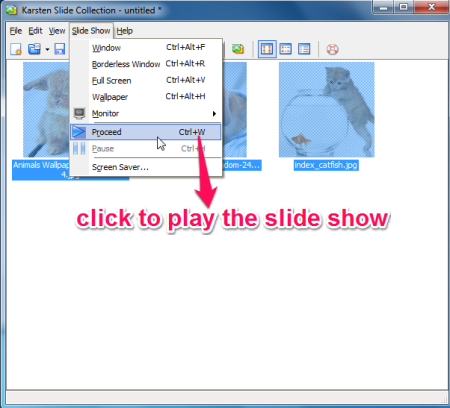Karsten Slideshow is a free slideshow maker that can play your pictures and video files in the form of a slideshow. The files that you have chosen to play continue to play in the background on your computer, while you are working on something else.
The best part of this software is that it can play slideshow as desktop wallpaper. So, instead of a boring static wallpaper, you can have a nice slideshow playing on your desktop. And not only photos, you can add videos also to your slideshows (though, videos won’t play in desktop slideshow mode).
This is a playlist based software which allows the chosen picture or video files to be played in the background on your computer in a sequence. The slideshow plays and runs in the form of window, the screen saver, or the desktop wallpaper.
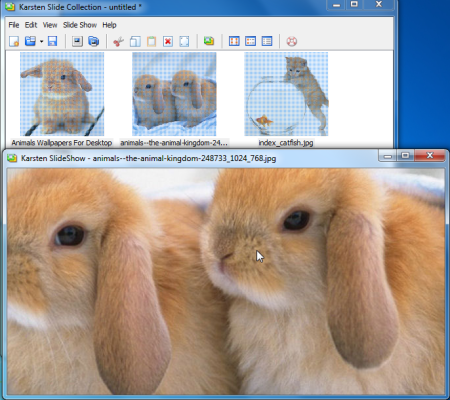
Do note that this software is only useful to play slideshows on your own PC. It does not have option to export slideshow, in case you want to share with others. For that, you can use other slideshow making software.
This slideshow software also supports drag and drop feature so you can easily drag and drop item on the playlist. When you add any file to your slideshow playlist, it directs you to a window where you can edit some of the settings like: display time, zoom and even the background color.
The software comes in a small size of just under 4 MB.
The supported file formats are wmf,emf,jpg,jpeg,.png,avi,.gif and other image and video formats as well. You can even save the current slide show and save it to play later.
How to Play Photo and Video Slideshow with Karsten Slideshow:
In the next few steps I will show how you can generate the image/video slideshow.
Step 1: Run Karsten Slideshow software. Go to edit option and add your Image and video files. You can add the entire folder at once.
Step 2: After that, you are asked to edit any settings if you like to. Here you can change the display time of the image, or the zoom extent as well.
Step 3: After you have added the files to your slideshow playlist, go to the slideshow option and click “Proceed” to start playing the slideshow. You can choose your slideshow to play in the form of screensaver, wallpaper, or a window from here. If you have added videos to your slideshow and you choose “wallpaper” option, then this will only show thumbnail of video in the slideshow and won’t play complete video.
Step 4: Go to the file option and you can save your current playlist so that you can quickly play the same slideshow again, whenever you want to.
So, the process of running a slideshow is pretty simple with this software. Just run the software, add your photos and videos, and you are good to go.
Also check out 7 Useful screensavers that show weather, clock, etc.
What I like:
- Video SlideShow Playing feature
- Option to run slideshow as desktop wallpaper.
- Option to combine photos and videos in slideshow.
- It’s free.
What I didn’t Like:
- Video can only be played on “full screen” and “window mode”.
- Only limited video formats are supported.
- There is no option to export the slideshow to share with others.
My Verdict of Karsten Slideshow:
Therefore summing up the article, I would treat this software as a simple slideshow maker software that comes with extra features of playing slideshow as desktop wallpaper, and playing slideshows that can have both image as well as video. The software is definitely not the best out there, but its simplicity ensures anyone can use it quickly.