Project Shasta is now Adobe Podcast. In the beta phase, they have released two new tools one of which is called Enhance. This tool takes an audio recording from you and converts it into a professionally recorded audio format after removing all the background noise and other disturbances. The enhanced audio that this tool generates will sound like as if it was recorded in soundproof audio recording studio.
For YouTubers and Podcasters who can’t afford expensive mics or can’t have access to one of the professional recording studios, this tool by Adobe can help. For now, it can take up to 1-hour long audio recording in MP3 or WAV format to process. Before even trying this tool, you can also see preview of how the final speech will sound like. The tool is very simple and straightforward as you just give a noised audio file and it will produce a clean denoised audio file automatically.
Enhance by Adobe is using AI and machine learning to process the audio file. This is why it is faster and as more beta testers sign up and process their audio files, it will get better. For a quick comparison, you can listen to these audio files as after before comparison.
Before:
After:
I have processed a very short audio recording. But the output will be more or less same for longer ones. It has greatly enhanced the input audio recording. And I am sure it will work the same on voice recorded other languages.
How to Remove Background Noise and Enhance Voice Recordings using Adobe Podcast?
For now, you only need a free Adobe account to get stated. Access this tool from here and sign in. After that, you will be presented with a simple web interface where you have to upload your audio recording. Do note that for now, it only supports MP3 and WAV inputs.
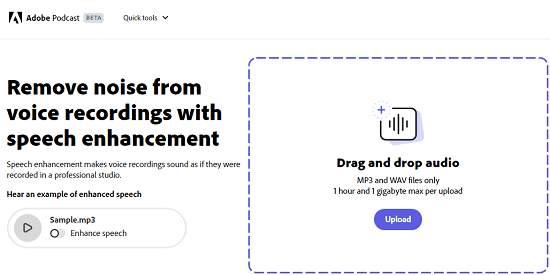
After uploading your recording, you need to give it a few seconds to process it. Depending on the length of the uploaded recording, it can take time accordingly.
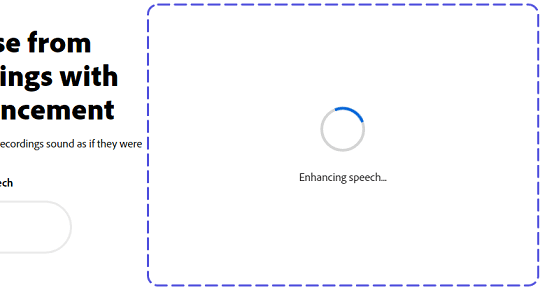
After it enhances the audio, it will start downloading automatically. The output file is in high quality WAV file. But if you want it in different format then you can always some free audio converters out there.
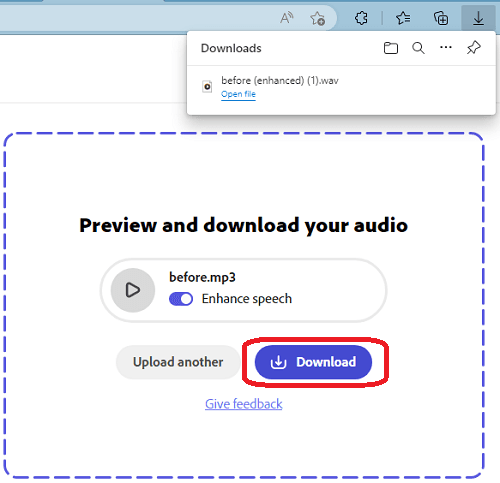
This is all it takes to refine and enhance an audio recording using Adobe Podcast. The file will be prepared shortly and you can keep using it for any number of times. The only limit is that it takes 1 hour of recording in one time. In the stable release, it might support longer audio files.
Closing thoughts:
Enhance tool of Adobe Podcast is amazing and a must have tool in case you do voice overs for your videos or publish podcasts. The finally generated audio file does sound like it was recorded in professional recording environment. No manual audio editing is required via Audacity or noise gate like software to remove the noise. It intelligently identifies the disturbances and remove them. What I found best is that it even fixes the speech and improves the loudness a little bit.