Chili Search offers a free WordPress search plugin with instant suggestions, voice search, and many other features. Here this is a simple plugin that modifies the built-in WordPress search tool by supercharging with extra features. It adds suggestions, so user will start getting suggestion as they type, it offers option to use voice search and you can control a lot of aspects on the backend.
The free plan of Chili Search lets you index only 300 pages and that is good for small websites. You can choose what type of posts to index and you can even test the search after specifying the indexing details. You get a simple control panel from where you can control the search behavior and do more.
If you have a WooCommerce store on WordPress then this search will add a lot of options to search through the products. However that is one of the advanced features of this tool and you will have to subscribe to aid tier for that. In the free plan, apart from posts and pages, you can also search in bbPress and there is an analytics section where you can see the most used search query, most recent ones and search graph.
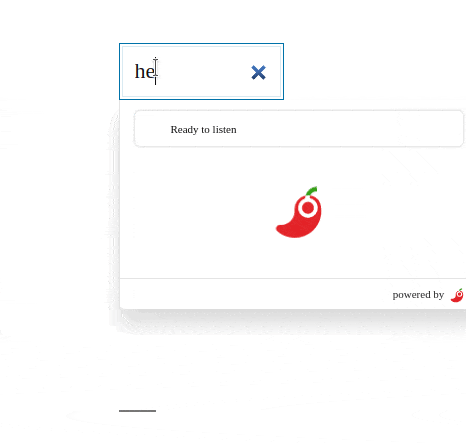
Free WordPress Search Plugin with Suggestions, Voice Search, Filters
Just go to the plugins section and then search for “Chili Search”. Install the plugin and then activate it. When you do it, there will be a dedicated “Chili Search” sidebar entry on your site.
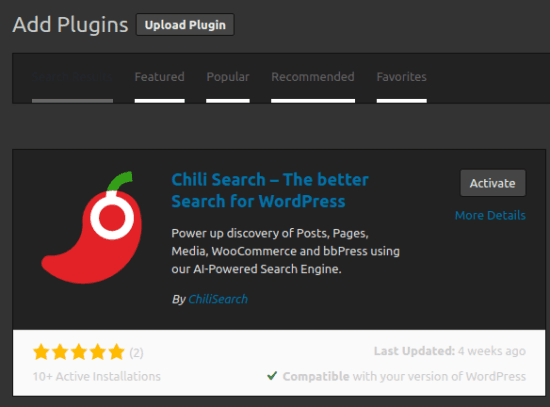
Just go to the “Where to search” section of the plugin’s settings and then simply check the “Reindex all documents” option. Save the changes and it will no index posts from your website based on the options you select from the same page.
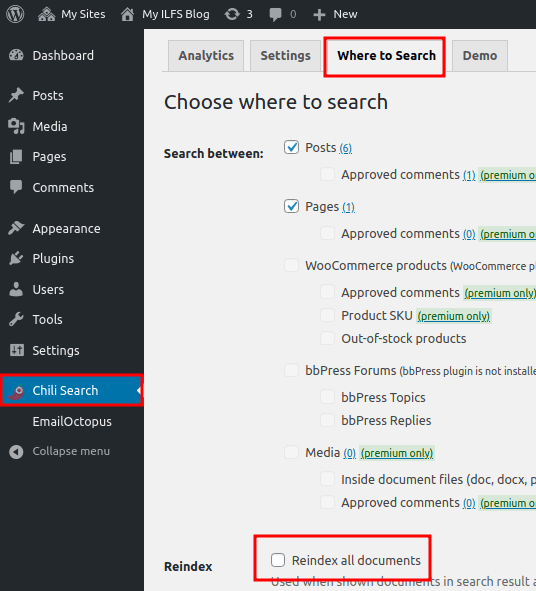
Next, you go to the “Settings” section and then simply check the options related to WooCommerce and display.
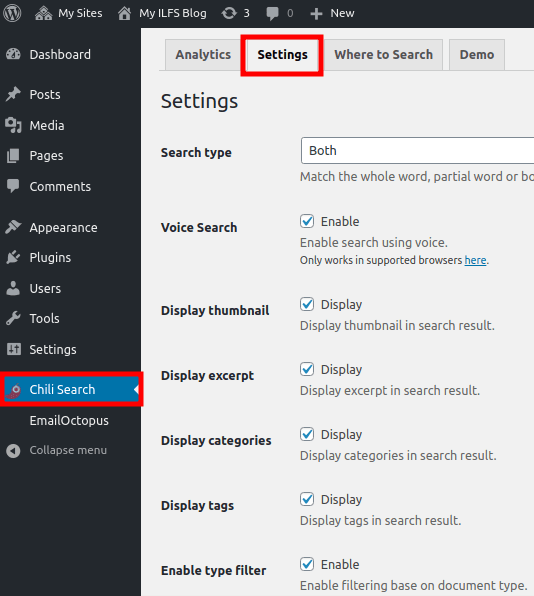
Now, when you have configured all things, just go to the “Demo” tab and try out if the search is working as you want it to be. This is as simple as that. And if things don’t work out then you can simply tweak the settings and again test the search functionality in the Demo section.
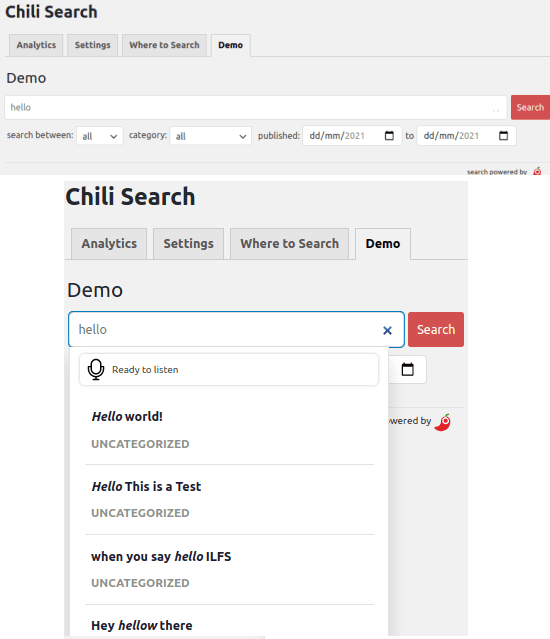
In the Analytics section of “Chili Search”, you can see all the statistics of the search tool.
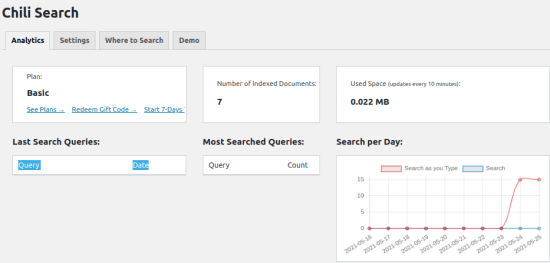
In this way, you can install and configure this WordPress search plugin. The process is very simple and straightforward. It takes care of most part by itself and you just have to enable or disable a few options from the settings panel that it adds in the WordPress sidebar. After everything is configured, the search will work on the main live website as I have shown in the beginning.
Closing thoughts:
Chili Search is really an advanced WordPress search plugin you can add to your website. I liked the voice and instant search suggestions features and a simple analytics dashboard. If you are looking for a powerful search tool for your website that doesn’t require much technical knowledge then you are at the right place. Give Chili Search a try and let me know what you think. And before adding fit to the websites, make sure whether your website is suitable for the free plan of this tool.