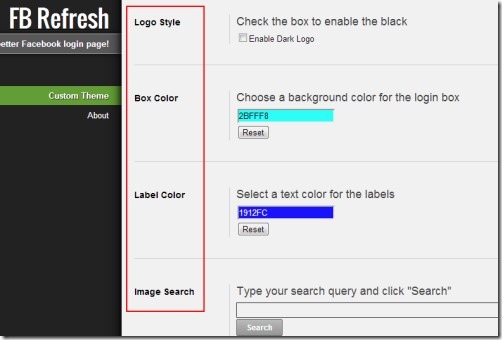FB Refresh is a Google Chrome extension that helps to customize Facebook login page and lets you upload your own photo on background along with customizable login box. In simple means, you can customize the login page of Facebook according to you and can even change the Facebook logo (light or dark color). This extension gives a completely new experience to fully customize Facebook login page. You can change the photo size, box color, logo style, and label color with few clicks.
Moreover, FB Refresh extension automatically detects your screen resolution and helps you to search for images of the same resolution on Google image search. You can get all benefits of this extension free of cost on Google Chrome.
How To Customize Facebook Login Page Using FB Refresh?
As you could see in the above screenshot, when you will install this extension to your Chrome browser, it will change Facebook login page automatically with customized login box and background image. You can customize this login page by accessing Options of this extension. Click on the wrench icon present at the top right corner of your Google Chrome to access extensions available in Tools.
After this you need to click on Options of FB Refresh. This will open Options page where you can upload your own photo from your computer with the help of Choose file option. And if you want to upload an image from browser, then simply enter image url. Likewise you can change the logo style (click on available check mark button), box color, and label color by clicking on the available color tab.
Note: All photos uploaded by you are also uploaded to imgur.com (a public image hosting website).
Once after adjusting the settings, hit the Save button available at bottom left part and you will find your new Facebook login theme in front of you.
Add FB Refresh To Google Chrome For Free:
If you want to customize Facebook login page using FB Refresh, then you can add this extension to Google Chrome using the link available at the end of the article. Access that link to jump to the homepage of FB Refresh. There, hit the ADD TO CHROME button to add FB Refresh to your Chrome browser. After adding it, you can open Facebook and it will give you a new and changed Facebook login page.
Conclusion:
FB Refresh is a nice extension and gives you the freedom to customize Facebook login page like the way you want. If you want to try this extension yourself, then click the link below to add it for free.
Add FB Refresh to Google Chrome free of cost.
You would also like to check these other 5 free Facebook Chrome extensions reviewed by us.