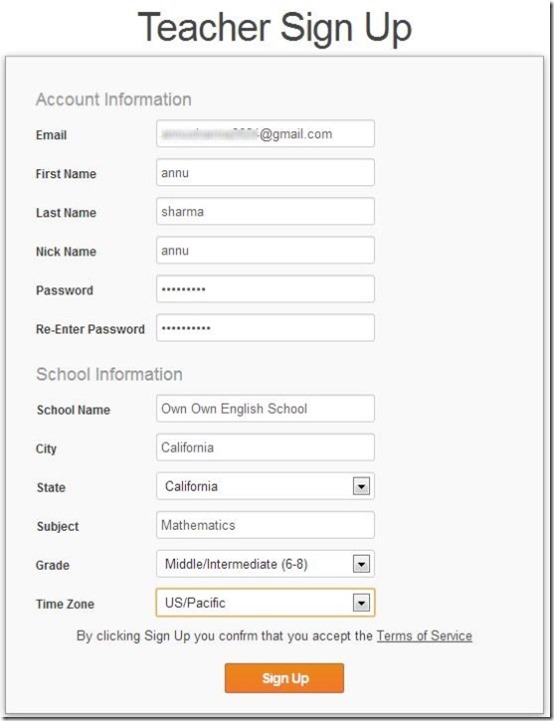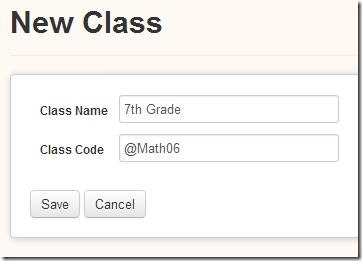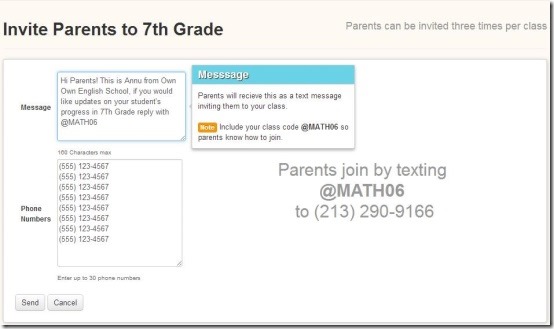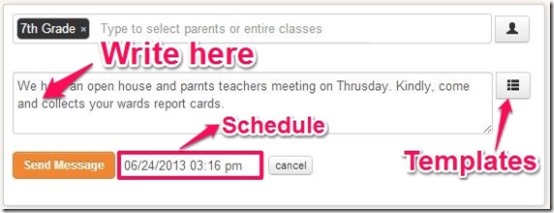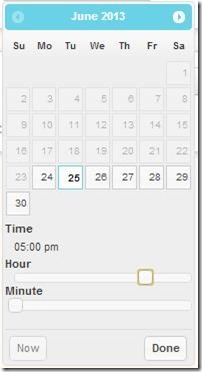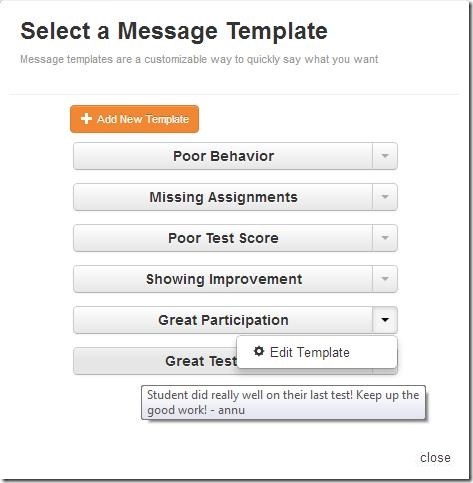Kikutext is a free app that enables teachers to send messages and other updates directly to parents via text messages. Teachers can send instant messages to parents and at the same time parents can simply reply to these messages from their cellphone. It facilitates you to conveniently send messages and other updates to groups or individuals accordingly and can be accessed in all web browsers.
If you cant stay connected to this app always then it also facilitates you to schedule your messages for later on. It provides you a secure environment as it does not exchange any personal contact information. It offers you a variety of message templates that can be used when you are in a hurry or when you don’t have enough time to type messages.
How Kikutext Helps in Teacher Parent Communication?
Kikutext can be accessed easliy in your browser, by the link provided to you at the end of this article. You just need to sign-up with your credentials and start with this teacher parent communication app.
As soon as you sign-up with Kikutext, this teacher parent communication application generates a special Kikutext number which can be used to send and receive messages as it does not exchange personal contact information.
To send text messages using this teacher parent communication app, you just need to follow simple steps. First of all you need to click on “Add”, so that you can add a class with the name and provide a unique class code so that parents can add themselves on the roaster. You can do this just by clicking over the button located on the left corner.
Secondly, you can “Invite Parents” with a brief invitation along with the unique code and enter parents phone number, so that they reply using the class code and join the class.
When parents receive your invite on their cellphones they’ll reply back with the same code so that they can join on the roaster and receive messages or other updates from the teachers. When teachers send messages or other updates of the student, simply writing the text in the given area and parents can reply accordingly. Teachers can view only the names of the parents and parents can view only the Kikutext number, therefore no personal contact details are exchanged.
Kikutext facilitates you to schedule your messages to auto-send later on. You can do this just by clicking on the calendar and from there you can manage the date and the time at which you wish to send your message to the parents. This means you do not need to stay connected all the time to the PC just schedule your message and you are done with your duty. It facilitates you to send messages and other updates to groups or individuals accordingly.
Kikutext allows you to select a message template according to the performance of the student. Not only that it enables you to add or edit the existing templates accordingly. Kikutext offers you a sufficient amount of text-messaging for small groups but you have to upgrade your account if you are dealing with large groups so that you get unlimited access.
You may also like instant messaging apps Cryptocat, TalkAurora and Spark reviewed earlier by us.
Features Of This Teacher Parent Communication App:
- Provides you simple user interface
- Compatible with all web browsers
- Enables you to send text messages and other updates
- Lets you add your class name along with class code
- Lets you invite parents
- Enables parents to reply with class code so that they can join the roaster
- Facilitates you to schedule your messages
- Exchanges no personal contact information
- Facilitates you to send messages and other updates to groups or individuals accordingly
- Offers you a variety of message templates
My Verdict For Kikutext:
Kikutext is an appropriate choice for all the teachers who love to stay connected with technology but can’t manage due to their hectic schedules. This teacher parent communication app can help teachers to keep parents informed about the performance of their child and other updates related to the school.
The free account enables you to add only two classes and maintain a roaster of fifteen parents offering you only 60 messages per month. It is sufficient for small classes of students but for larger groups you’ll need to upgrade to the paid account.