DevToys is a free open source PowerToys for developers. It is a Swiss army knife for programmers and developers as it comes with a lot of tools to encode, format, and convert files. Markdown viewer, JSON formatter, HTML encoder, regular expressions tester, hash generator, UUID generator, etc., are just a few tools that it has. This software runs offline and you can access any tool that you want anytime from its easy-to-use interfaces.
While programming, you usually have to take some help of extra tools. And you often use the online version of those tools. But if you have DevToys installed, then you will not have to do that. Whenever you need to test a regular expression or convert JSON to YAML, DevToys is just a couple clicks away. All the tools that it has to offers are available under the different categories and menus.
You can run launch DevToys from command line as well. Here is the complete list of tools that DevToys has along with the corresponding command to launch them.
base64– Base64 Encoder/Decoderhash– Hash Generatoruuid– UUID Generatorloremipsum– Lorem Ipsum GeneratorjsonformatJson Formatterjsonyaml– Json <> Yamljwt– JWT Decodercolorblind– Color Blindness Simulatorimgcomp– PNG/JPEG compressormarkdown– Markdown Previewregex– Regular Expression Testerbaseconverter– Number Base Converterstring– String Utilitiesurl– URL Encoder/Decoderhtml– HTML Encoder/Decoderdiff– Text Comparersettings– Settings
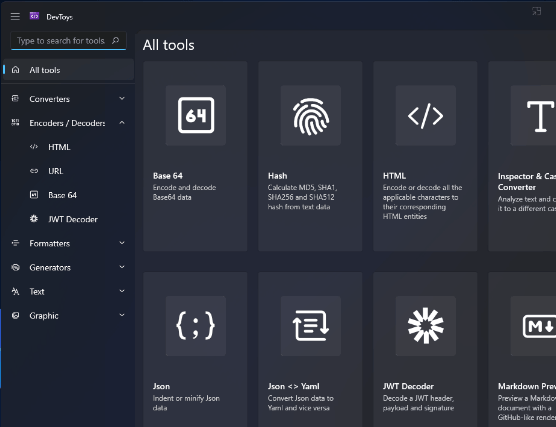
Since this is an open source tool and is currently in development, so you can hope for some new tools to arrive in the later updates. There is a little downside though, you cannot use it on Windows versions before Windows 10.
Free PowerToys for Developers to Encode, Format, Convert Files: DevToys
You need Windows 10 or Windows 11 in order to download and install DevToys. You can manually search for it in Windows Store, or you can simply follow this link. Install it on your PC and then simply launch it from there. The main interface of this software looks like this.
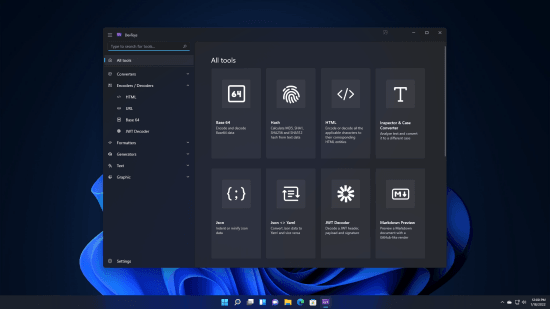
You can find all tools in the respective categories from the sidebar. For example, in the Text section, there is a text case converter. Here you can convert your text to small case, constant case, title cases, camel case, and pascal case. All the options are in the upper sidebar.
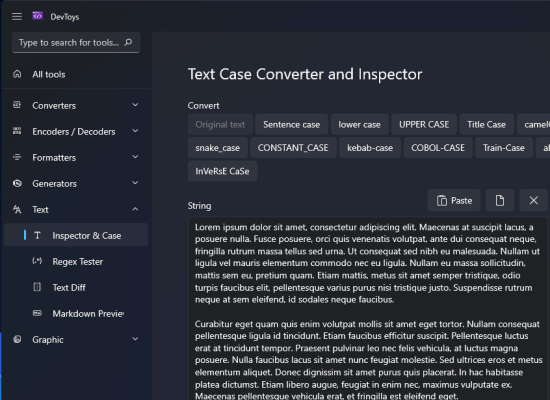
Similarly, in the Generators section, there is a hash generator you can use. The hash generator supports SHA1, MD5, SHA256, and SHA512 hashing algorithms.
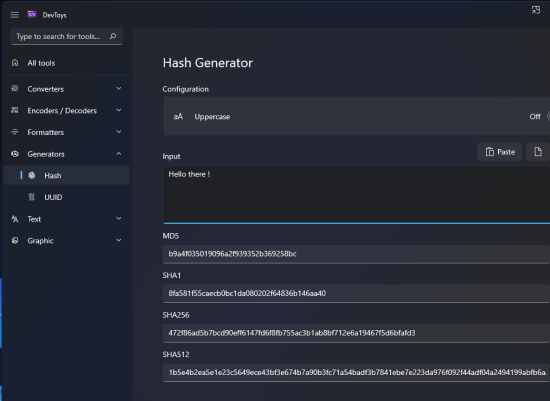
In the Formatters, there is a JSON formatter. If you have a valid JSON structure but messy, then you can format it here. It will align all the brackets, values, and keys with popper indentation to make it look nice. You just paste the JSON to format and it will prettify that for you in a click.
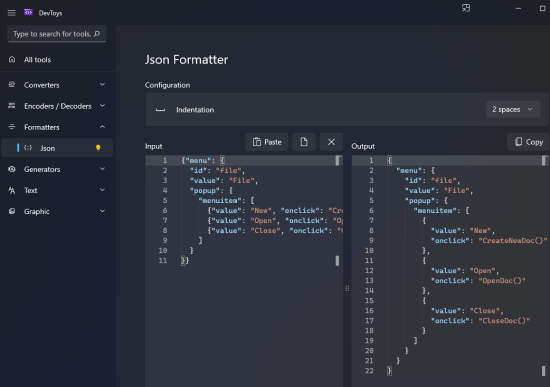
In the converters section, there is a JSON to YAML and number base converter. You can use any tool you like based on your needs.
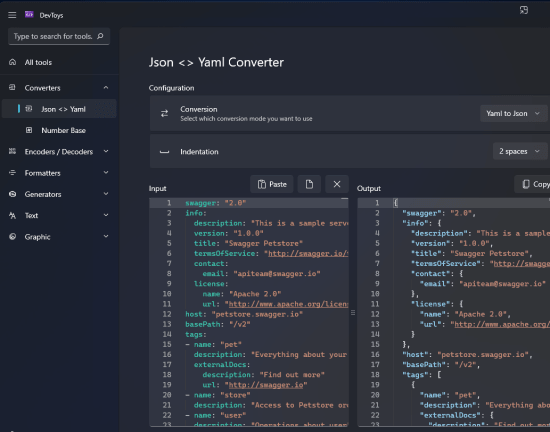
In this way, you can use this simple and powerful tool. It is indeed a Swiss Army Knife for developers and programmers. The best part is that it is open source and you can find its source code on GitHub. Also, this software is in active development, so you can hope for more number of tools and features in the coming updates. In the GitHub Read me of this software, there is a simple guide for using this software through command line. Not only that but if you have winget then you can install/remove software with ease.
Final thoughts:
If you are a programmer and often use most common tools that DevToys offers online, then you can just stop doing that. Simply download this software and just give it a try. All the frequently used tools such as regex tester and case converter are just a couple of clicks away. I do wish that they release something like this for Linux and macOS too.