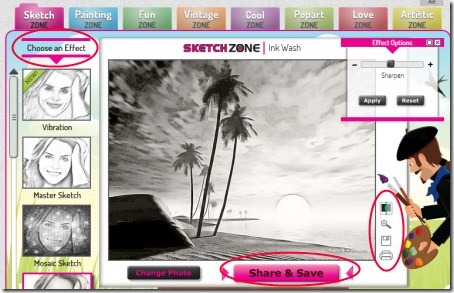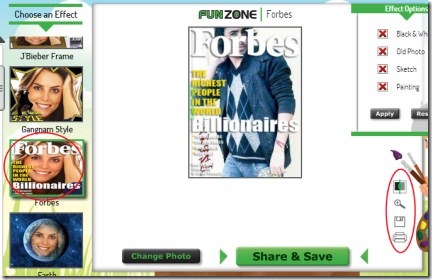PhotoMania is a Google Chrome extension that lets you add effects to online photos and then you can share those photos on Facebook. Let people see your style and creativity. It is a very interesting Google Chrome extension using which you can add interesting effects to online available photos. You can also easily select desired photo from your Facebook album in which you want to add effects available in PhotoMania.
There are a lot of zones available like sketch, painting, fun, artistic, etc. and each zone contains multiple effects which you can add to your desired photo(s). It is a very simple and easy to use tool. You will love to add effects to your desired online photos using PhotoMania. Have a look at this tutorial.
Key Features of PhotoMania:
- Add effects to online photos.
- Share photos with added effects to Facebook.
- Save photos to your PC.
- Just a few clicks of action needed for adding effects.
- Simple and easy to use.
- Available for free.
How To Add Effects To Online Photos Using PhotoMania?
- First download this Google Chrome extension using this link. Now add it to your Chrome browser. After this, you can access it easily. It will be available at the top right side of your Chrome browser. Do a single-click on its icon to view and manage settings of this extension. Adjust the settings according to your preference.
- After this, use PhotoMania to add effects to any desired online photos. For this, place your mouse to desired online image, then you will find icon of PhotoMania at the top right corner of the image, as you can see in the below given screenshot.
- Click this icon to add effects to your desired photo. A new page will open up where you need to allow PhotoMania to access your Facebook account so that you can add effects.
Select Zone and Add Desired Effect To Your Photo:
- As you can see in the below given screenshot, there are a multiple zones available (at the top) such as: sketch, painting, fun, vintage, cool, etc. Each zone contains multiple effects (at left side) which you can add to your photo.
- Just select a desired zone and then click on the desired effect and see the beautiful change in your photo.
- You will also find effect options (available at top right side) to adjust a particular effect with the help of the available slider.
- Choose effect of your choice, and after this, simply click on the available Share & Save button. It will directly save your photo to your Facebook PhotoMania Photos album and photo will also be shared on your Facebook wall.
- This is all you need to do.
More Options:
Some other options are also available in PhotoMania. Such as:
- There are options like save photo, compare to original, print photo, etc available at the right side (see the below given screenshot). Perform actions accordingly. However compare to original option didn’t work in my case, but you may give it a try.
- You can also add effects to photos in your Facebook albums or photos stored in your PC.
- For this, you need to click on available Change Photo button. A new window will open up showing you My Photos button and Upload button. Click on the My Photos button to select an image from your Facebook account or click on Upload button to select an image from your PC. After this, perform actions according to your wish.
- Add affects to desired photos of your choice and share them to let people see your creativity.
PhotoMania is really a good extension for Google Chrome and adding effects to photos is really fun with this app. Give a try to PhotoMania and test it yourself.
Also, check out some free software to add effects to photos.