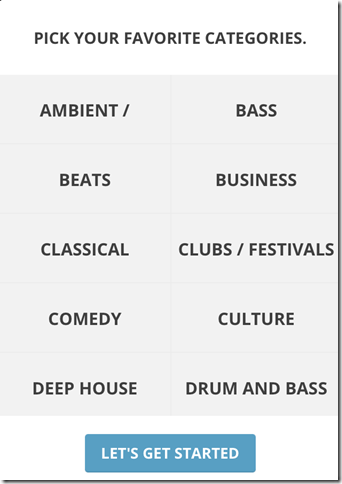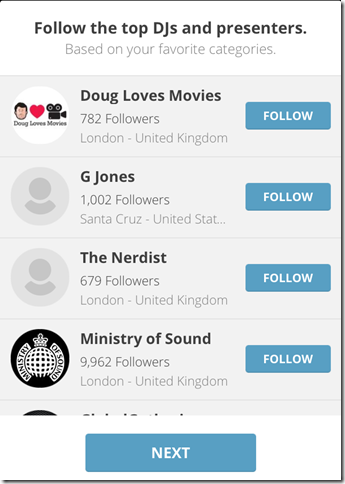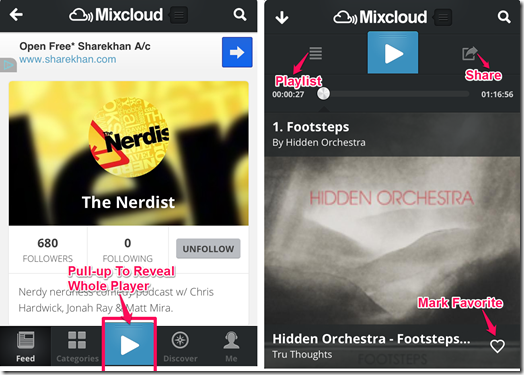Mixcloud is a free iPhone App which lets you to listen to the radio shows, DJ shows, and podcasts of world-famous DJs. All the shows are divided into different categories of music like Classical, Comedy, RAP, POP, Jazz, etc.
You can search and play the shows easily by the name of DJ or the music category.
You can also follow your favorite DJs so that you stay updated about them. You can share the shows via Facebook, Twitter, Google+, email, and SMS.
Using Mixcloud App For iPhone:
You can get the Mixcloud app either from the iTunes App Store or by clicking on the link provided at the end of this review. You have to register with the app before using it. The app lets you register via Facebook or email. After registering with the app, your next step is to select your favorite categories of music. Some of the categories are: Classical, Comedy, Electronica, RAP, Indie, and many more.
Now, select the DJs whom you want to follow. You can select as many DJs as you want. Both the music categories and DJ’s, selected by you, are used to create your news feed. You can check the latest happenings about your favorite DJs from the News Feed.
Now, if you want to listen to any show, then tap on Categories icon at the bottom of the screen to select the category which you want to listen. Now, you will see the list of all the shows related to the category selected by you. Tap on the show you want to listen and enjoy your favorite show.
If you want to listen to the show of your favorite DJ, then you can type name of the DJ in the search bar at the top of the screen.

To play/pause the show, tap on the Sky Blue color icon at the bottom center. If you want access more options, then pull out the that Blue icon.
If you want to mark any show as Favorite then tap on the Heart shaped icon at the bottom right corner of the screen. If you want to check the complete playlist of the show, then you can do so by tapping on the three bar icon at left. You can share the show, you are listening to, via Facebook, Twitter, Google+, email, and SMS by tapping on the icon at right side of the blue icon.
Other Options Of This MixCloud App For iPhone:
There are some more features of the app which you can explore:
- Categories: Tap here to listen to the shows of any particular category of music. Each of category consists of various shows for you to choose. Just select the show and start listening.
- Discover: Tap on this option to check and listen the shows and mixes which are trending worldwide.
- Me: Check your profile and listen to the shows marked as Favorite from here.
You may also like these 5 free Internet Radio Apps for Windows 8 reviewed by us.
Final Verdict:
Mixcloud is a very good app to listen to the radio shows, DJ Mixes, and podcasts of various DJs from the around the World. The app also gives you an opportunity to stay updated about your favorite DJs. If you are fan of DJs and their mixes, then do try this app.
Get the MixCloud app for iPhone from here.