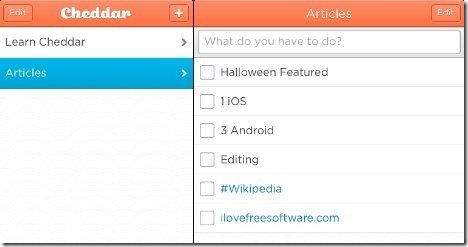Cheddar is a free iPhone app to create, organize, and manage task list on iPhone. This task list app for iPhone makes your to do list management easier.
The app allows you to create new tasks and enter details for the work you have to do. You just have to enter the title of your work, or you can say the category name under which you can add your to do task. You can then make a list of to do’s on your iPhone.
Unlike other iPhone to do list app, this app doesn’t have any reminder feature to remind you about the work you have to do on a particular day. You can just organize them and launch the app repeatedly to check the to do task on a particular day.
The best part of this iPhone to do list app is its inbuilt web browser. You can easily open any link if you have added any in your to do list. Just tap on the link which you have added and the app will divert you to its inbuilt web browser to open the link in the browser. The app saves your time in copying the link and then pasting the same on the Safari browser or any other web browser installed on your iPhone.
Another good part of this to do list app for iPhone is using #tags to organize your tasks in a better way. #tags makes it easy for you to identify the task which you have added. For e.g., if you have added any movie names in the list of to do’s, then you can add #tags like funny movie, romantic, or action in front of each movie name which you have added in the list. This makes it easy for you to organize your task list in a better way.
Note: The free version of this app allows you to add only 2 task headings. You can then add multiple tasks under these 2 headings.
How To Prepare And Manage Task List On iPhone?
This iPhone app allows you to prepare a smart to do list on your iPhone. You just have to launch the app, register with a unique username, email, and password. Now add a task heading in the app to get started. After adding the task heading, you can easily add tasks to do, in a list format. To add to do’s, just tap on plus (+) button and start adding the tasks. To archive the added task, check the box, and then tap on archive button to archive the task. Also, you can drag and adjust the position of the task added.
Features Of Cheddar App:
- Prepare to do list on your iPhone.
- Create task heading and then add tasks under the heading.
- Inbuilt browser to open any link added to the task list.
- Nice view of the task list.
- Add #tags to the tasks added.
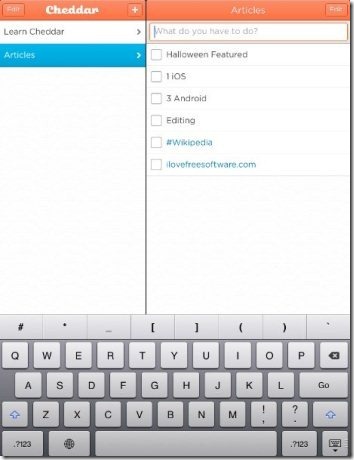
- Ads free apps in Apple App Store.
You can also check out to do apps for iPad reviewed by us.
Install Cheddar App:
Click here to download and install Cheddar app from Apple App Store. If you want, you can scan the QR Code below and get the direct download link.
Cheddar app makes it easy for you to organize your to do tasks on your iPhone. Also, add links and browse them with ease on your iPhone along with your task manager. Remember each and every task to do on a particular day and make your work easier.