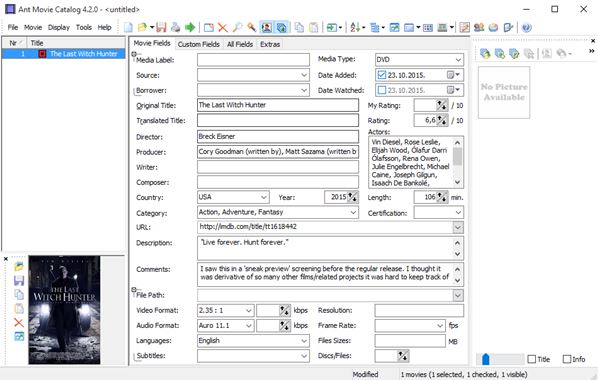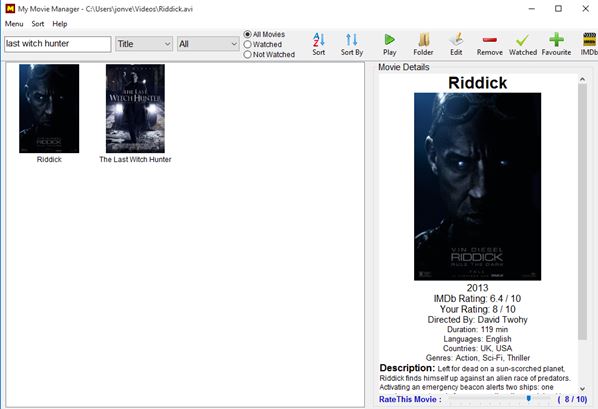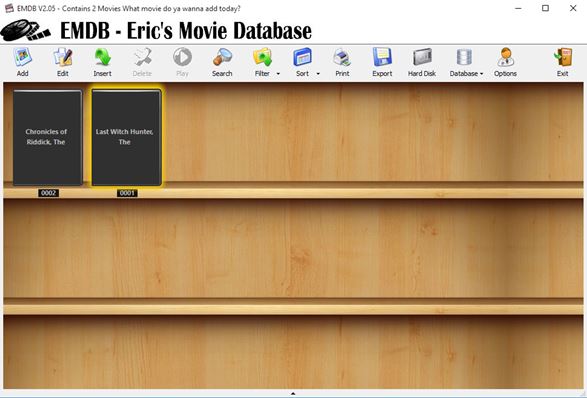Here’s a list of 5 movie organizer software for Windows 10 which you can use to keep track of your movie collection. As the years go by, movie collections can get pretty big. Digital collections are a bit easier to manage (those bought from Play Store for example), but if you happen to have them all on VHS, DVD or Blu-Ray, you might misplace some of of the disks (while moving, borrowing, taking them out, etc.).
Software from the list down below helps you avoid that.
Ant Movie Catalog
Ant Movie Catalog is a movie organizer software that has a lot of useful features, and a very easy to follow interface, even though it doesn’t look like that at first.
One of the most interesting features that’s offered by Ant Movie Catalog is the ability to fetch movie info from the internet (IMDB, Rotten Tomatoes, DVD Empire, Cinemotions, etc.). Loan tracking is also included, to help you keep track of when you loan a movie to someone. Catalog can be saved either as Ant Movie Catalogs own AMC format, or XML files.
Get Ant Movie Catalog.
Personal Video Database
Personal Video Database is a movie organizer software that also supports TV shows. It will scan your media directories and then import found movies and TV series into a database, alongside information about them from the internet.
Info about the media in your collection can also be pulled directly from the web, manually without scanning folders. There are plugins for all the more popular internet movie databases. Other features include loan management, image gallery of videos with automatic screenshot taking, bookmarks, filtering, imports/exports, etc.
Also, have a look at Download Movie Information, and DVD Cover: Movie411.
My Movie Manager
My Movie Manager is much more simpler than any of the 2 previously mentioned movie manager software. To add movies into the My Movie Manager library just include your movie folder on to its watch list.
Once you’ve done that, click on Menu >> Scan Watched Folders. My Movie Manager will try to automatically download movie info based on video titles, but you’ll most likely need to manually look up the IMDB ID of a movie and apply it to the found movies for My Movie Manager to download and populate the movie info properly, see image above.
Get My Movie Manager.
EMDB
EMDB impressed me by having a simple looking user interface, yet offering a very advanced set of features. It can be used to keep track of both movies and TV shows.
Interface has a bookshelf type of design. Movies info is fetched only from IMDB, which is a bit of a drawback, but seeing how you can find most movie info there, it’s not that big of a deal. EMDB can look for movies locally, from the hard drive, or you can add them manually yourself. Movie posters weren’t automatically downloaded for me, but it’s possible to set them up manually. Database can be exported as HTML, TXT or CSV.
Get EMDB.
Also, have a look at Online Movie Organizer, Find Movies and Add to Custom Tags.
MeD’s Movie Manager
MeD’s Movie Manager is a very simple movie organizer software, where you get to add movie manually, by typing in their details, or you can automate the process a bit by loading info directly from video files (metadata) and DVDs.
Fetching movie info from IMDB sadly didn’t work for me, no results were found, but the application is still a great tool, where only very minimal info about movies and TV shows is required.
Get MeD’s Movie Manager.
Conclusion
All 5 of the movie organizer software from the list above is interesting and quite useful if you have a movie collection that you’d like to manage. I EMDB like because it offers the best mix of advanced features and simplicity. For those who want to go all out with features have a look at Ant Movie Catalog and Personal Movie Database. Let me know what you think by leaving a comment down below.