In this article, I’m covering a way to create fake interruptions in Zoom meetings. Due to the ongoing pandemic, almost all sorts of meetings, events, and gatherings turned virtual and Zoom is one of the popular platforms for that. With that comes the virtual meetings that we want to skip but can’t. Zoom Escaper is a fun tool that can help you with that to some extend.
Zoom Escaper is a free online tool that lets you cause fake interruptions during online meetings over Zoom. This tool allows you to add various types of interruptions to your meetings including Echo, Bad Connection, and different types of Background Noises. With that, you can act like you actually have a problem and try to escape from the unwanted Zoom meetings. So, let’s see how it can be done.
Also read: Create Branded Background for Zoom Meetings for Free
Create Fake Interruptions in Zoom Meetings: Zoom Escaper
Zoom Escaper is available as a web application that works with Zoom on PC including Windows and macOS. This tool changes your actual microphone input with a virtual option that passes all your regular audio with additional perks to cause interruptions. To make this work, you have to install a tool on your PC that adds a virtual microphone option to your system.
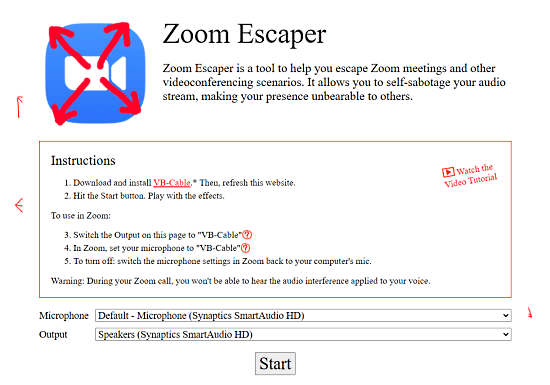
To use Zoom Escaper, install VB Cable on your PC where you have your Zoom set up. After installing VB Cable, you have to reboot your PC to get an additional virtual microphone option which appears as “CABLE Input (VB-Audio Virtual Cable)” under the microphone options.
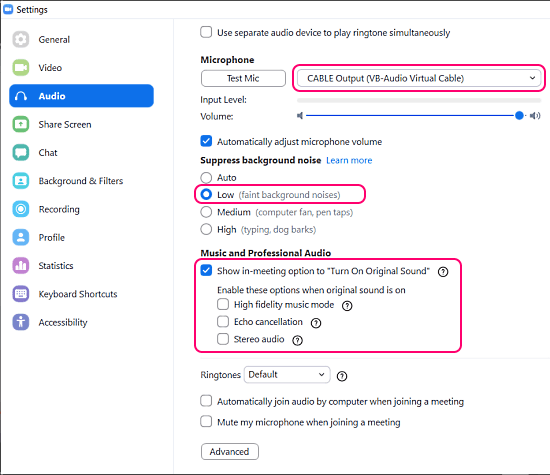
After rebooting your PC, open the Zoom app on your computer and head to the Settings. Then go to the “Audio” settings and change the default microphone to “CABLE Input (VB-Audio Virtual Cable)“. Along with that, set the “Suppress background noise” settings to Low. Also, make sure to uncheck all the options under “Music and Professional Audio“. The above-attached shortcut highlights these exact settings, you can set yours just like that.
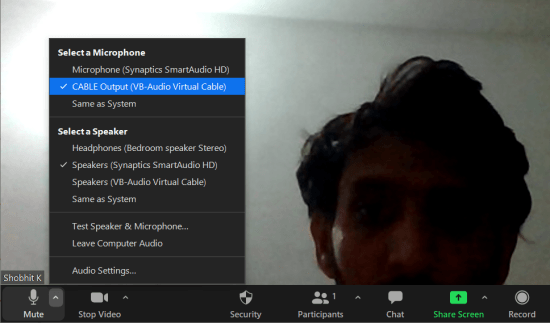
Once done, it is ready to add fake interruptions to your Zoom meetings. Whenever you are in a meeting that you want to get out of; Simply click on the microphone option during the meeting and select “CABLE Input (VB-Audio Virtual Cable)” as your microphone. Then open the Zoom Escaper app on your browser.
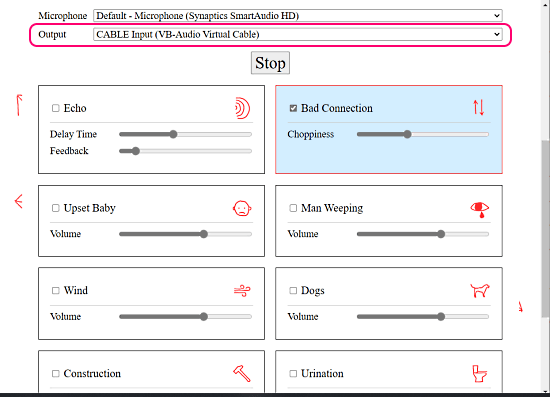
The Zoom Escaper web app lists all the interruption options that you can add to your Zoom meetings. It includes Echo, Bad Connections, Upset Baby noises, Man Weeping noise, Wind, Dogs barking noises, Construction noises, and even Unrination noises. You can simply check the box alongside each option to create that interruption and then customize the respective options to change the intensity of the interruptions. With that, you get an excuse to get out of the meeting.
Closing Words
This is how you can add fake interruptions to escape from Zoom meetings. Easy to set up and use make it feasible for anyone to create fake interruptions during virtual meetings. And since you can easily turn off the interruptions just by a click and can also set your microphone to the default option, you can easily get back to meetings in case you have it. So, if you want to get out of unwanted Zoom meetings sometimes, do give this method a try.