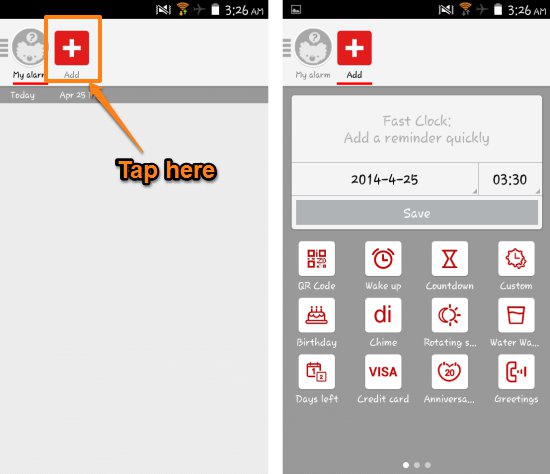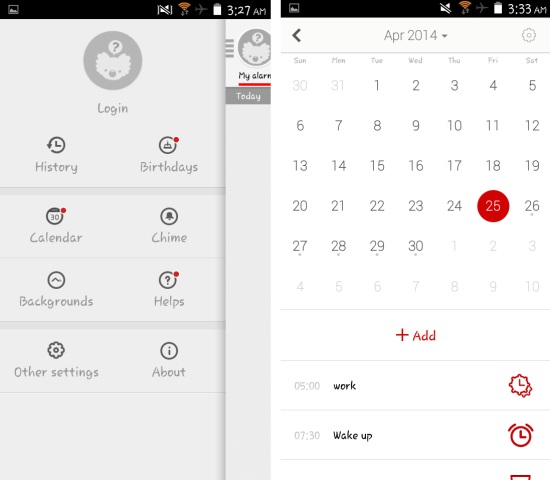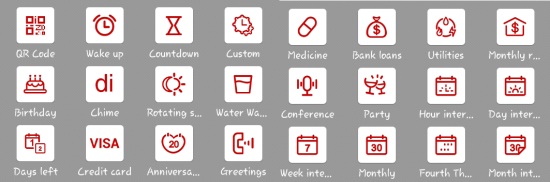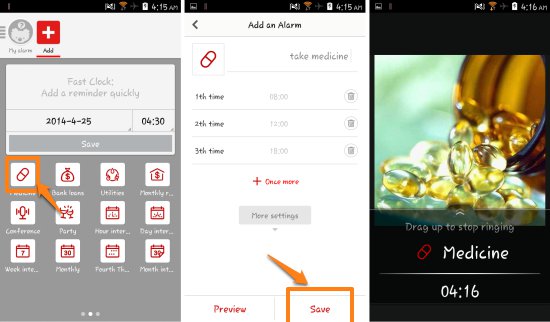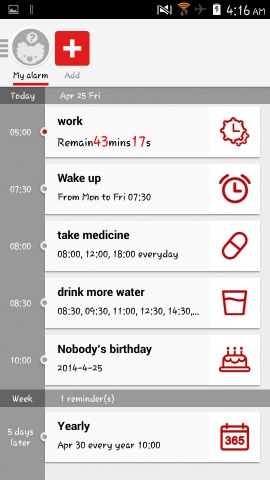Alarm Pro for Android is a free app for Android devices which offer a lots of functionality and powerful features in an easy to use interface. This app allows you to set different types of reminders and alarms for birthday, yearly, anniversary, utilities, rotating shifts, waking up, quarterly, medicine, calendar, custom, daily, weekly, monthly, credit, and more. Alarm Pro will remind you whatever you want to remember with ease. Also it is quite easy to use as the interface is designed with ease of use in mind. Alarm Pro is completely free and does not have any annoying ads.
Alarms are one of the best mediums to ensure we don’t miss anything important. All the smartphones have some basic alarm app, but sometimes we need a more advanced alarm app, and that’s where these type of third party apps come into play.
Also see: 5 Difficult To Turn Off Android Alarm Clock Apps
Using Alarm Pro for Android:
You can get Alarm Pro for Android from the link and QR code I have added at the end of this review. When Alarm Pro for Android is launched for the first time, you will have an interface which is empty, as seen here. To start adding alarms, tap on the add button, as pointed below; this will bring up the interface as seen here. Now you can set the alarm by using any of the given methods. For starters lets set the alarm using the fast clock option, just enter the date and time then tap on the save button. Now this alarm is set.
Tapping on the menu brings up the interface as seen here which allows you to change settings and more. From you can tap on the login option and keep you alarms in sync between different devices. One thing I liked is that when I tap on the calender from here, I am presented with an interface as seen below from where I can add alarms on different dates or months with ease as it provides a calender like UI.
Setting different kinds of reminders and alarms in Alarm Pro for Android:
Alarm Pro for Android offers different kinds of reminders as discussed earlier. In a normal alarm app you have to ability to set an alarm and name it; this app takes things to the next level. Just tap what kind of alarm or reminder you want and the app presents the options accordingly. Set reminders and alarm for anniversaries, drinking water, paying monthly rents, taking medication, birthdays, yearly events, and more.
Lets take the example of medicine reminder. Just tap on the medicine reminder options and then you are presented with interface as seen here. Simply enter the number of times you have to take medicine and at what time and tap on the save button. When the medicine reminder rings, Alarm Pro for Android presents you with the interface as seen here. You see the medicine image and you know what this reminder was for, so no need to read or figure out things. In a similar manner, different types of images are associated with different types of alarms and reminders.
Also in the my alarm part of the app you are presented with all your alarms and reminders systematically as seen below.
Conclusion:
Alarm Pro for Android is an amazing app for staying organized. It allows you to set a reminder for just about anything. The simple to use interface provides you with a host of presets for reminder and alarm formats making the task on adding reminders and alarms easy. Alarm Pro for Android will keep you organized and remind your what you have to do at the right time.
Also check out 10 Free Alarm Clock Apps For Android.
Get Alarm Pro for Android from here or scan the QR code below.