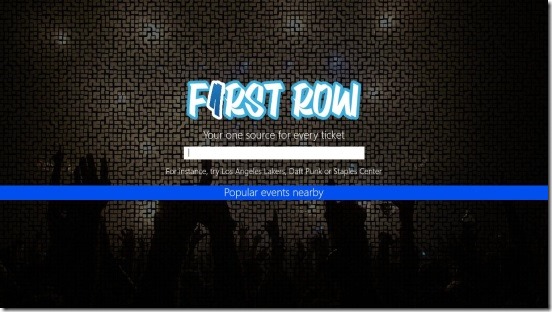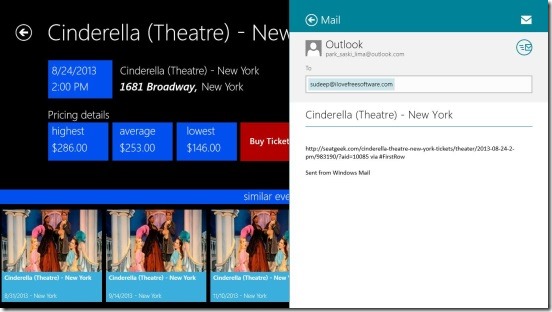First Row is an event finder app for Windows 8. With the help of this app, you can find all the upcoming events, concerts, shows, and games etc. right from your Windows 8 system. This free Windows 8 Event Finder app also works in other Windows 8 devices like Windows 8 phone and tablets. This app not only makes it extremely easy to search and discover the shows and events near you, but also lets you buy the tickets for the events from within the app. It also allows you to share the information of an event with friends and relatives using the Windows 8 Share Charm. This is a good and handy app made for all alike.
You can get this free Windows 8 event finder app under the Lifestyle Category in Windows Store, in case if you are not able to find it, then you can use Windows Search Charm (Win + Q combo) and then type app’s name and make a search (or simply use the URL I have provided at the end).
Details of Event Finder App for Windows 8:
Like I said before, this Event finder app helps you to discover the upcoming shows and events in your area. But, at the same time you can also use the app for finding out the list of the cities around the world where an event is going to be held. This feature is especially good for those who are extreme followers of different music bands, famous stand-up comedians, or a sports team etc.; they can find the places where they are going to perform or play and hence follow them (and if you are a sports freak, make sure you have the ESPN App for Windows 8 installed).
First Row has a great looking interface, and the purpose of the app is straight. The app makes this clear the moment you launch it. The first screen which gets opened is the Search Screen, which is also the Home Screen. You won’t find any extra buttons or contents here. This screen has a Search Text field, wherein you’ll write about the event you are searching for, and hit the Enter key. The app also gives you hint for entering the search text. The results will be shown on resultspage.
This app is more useful for the people living in USA, as it searches and shows most of the results related to USA. It does shows the events from other countries as well, albeit much lesser than what it shows for USA.
The search result screen is well laid out, and it shows the results in two categories: one is the Best results in your area and the other is Best results nationwide. The results are shown in tile view along with date and venue. Scrolling through the results is smooth and fast. Click on any result to open in another screen. Here, you’ll get the ticket pricing details according to three categories: Highest, Average, and Lowest; based on these you can buy the tickets by clicking on Buy Tickets button. This screen also consist of videos related to that particular search, and yes! you can watch the videos in full screen, with all the playback control buttons.
In case you want to inform your friends about an event so that they can come along, then you can do that by clicking on the Recommend Button on the search result page or use the Share Charm.
And in case you are not able to buy ticket of some event, remember that you can always watch concerts on Android for free :)
Key features of this free event finder app:
- Freely available.
- Good Windows 8 event finder app.
- Finds upcoming shows, concert, games.
- Buy tickets of the events.
- Share result with friends.
- Watch videos related to a particular search within the app, without using any separate video player for Windows 8.
Final note:
First Row is a handy Windows 8 app that helps you discover popular events near you at right time, and then buy the tickets before the time slips away. The app has fine looking interface, and is easy and quick. Although I felt the need of Home button which would have made the app more quicker. But still it’s a good free event finder app to try your hands on.