Here are best free voice changer software for Skype. Using these free software you can easily change your voice over Skype. After running these software, you can easily change your voice during a Skype call. And if needed, you can also customize the voice parameters like Pitch, Frequency, noise, etc.
Some of these software use the Skype API to integrate in order to start functioning. While there are some others that do not require any permission from Skype API.
Changing voice on Skype can be a fun tweak just to surprise your friends. Using these software, you can play pranks on your friends and family members. Some of these software let you create a virtual microphone, that integrate in Skype application. And when you allow them, you can easily change your voice in Skype very easily.

Though, there are plenty of voice changer software available, but many of them cannot change voice in Skype. That’s why I have compiled the following list of free voice changer software for Skype.
Best Free Voice Changer Software For Skype
Voxal Voice Changer
Voxal Voice Changer is one of the best free voice changer software for Skype. Using this free software, you can generate a lot of sounds that you can use during a Skype call. The built-in voices can be customized by adding some filters like pitch, noise, etc. And when all the configuration has been done, you can test the sound that will be produced when you will use it in Skype. Voxal Voice Changer can be directly used after you have installed it on your PC.
Note: This software is free for non-commercial use only. You can download the free version from here (it will directly start the download). In case this link does not work, you can get from here.
It’s pretty simple to use Voxal Voice Changer. First, download it from the above link, and then install it. After installing it on your PC, you can launch it to bring up its interface. It has many voice effects, you can see them on the left side of its interface. You can choose any voice from there and the selected voice will appear in the middle of its interface. When you have done selecting the voice, then you can place calls in Skype and the outgoing voice have the same effect that you selected.
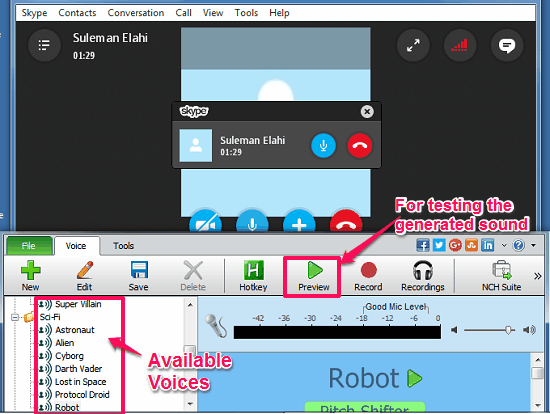
Some of the supported voices in this software are: Alien, Robot, Cyborg, Astronaut, Boy, Girl, etc.
So, in this way you can easily change your voice in Skype calls using Voxal Voice Changer. I find it to be one of the best free voice changer software for Skype out there.
Clownfish Voice Changer
Clownfish Voice Changer is another free voice changer software for Skype. It first captures the microphone connected to your PC, and then the voice goes through this software, and the recipient can hear the changed voice in Skype calls. After installing it on your PC, you can easily change your voice in Skype or in any other application. It has many built-in voices such as girlish, robotic, high pitch, etc. You can configure it using its tray icon.
Getting started with Clownfish Voice Changer is pretty easy. Download and install it from the above link and then you can launch it. After starting the application, you will see its tray icon in the system tray. You can now place a call to any recipient on Skype and the voice that person will hear will be changed voice.
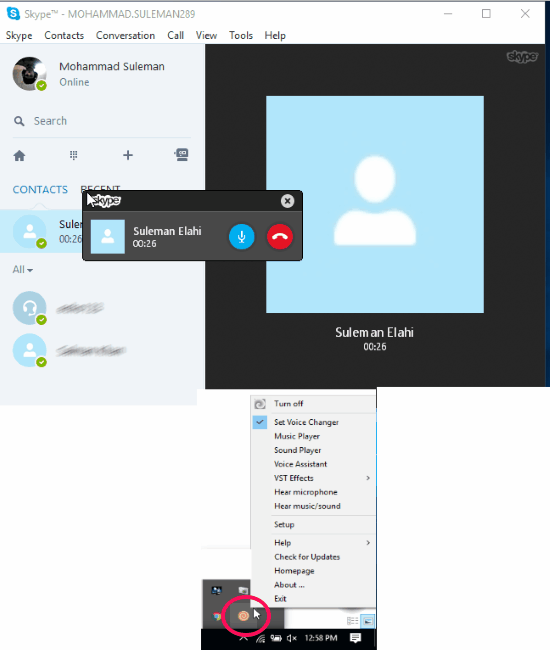
So, in this way you can easily use this free voice changer software for Skype. I really like this free voice changer for Skype. All in all, a small and powerful utility to change voice.
Fake Voice
Fake Voice is another free voice changer software for Skype. This software is pretty different from other voice changers of its kind. It creates a virtual microphone in the system that you can use on Skype to change your voice. Fake Voice comes with a very simple interface. There are certain options on its interface to control the voice pitch, formant, noise, etc. Additionally, you can switch to Robot effect, after which you will be able to add robot like effect in your source voice.
Getting started with Fake Voice is very simple. Install it after grabbing its setup from the above link and then launch it. After that, open Skype application and navigate to the Tools > Options menu. From the options window, click on Audio settings and under Microphone drop down and select Microphone (Personal Voice Changer) option from it. After that, save the changes and you can now place call on Skype. The outgoing voice from the Skype will be the changed voice.
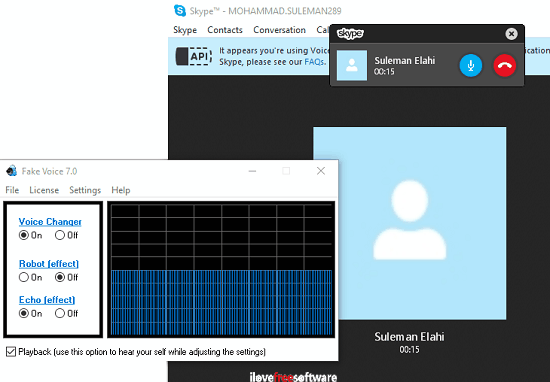
So, in this way you can easily change your voice on Skype using Fake Voice. I find it to be a good voice changer software that introduces various sound effects on the voice you send via Skype.
Final Words:
These were some pretty awesome voice changer software for Skype that I have found so far. Using any of these free software, you can easily disguise anyone on Skype using different voices. So, if you are looking for some free software then here’s the list that can come handy to you. Try these software and do let me know if you know some other Skype voice changers.