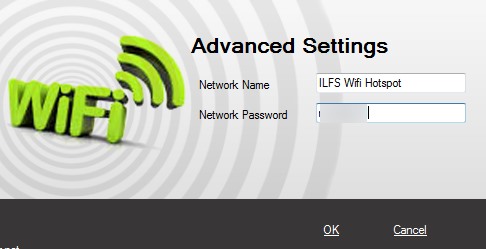Virtual Router Simplicity is a portable wifi hotspot creator which is used to turn your PC into a wifi router so that you can share Internet wirelessly. It is one of the simplest wifi hotspot creator and doesn’t require a long step by step procedure to create wifi hotspot on PC. Moreover, unlike some similar wifi hotspot creator software, there is no need to install it because it is portable.
Virtual Router Simplicity provides default settings and only network name and password is required to create a wifi hotspot. Hence, you don’t need to go through a complex process. Once you have created a virtual wifi hotspot, you can share Internet connection with all those devices that supports wifi facility.
Above screenshot shows an example of wifi hotspot created using Virtual Router Simplicity.
How To Create Wifi Hotspot Using This Free Portable Wifi Hotspot Creator?
To create wifi hotspot on PC using Virtual Router Simplicity, you need to download it. Its download link is available at the end in this article. Download its zip file whose size is 335 kb only. Complete the download part and extract zip file into a folder. After this, run its application file named as ‘VirtualRouterSimplicity‘ to open the main interface. Here, you will see that Virtual Router Simplicity comes with default settings with default username and password, like visible in below screenshot.
You can change it with your wifi network name and password using Advanced settings. Provide details and hit OK button. Immediately it will create wifi hotspot which you can share with people and to devices, like Android, iPhone, iPod etc.
The whole process takes just a few minutes only and it is helpful for everyone who needs to create virtual wifi spot.
Some Key Features Present Virtual Router Simplicity are:
- It is helpful to quickly create a wifi hotspot and turn PC into a virtual wifi router.
- It is a portable wifi hotspot creator software, so you don’t need to install it on PC. Directly run its application file and create wifi hotspot.
- It is very lightweight and doesn’t put pressure on system resources.
- It requires zero configuration to create a wifi spot.
- Anyone can use it free of cost.
- No complex process to create wifi hotspot.
We have also reviewed 3 free software to use laptop as wifi router for you.
Conclusion:
Virtual Router Simplicity works just like its name. It really provides a simple and quick way to create wifi hotspot on PC. You don’t need any kind of technical knowledge. Give a try to this portable wifi hotspot creator and download it with the link available below:
Get Virtual Router Simplicity free.
Similar software we reviewed earlier includes: Virtual Router Manager, Maryfi, and mhotspot.