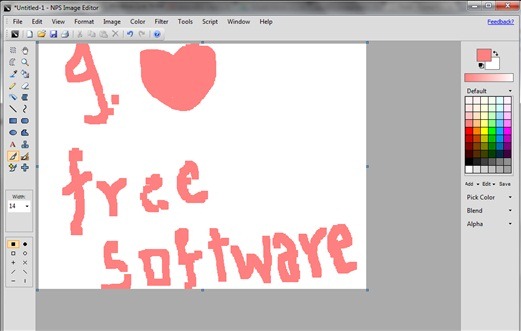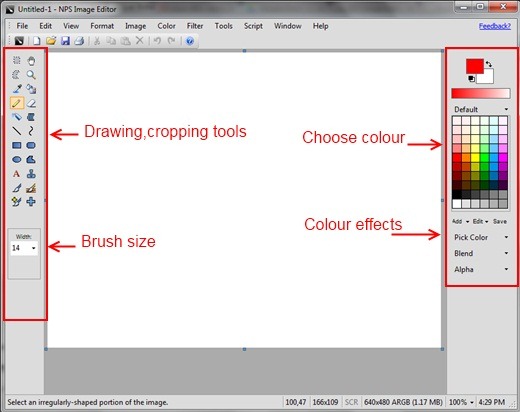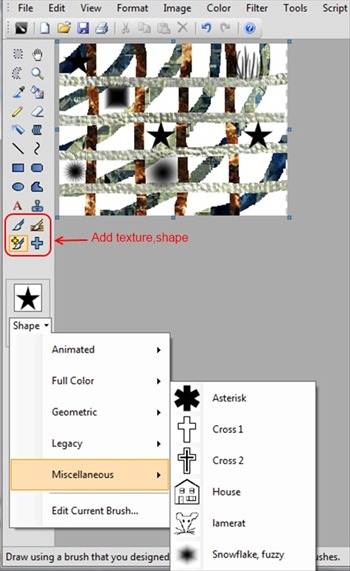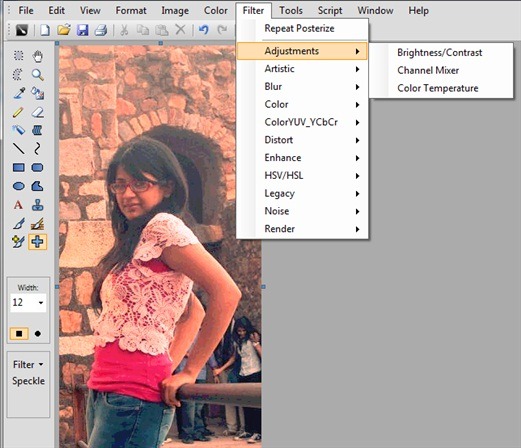NPS Image Editor is a free image editing software. The interface and functions are similar to Paint.NET. You can draw a picture, sketch and can also edit your picture. There are many tools available in this software for sketching as well as editing purposes. It can very well be used for professional purposes.
You have basic drawing tools with advanced functions. Also you can apply effects on your pictures after uploading. It is a comprehensive software for sketching as well as editing.
Look at the screenshot below to get an idea about the interface:
Though the interface looks simple, but there are actually many functions which it can perform. Read further to know about its usage in detail.
How To Use This Free Image Editing Software:
I will give a brief overview of the important functions of NPS Image editor.
Have a look at the screenshot below:
These are the basic drawing tools. There are cropping tools on the top. You can zoom the image using the Zoom option. You can add text, draw lines, curves etc.
The feature which I found different in this software was that you can add preset textures, shapes. There are a range of textures and shapes for you to choose from.
Have a look at the screenshot below to get an idea as to which tool facilitates that function:
Other than this you can also edit images. Go to file and click on OPEN. Now you can upload any picture from the system which you want to edit. Then you can add effects to it according to your choice. It has more or less every function which a photo editor would provide.
See the screenshot below to know which tab to choose for editing your picture:
The Filter Tab has all the effects for you to add in your picture.
You can undo and redo as many times as you want from the EDIT option. You can also use keyboard shortcuts for the same.
You can explore the software as it has various functions to offer you.
Features Of NPS Image Editor:
- You can draw, and sketch on this software.
- You can edit your photo from the FILTER menu.
- You can add textures, shapes in your sketch making it look more appealing.
- You have various options for smoothening and aligning the text in the FORMAT menu.
You can have a look at a similar image editor reviewed by us- Paint.NET
Install this software from the link given at the end of this article. While installing all you have to do is follow the installation wizard and you would be able to install the software easily.
Conclusion:
NPS Image Editor is a great image editor for professional use. It can be used for fun purposes too. The software provides many functions for editing and drawing. I am sure you will like using it. Get it today from the link below and explore it!