This is a quick tutorial to explain how to download GitHub issues in Excel. Here I will talk about a simple command line tool, gitshoes. Here this tool takes a repo and author name from you along with your GitHub token and downloads all opened issues. It uses CSV format for the target file to save all the issues that you can open in Excel and convert to other formats if you want to. In the CSV file, it adds date when the issue was created, date is was last updated, title, description, number, and assignee. You can see all these details in the final CSV file and do whatever you want.
If you want to backup or export issues from GitHub then this tool will be very helpful. I have tried many other tools to do the same but couldn’t find one which can export issues in CSV format. If you want to download all issues from your report or from some other repository then this tool will help you. You just give it the information about a GitHub repo and it will take care of the rest. It precisely extracts issues and then save them in a CSV file. However, the only problem is that currently, it can’t download closed issues from GitHub.
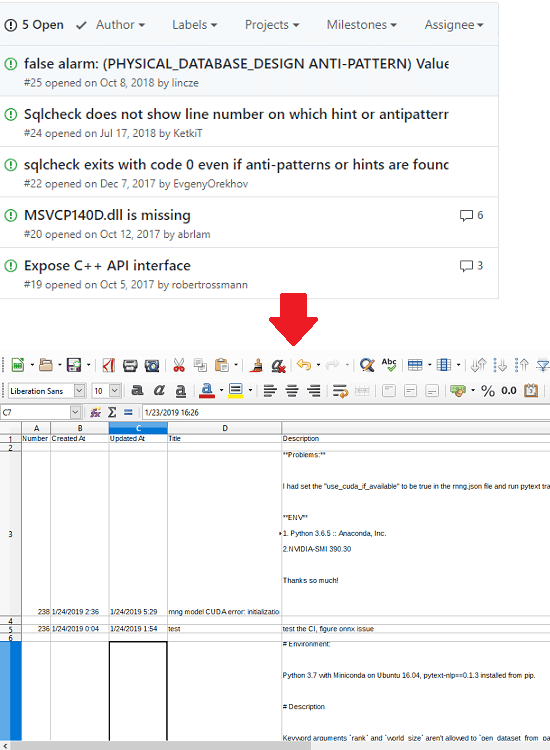
How to Download GitHub Issues in Excel?
This is an open source command line tool to download issues from GitHub. it just requires Python installed on your PC and then you can start downloading issues. Before starting, you will need your GitHub access token to use it. So just go here and then generate an access token for you and then copy it.
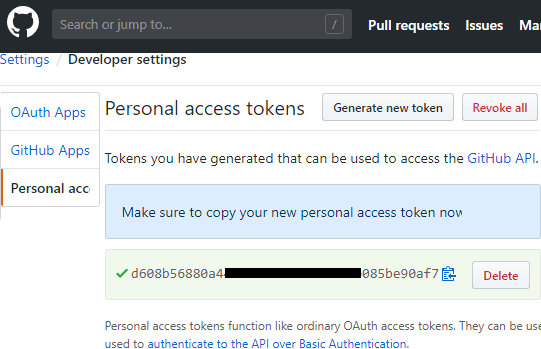
Now, open command prompt or the terminal window and run the following command to install this tool. After the below command finishes, you can start using this tool.
pip install gitshoes
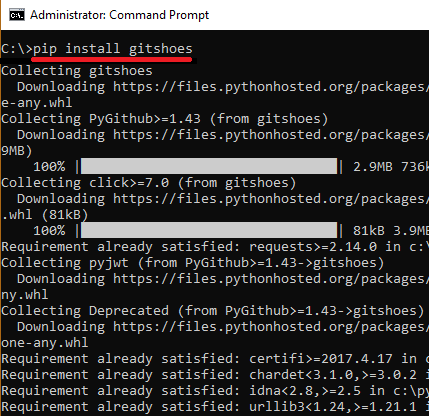
To download issues from GitHub, just run the following command in the specified format and wait for it to finish. It will save “issues.csv” file in the current folder that you can open in CSV viewer or Excel. On windows, in some cases, it may show errors related the encoding but still it will download the issues in a CSV file.
gitshoes -u <username> -r <repo name> -t <token>
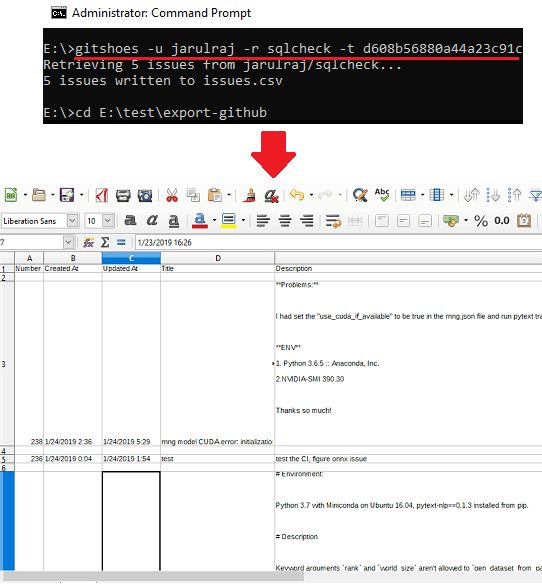
In this way, you can use this simple command line tool on Windows or on any platform you like. Just run a simple command and start downloading issues in Excel compatible format easily. However, you can only download opened issues now but in later updates maybe, you will be able to download closed issues as well.
Final thoughts
gitshoes is a simple and nice tool that to download GitHub issues in CSV. You just need to obtain GitHub token to use this tool. Give it the name of the target repository and it will do the rest. So, if you are looking for some tool to export GitHub issues to Excel then this post might come in handy.