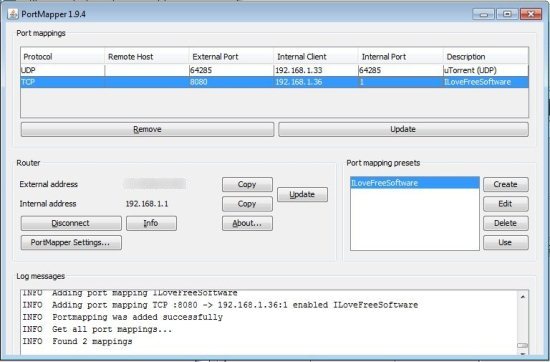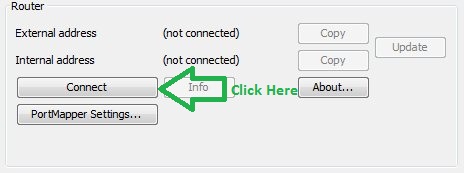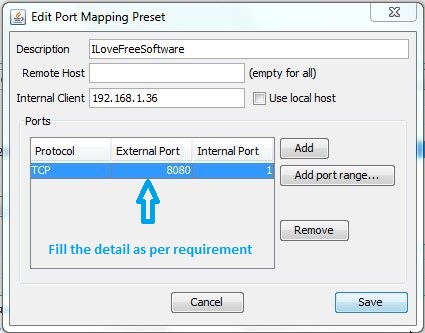UPnP PortMapper is a free application for port forwarding of router. Yes, port forwarding can be done on the router, but compared to that this application offers a simple to understand interface. You don’t need to login to your router to do that.
Note: Do ensure that UPnP is enabled on your router, otherwise this port mapper will not work.
You can click and select to add, view, and manage port mapping. It is written in java, so you can run in any operating system that supports java (Linux, Windows, Mac OS X etc).
Installation and configuration guide for UPnP PortMapper:
- You will require Java SE Runtime Environment. If you don’t have it installed, download it from here. Once you have installed it proceed with the following.
- Download UPnP PortMapper from link provided at the end. It’s a JAR file, so all you need to do to run it is double click it.
- Now you will be greeted by a simple interface. Here you can configure port mapping with ease. UPnP PortMapper supports the ability to create multiple presets, so that you can have multiple options stored in different presets and quickly enable ports as per your current requirement.
- UPnP accesses your router using UPNPLib. Most probably UPnP should be activated on your router, if not then you have to activate it using the web interface of your router, so that the application can accesses this feature of your router.
Also check out TomatoUSB, and NetSetMan.
How to Do Port Forwarding with UPnP Port Mapper:
- Open up the application, click on connect. This will detect your router and connect to it (make sure that you have allowed port forwarding in your router otherwise the application will not work).
- Once it is connected to your router, click on the create as shown in the screen shot below.
- Fill up the details and click save. now you are done.
- Just click “Use” while selecting the required preset. You will see that it was connected or not in the Log Messages Area.
Verdict:
UPnP PortMapper offers a simple UI that allows you to map ports, plus the same file runs on any operating system that supports java. If you don’t want to hassle with the web interface of your router and want a simple solution, then I would highly recommend it.