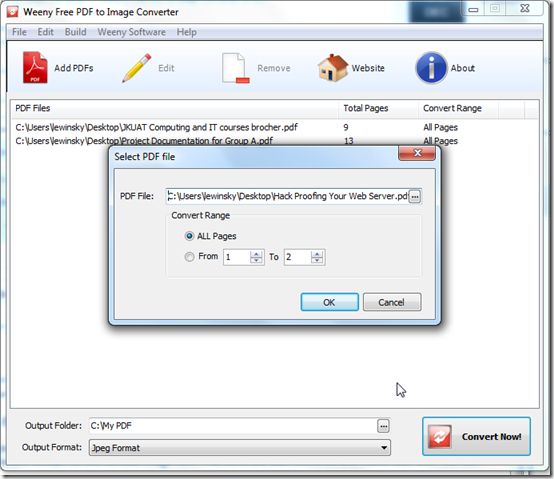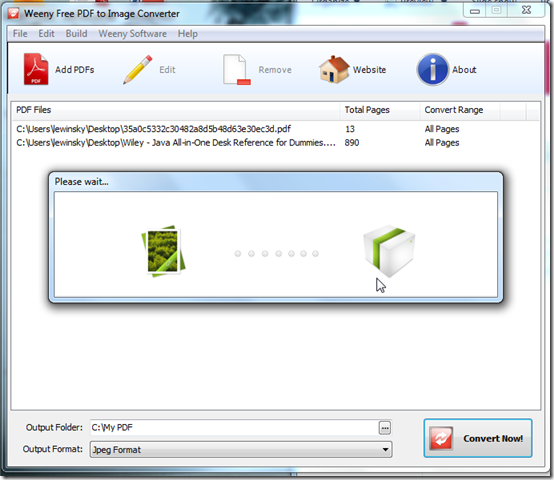Weeny Free PDF to Image Converter is a free software that converts pdf document into images. The software has the ability to convert every page of a pdf document into an image. Moreover, it can extract all images from a pdf file.
Installation of Free PDF to Image Converter
Installation went on smoothly with nothing much to report. Like most free application, adware was present-Babylon Search and Babylon toolbar for the the review version 1.0. It was also well concealed to make sure that most if not all users installed the two programs on their computers.
How to use it
On launching the application, the default window appears. The interface is well spaced, organised and appealing. The image icons are relevant except for the remove image icon. The icons are well coloured and blends well with the rest of the interface. The larger text area keeps a record of files converted during the current session. The Weeny software leads to a dropdown menu with links to websites of other Weeny software-some of these are worth checking out.
Clicking the Add Pdfs button prompts you to select the file which you desire to convert and click Ok to proceed with the conversion. The software automatically opens the image destination folder once conversion is complete.
Weeny Free PDF to Image Converter is very simple to use and will not pose a challenge to any user. You can get the job done in very few clicks- I actually counted them, about 5 to 10 to be precise. Supported formats include JPG, TIF, BMP, PNG and GIF. As far as I can tell, Weeny Free PDF to Image Converter is only available in English. The application is quite light and will not demand much of your system performance unless you are converting a large file. It managed to consume an average of about 120 Mb of memory while the load on the CPU was at an average of 30% with occasional busts of up to 70%.
All is not well for Weeny Free PDF to Image Converter, it lacked a vital control in the conversion process. I found it impossible to stop conversion without killing the process from the task manager. The interface is also non resizable meaning you are stuck to it default size which might be inconvenient when trying to simultaneously view multiple windows.
You can also check out FM PDF to JPG and SnapInstall, free PDF converters reviewed by us.
Conclusion
Weeny Free PDF to Image Converter despite lacking a few vital features makes up for this with its ease of use and convenience.