This article talks about a free service that sends you weekly emails of bookmarked unread articles. While browsing the internet we all bookmark articles for later reading when we get time. But mostly we forgot to revisit those articles and they get lost in our bookmarks.
Mailist is a free service that brings bookmarked unread articles back to your attention. You can bring all your unread/bookmarked articles to this service and it will send you those articles in weekly newsletters. Once an article is sent to you, it crosses that off from your list and sends other unread articles next week.
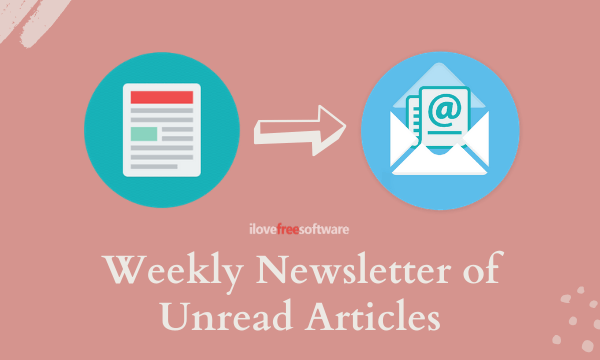
You can add new articles to your list either by dropping the link to the Mailink web app, importing your bookmarks, or using the browser extension. You can also choose a day for the newsletter and set the number of articles (up to 10) you want in a newsletter. There is a paid-tier as well that offers daily emails instead of weekly, bulk operations, tag-based categorization, broken link detection, and more.
Also read: How to Get Twitter Feed of Anyone as Email Newsletter?
Weekly Emails of Bookmarked Unread Articles
To get weekly emails of bookmarked unread articles, create a free account on Mailist. After that, add your articles to your list and select the day of delivery and number of article per email from the Settings. Once done, it automatically picks the specified number of unread articles and emails them to you weekly on the same email address that you used to create the Mailist account. It’s that simple.
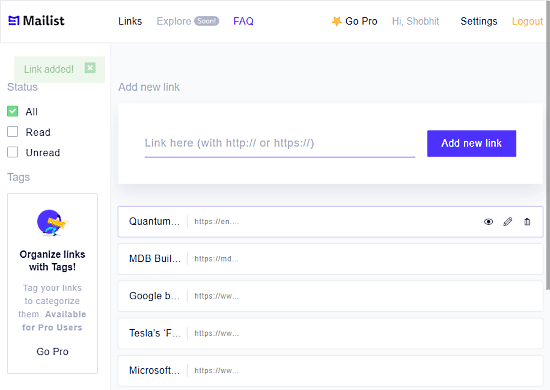
The main part of this service is how to add the articles to your list. One method to add articles is the Mailist website itself where you can drop the link to the article and add that to your list. Honestly, doesn’t seem like an ideal method so this service offers two additional methods. These additional methods are explained below.
Import Bookmarks
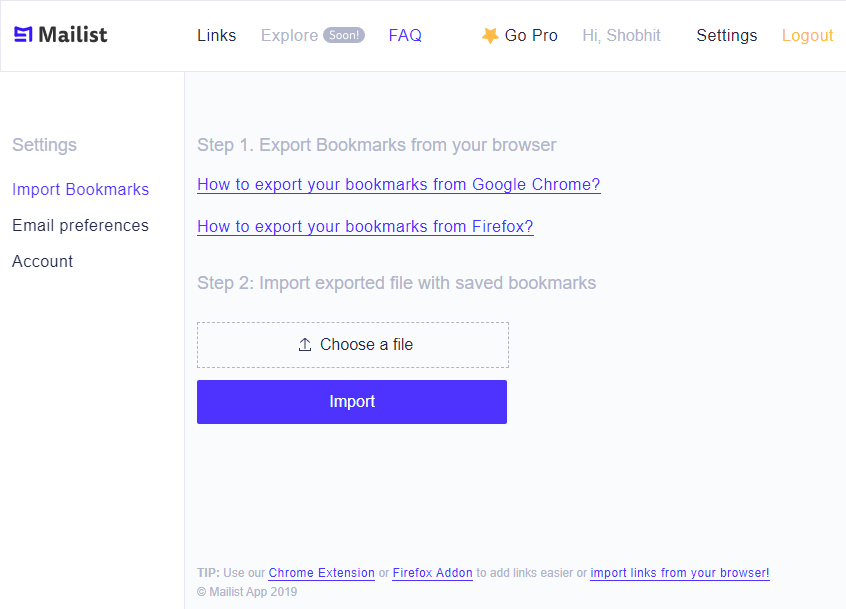
This method allows you to import articles from a saved bookmark file. If you have the unread articles bookmarked in your browser, you can export those bookmarks as an HTML file. Then, you can import those bookmarks to your Mailist account by uploading the HTML file. You can do that from the Mailist Settings -> Import Bookmarks. Do note that the free-tier limits you to add up to 100 bookmarks per upload.
Use Browser Extension
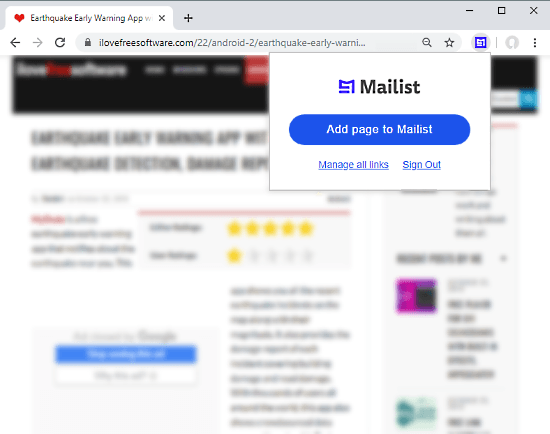
Alternatively, you can use the Mailist browser extension to add any webpage to your list. The extension sits next to the address bar and you can tap it on any webpage to add that to your unread article list. The extension is available for Google Chrome as well as Mozilla Firefox.
Closing Words
Mailist is like a personal reminder service that brings all your forgotten articles back to your attention. It silently delivers bookmarked articles to your inbox without any annoying notification. I personally find this service very useful as my bookmark bar is filled with forgotten unread articles. Multiple import methods are very handy. When you join the service, you can instantly bring all your bookmarked articles at once. Later, you can use the extension to add new articles to the list.