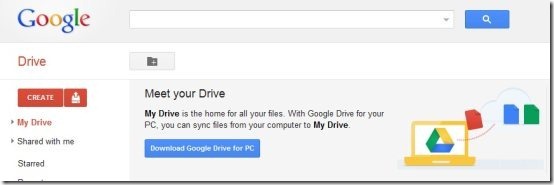Google has finally launched their anticipated cloud storage service: Google Drive. Google Drive gives you 15GB of free storage out of the box. On top of that, you can increase it to up to 1 TB by going for paid plans.
Google Drive is a lot like Dropbox: You can install Google Drive client on your PC, and then it will start syncing the files on your PC with online storage. You can integrate Google Drive with multiple PCs, and keep files in sync with all of them.
Integration with Other Google Services:
One of the advantages that Google Drive has over Dropbox or even OneDrive is that integrates seamlessly with other Google services. For example, you can easily attach files from your Google Drive in your Gmail. And any photo or video that you upload to Google Drive is instantly available in Google+ for sharing there.
Google Docs now Resides in Google Drive:
When I opened my Google Drive, I found that it had all the documents that were present in my Google Docs. On the top, there was a message that “My Drive is the home for all your files”. This means going forward I can access all my Google docs directly from my Google Drive.
However, the biggest advantage of this integration with Google docs is that I can create documents directly in Google Drive via existing functionalities of Google Docs. On top of that, if I already have a document in Google Drive, I can collaborate on those with other people, in the same way, I can do with Google Docs.
It is almost like Google expanded storage space of Google Docs, and provided a desktop client for Google Docs.
Open Files Directly in Browser:
As Google Drive is integrated with Google Docs, you can open a lot of files directly in the browser, without a need to have file opening program installed on your machine. You can use files like .doc, .ppt, .xls, and even formats like HD Video, Adobe Illustrator, and Photoshop.
Powerful Search Features:
Google Drive has the most powerful search features compared to any other online file backup service; because it comes from Google – The search God. You can search files or folders based on names of the files, as well as content. That is simple. More advanced options that it gives are to be able to search in the content of scanned documents, as it uses OCR to read that text. On top of that, Google Drive even identified objects inside the photos, so that gives you an easy way to search for photos.
Store Document Revisions:
If you make any change to your file, Google Drive stores the revisions for last 30 days. This is a feature I had long wished for in Google Docs. Finally, by virtue of Google Drive, I can have this.
Free Storage Space:
As I mentioned earlier, Google Drive comes with 15 GB of free storage space. I am actually a bit let down by this, as I expected Google Drive to launch with a bit more free storage, at least 20 GB. I had these hopes because its competitors like Dropbox are already offering up to 18 GB of free storage space.
All in all, I like the Google has finally launched Google Drive, and has some really good features, like powerful search. I do hope that as competition heats up, Google considers expanding the free storage space.
Check out this launch video of Google Drive: