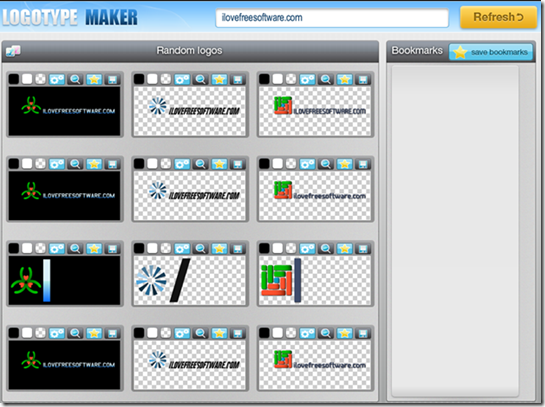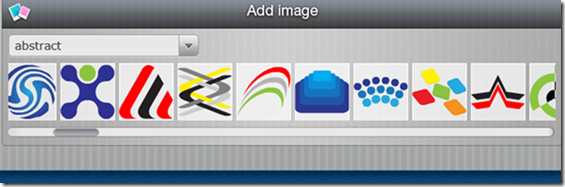LogoType Maker is a free online logo maker to create logo online. This free logo maker lets you create professional quality logos, and is completely free for commercial use.
Do you have fascination for creating logos for different websites? Are you looking for a free software to help you out? Then you can obviously choose the Online Logotype Maker which is completely free for use and can give you sufficient amount of productivity for creating good quality logos which can often look professional as well.
Logotype Maker can often look simple but do not worry it can also be very handy for making terrific designed logos as well.
The biggest advantage of using the Logotype Maker is that it is an online logo maker. So you do not have to go on downloading a huge set up file in order to make logos for different purposes.
This is where it beats many of the Logo creating software that are found all over the web and more importantly it is free of use whereas other only comes up as trial version which often do not give you sufficient room for flexibility in your designs.
Also check out websites to design logo online, and generate QR code with logo.
How to Create Logo Online with this Free Online Logo Maker:
Go to the website of the Logotype Maker.
There you have to input the name of the company which you want to include in the logo. Then click on Generate Logo button which will redirect you for the generating of Logo page and ultimately shows a few of the random logos that are created for the named company.
Another important thing is to note that the name you have submitted can be changed later on, so there should never be any worry about it.
If the randomly generated logos do not meet up your requirement you can always select one for further editing. This will redirect you to another page where you have all the tools for editing the logo.
There are plenty of tools available which help you to modify logo. In the side pane there are options for changing the design of the text of the logo while at the bottom of the logo there is an option for changing the image of the logo. There are varieties of designs to choose from which can be used as the image for the logo.
Once you find the right combination for your logo you can opt to save the logo for which you have to click the save button at the top.
Once you click the save button options will come up whether to download the Logo file to your computer as a zip file or PDF file or even in PNG format. You can also change the dimensions of the logo to suit your purpose.
Logotype Maker is a free online logo maker and has all the makings of a great one for beginners as well as professional who may use it for creating standard logos for different companies.
Try out creating your logo with this free online logo maker, and have a professional looking logo for free.