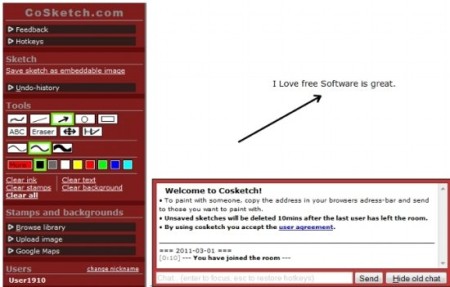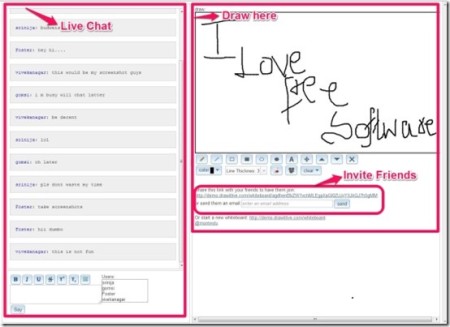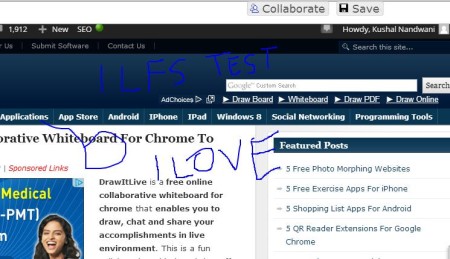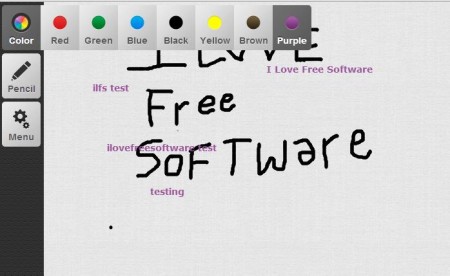Here is a list of 5 free online collaborative drawing programs. On these free online platforms, you can connect with friends over internet and draw together on any project. All this can be done in real time.
An online collaborative drawing program essentially means a platform where two people sitting in different parts of the world, can come together and draw. You are provided with a whiteboard that can be used for making drawings, sharing ideas. It can be done simply by sharing the URL. There are other options available as well like chat.
The 5 Free online collaborative drawing program mentioned in this article are CoSketch, Draw It Live, drawonthe.net, A Web Whiteboard, and FlockDraw.
CoSketch:
CoSketch is the first online whiteboard mentioned in this list. The website lets you share your ideas with your partners in the form of sketches and work with them. You get a free whiteboard along with a set of useful tools to draw sketches. Every whiteboard has a unique URL that can be shared with others to enable them to join you. Once that is done, both the partners can draw images simultaneously. You also get to use the chat feature to talk to each other while working. CoSketch has a cool set of tools that lets you draw quick sketches and you can also add images in the background. One very interesting feature is that the sketches you draw can be exported as an image.
Read the full review here.
Try it out here.
DrawItLive:
DrawItLive is another online collaborative drawing program where lots of people can come together work on a project by drawing sketches. The one who creates the session has to share the URL through which others can join in. There is one whiteboard available and everyone can draw, edit, etc, on it. A set of basic drawing tools is available for this purpose. Apart from the whiteboard, you also get to use the chat platform where all the participants can talk to each other. The drawings drawn on the whiteboard can be saved in your system in PNG file format.
Try DrawItLive here.
The website also has a Google Chrome extension for its users, about which you can read here.
drawonthe.net:
drawonthe.net is the third online collaborative drawing program mentioned in this list. In terms of providing drawing tools, this is a very average website. You can just use a simple pencil and some colors to draw on the whiteboard, that can be shared through URL. But, the real strength of this website lies in the additional features that it provides. You don’t just get to draw on whiteboard, on this website, but you can also draw sketches on blackboard, World map, and on any website. You just have to type the URL of the website and its home page will appear in the background of your whiteboard.
Read more about it here and try it here.
A Web Whiteboard:
A Web Whiteboard is the fourth online collaborative drawing platform in this list. It comes with a beautfiul looking interface and rich set of features. You get to use different types of pencils, colors, eraser, etc. All your drawing needs are taken care of by the website. It even allows you to post your drawings on Twitter, Facebook, etc. A very interesting feature of this website is that you can stop sharing your whiteboard with others any time you want. The invitation to join can be sent by sharing the link, and you can disable the sharing feature any time you want ( although its hard to understand why any one would do that in the middle of a project).
Try it out here.
FlockDraw:
FlockDraw is the fifth and final online collaborative drawing program on this list. You can start by creating a session and enter into a room where you can invite your friends to join. There is no limit to the number of people that can join a room. The invitations can be sent by sharing the link, although your friends can join in by entering the room name. There are lots of features available to draw easy and quick sketches and a chat box is also available. FlockDraw is a good platform with a nice looking interface and some useful features.
Try it out here.
Try out all these above mentioned websites and give us your feedback in the comments section below.
You can also read our post on 5 Free Websites To Learn Drawing.