In this article, you will read about how you can block more people from joining the active Facebook Messenger Room.
Facebook Messenger has rolled out its new feature of creating rooms for group video calls among your friends. Either you can send it to people who are added in your Facebook friend’s list or somewhere else as the message. They can straightaway join the Messenger room with just the click on the link.
However, there are times when you want to limit the number of participants in your Messenger rooms. But, you have already sent out the link to different people. For this, if you want to prevent people to join the room, and want to have to private discussion among your active friend, you can do that with lock feature given in the Messenger.
How to Block More People from Joining Messenger Room
Lock feature in the Messenger rooms is easily accessible and it doesn’t matter if you have logged in from the web browser or the mobile application. You can simply switch on the Lock feature in the Messenger application and block the people from joining the active room meeting in Messenger. Let us see how.
For this, you can log in to your messenger web application and start by creating the messenger room.
When the room is created and all the required participants are joined, you can simply click on “Show Participants” at the bottom menu bar of the group video call screen and to access the list of participants.
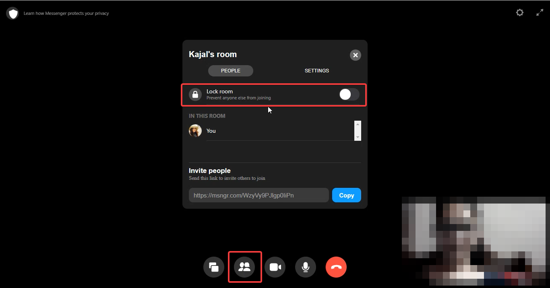
There you will see the option of “Lock Room”, simply enable the toggle to lock the messenger room and confirm the lock.
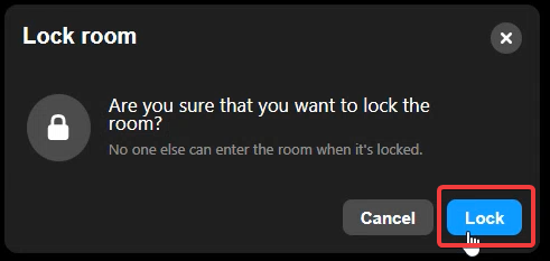
Thereafter, the Messenger room will be locked and other people who have the room link will not be able to enter the room during the call. Only people are in the room meeting will be able to access this feature.
Alternatively, if you are using the mobile the application, you can access this feature very easily. Just swipe up to access the setting during your active room meeting and there you will find the option of ‘Lock room”. Enable the toggle beside the option and then the Messenger will be locked for the whole meeting until one participant switch it off again.
There you have it, preventing people from joining the Room meeting even if they have the Room URL is that easy.
In brief
This feature is quite easily accessible in both the platforms, Messenger web application and the mobile application. You can only access it during the active room meeting and disabled it any time you want during the group call meeting.