This tutorial explains how to automatically hide already read Facebook posts.
If you also feel the need to hide already read posts on your Facebook News Feed then this tutorial is just what you need. There is a free Chrome Extension called “Social Fixer For Facebook” that provides lot of customization options for Facebook, and one of the options it provides is to automatically hide already read Facebook posts from news feed. This means that you won’t need to hide the already read posts from your news feed one by one.
It also has the option to collectively mark all the posts on the news feed as read. It also provides option to Show hidden posts. So, if any of the post gets hidden by mistake, then you can always use the Show Hidden Post option to mark them unread.

Other than hiding read posts, Social Fixer also has a ton of other great functions like Filter News Feed, Show Full Picture by Hovering, Themes for Facebook Page, etc
Also check out Facebook Friends Memo which lets you add note to any Facebook profile.
How To Automatically Hide Already Read Facebook Posts:
Step 1: First of all, you will need to add Social Fixer For Facebook from Chrome Web Store (use link at the end of this article). As soon as the Extension is added to Chrome, its icon appears in toolbar. And when you open Facebook on Chrome, you will be able to see a popup menu of Social fixer on top left side of the screen.

Step 2: On opening Options from popup menu you will have to click on Posts tab. Here you will need to check a couple of check boxes to let Social Fixer Automatically process read posts as read. These check boxes include “Automatically mark a post as read After commenting on it” and “Mark post as read, if a link is opened from the post“.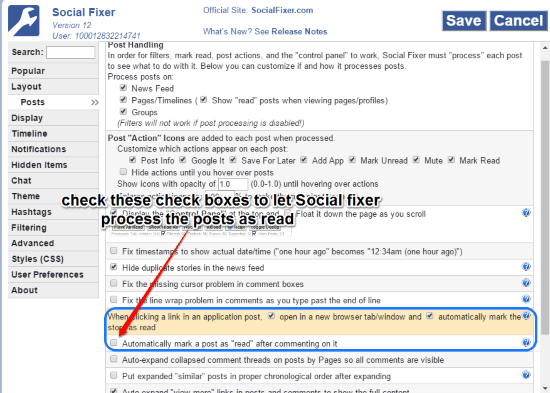
Step 3: Then you just need to refresh your Facebook page, and the next time you comment on any post or open any link from any post and they will automatically hide from your news feed. This doesn’t mean that you won’t be able to see any new comments on the hidden posts. All the hidden posts resurface when some new comments are posted on them.
Step 4: You can also mark any post as read from the Social Fixer Post Action Icons which are added to each post when processed. You can either mark a post read in such a way that it remains hidden until and unless a new comment is posted. Or, you can just mark it read and mute it, so that it remains hidden even if some new comments are added to it.
![]()
You can always watch the number of Processed Posts and Hidden Posts on the Social Fixer Control Panel. You can always see the hidden posts from the Show Hidden Post icon on Control panel.
Verdict:
Social Fixer For Facebook is a very useful Chrome Extension as it totally changed my experience of using Facebook. Unlike before, news feed after using Social Fixer, always has some new posts to see. Of course, this still doesn’t reduce the time I would spend on Facebook (I guess I would have to totally remove Facebook newsfeed for that). But it would ensure that the content I come across is new.
As I have mentioned earlier, it also has many other amazing features like filter news feed by keyword, tabbed news feed, hide parts of the page you don’t want to see, auto switch to the most recent posts, etc.