Looksee is a free iPad app for photography lovers to edit their photos and share with others in the community. You can edit your photos using various filters and also make editing via adjusting brightness, contrast, saturation, and lots of other criteria. When you have edited the photo, then you can publish it for the community to see and also share on social media like Facebook, Twitter, etc..
As I used the word community, so it means that you can also browse the photos uploaded by others and mark them favorite. You can also choose to follow other users whose photos you like. You can browse the photos using location, tags, users, etc..

Note: The app also includes some filters which can be used via in-app purchases.
Using this iPad App for Photography Lovers to Edit Photos and Share:
When you will launch the app, you will see the interface for uploading. The Looksee app doesn’t force you to register with the app as you can still use the app for editing and saving your photos for personal use. The registration for the app is required only if you want to join the community, share your photos, and browse the photos uploaded by others.
On the uploading screen, you will see all the photos stored on your iPad’s gallery. You can choose any photo for editing purpose from the given list.
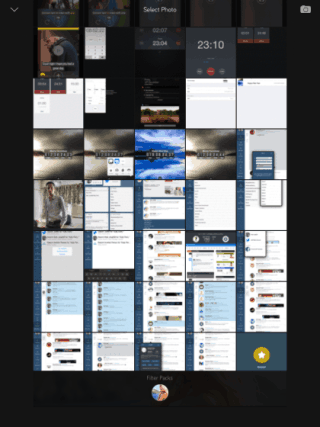
When you have selected the photo, you will see the interface shown below. You can see that the photo uploaded by you below, has a few small screenshot type thumbnail images. These are the filters which you can add to photos. You can choose to add filters by tapping on the thumbnail and see the changes in real time.
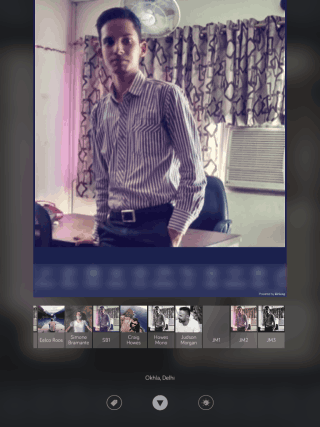
The option for adjusting the parameters like saturation, brightness, contrast etc.. is given just below the filters. You have to use the slider to adjust the strength as per your choice. When you have made all the changes, tap on Publish to publish the photo to the community.
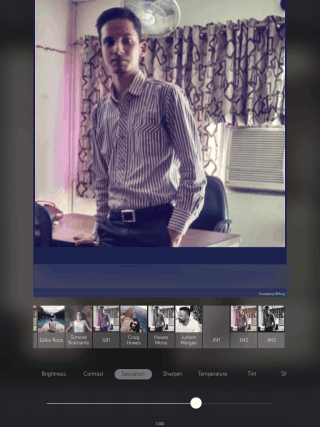
After this option, you will see the option to share the photo on social media.

Other Options of the Community:
- Feed: The feed contains the collection of all the photos uploaded by other users. You can scroll to check all the photos, double tap to favorite, and single tap to view it in enlarged view.

- Nearby: This option displays all the photos nearby your location. You can perform similar actions like marking them favorite, view in enlarged view.
You may also like: Official DeviantART App for iPhone.
Final Verdict:
Looksee is a good iPhone app for all photography lovers to post and share their photos. The app also works great as a normal photo editing app due to the filters and normal photo editing features it has to offer. Do give it a try, you will like it.