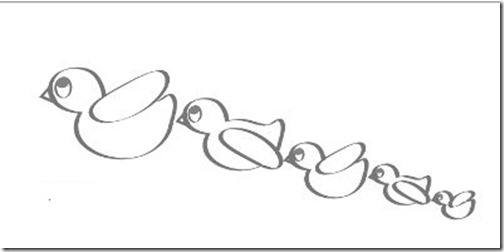In today’s world of social networking it will not be incorrect to say that most of us are present on platforms like Twitter, Facebook. Twitter is probably one of the most popular social networking platform, along with Facebook, around the world. We follow a lot of new people everyday and get followed by new people as well. Twitter lets us know whenever someone follows. But, it does not notify us when someone unfollows. If you have a long list of followers, you would not even get to know if someone unfollows you (unless it’s at a large-scale). Hence, I have come up with 5 free online services that track your Twitter unfollowers and let you know who unfollowed you. Let us have a look at them.
The 5 free online services to track Twitter Unfollowers that I have reviewed here are Goodbye, Buddy!, Qwitter, Mr unfollowr, fllwrs, and Unfollowers.me.
Goodbye,Buddy!
The first website that tracks your Twitter unfollowers is Goodbye, Buddy! The website provides you with detailed statistics of the followers that unfollowed you. You can view stats like their name, when they unfollowed you, and more. To avail the facilities of this website you have to login on the website with your Twitter ID and also follow it on Twitter. The stats of your account are renewed in every 15 minutes. Apart from providing the statistics, Goodbye, Buddy! also sends you a DM (direct message) in your Twitter inbox.
Try Goodbye, Buddy! here.
Qwitter:
Second website to track Twitter unfollowers is Qwitter. The website is very simple, straightforward, and effective. You just have to signup, on the website, with your Twitter ID and provide your email address. The website will email you when someone unfollows you. A mail is sent every week to your email account notifying you about the person who unfollowed you, if any. The special feature of Qwitter is that it specifies the tweet at which any particular follower unfollwed you. So you get to know exactly till when your follower was following you.
Try Qwitter here.
Mr Unfollwr:
Moving on, my third choice to track Twitter unfollowers is Mr Unfollwr. All you have to do to track your unfollowers is follow Mr unfollowr on Twitter and authorize it to access your account. The website sends you notification in your email to notify you about the unfollower. It also sends you a private message in your Twitter account. The email is sent on the address that you entered while creating your account on Twitter. The good thing about Mr unfollwr is that it allows you to set the frequency of emails. You can choose to receive mail in every two days or once in a week (there are more options for paid users).
Try Mr Unfollwr here.
fllwrs:
The fourth option for you to track your Twitter Unfollowers is fllwrs. You have to visit the website (link in given below) and log into your Twitter account from there. The website will ask for your authorization, after which it will start tracking all the details. It will start tracking all your unfollwers from the moment you authorize the website and notify you on a daily basis (your first update will come on the next day after registration). The website does not send any email or direct message. You will have to log in to your Twitter account from the website to access the details of your unfollwer.
Try fllwrs here.
Unfollwers.me:
The fifth and final website to track Twitter unfollowers is Unfollwers.me. The website is very much similar to fllwrs. You have to log in to your Twitter account from the website and authorize it to access your account. After that, it will start tracking all your unfollwers and notify you about them, when you login on the website, on a daily basis. There is a Recent Unfollwers tab where you can view the names of all your unfollwers. The website not only notifies you about unfollwers, but also lets you know the names of your new followers. You can also do other activities that you normally do on Twitter like tweet, follow someone, and more, from the website.
Try Unfollwers.me from here.
So, try out all the options provided above and find out the names of your Twitter Unfollowers. Do not forget to give us your feedback in the comments section below.
Also read our post on 5 Free RSS to Twitter Services