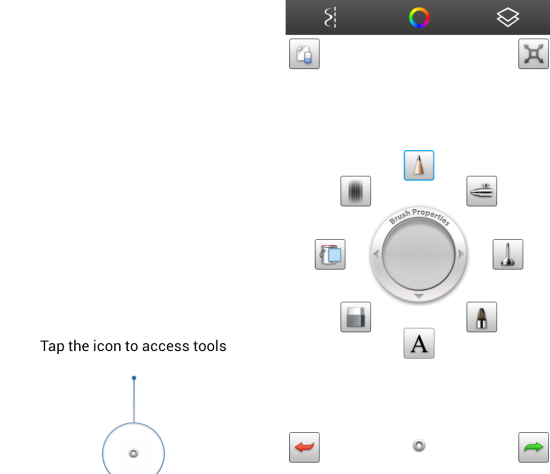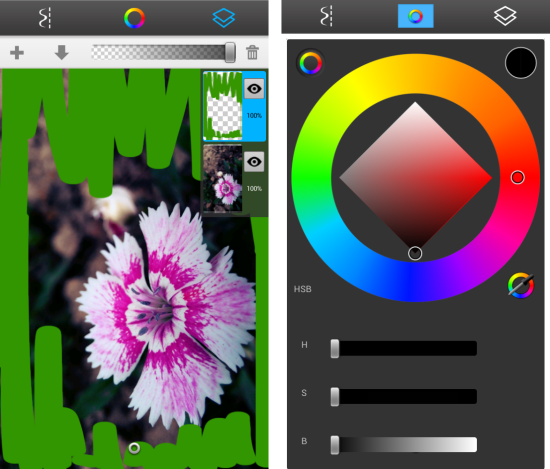SketchBook Mobile Express is a free drawing app for Android. It contains mostly every kind of tool which a novice or an expert needs for drawing. Create impressive work of arts with SketchBook Mobile Express for Android. The app provides you various sets of pencils, brushes, and other tools for drawing or painting.
This free drawing app for Android has many options and features which make the learning curve high. However, in my opinion, this is not the best app for amateur artists; and people with previous art knowledge will be able to use it much better. SketchBook Mobile Express has real potential when in the hands of an artist to produce great drawings and paintings.
Features of SketchBook Mobile Express for Android:
- Clean and full screen work space
- Lots of drawing tools and features
- Supports up to 3 layers
- Import layer from gallery
- Brush pressure sensitivity
- Gesture and multi touch support
Using the interface and tools of SketchBook Mobile Express:
Click on the link at the end of the post, it will take you to the Google Play Store from where you can download this free drawing app for Android. When the app is launched, you will have a minimal interface. The app is ready for you to start drawing. If you would like to access the options, then click on the tiny wheel in the bottom and you will have all the tools as shown in the second screenshot.
Also the four corners of the app help you carry out common tasks such as clean layer, undo, redo, and fit to view by double tapping.
You get 8 different tools which you can further customize. This customization of the tools can be done by using the option wheel.
Support for Layers: This free drawing app for Android also supports up to 3 layers. Anyone who has edited images on any desktop image editor surely knows the uses and need of layers. Also you can import images from the gallery or camera as a layer.
The app provides you with the ability to select the colors precisely by using the interface as seen below.
You will definitely need to go through the tutorial and experiment with options before you start drawing using SketchBook Mobile Express.
Conclusion:
This free drawing app for Android is one of the most features packed drawing app on Android. It has lots of tools which are useful for an artist and will allow you to sketch accurately on the app. It is a great way of capturing good ideas on the go. And it is quite technical for amateurs.
Also check out 5 free drawing apps for Android.
Get SketchBook Mobile Express from here or scan the QR code below.