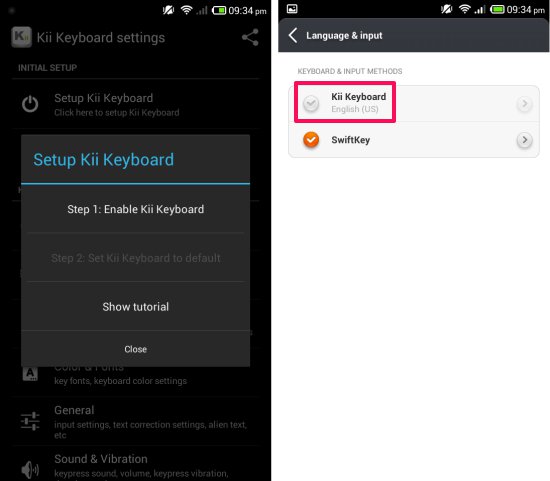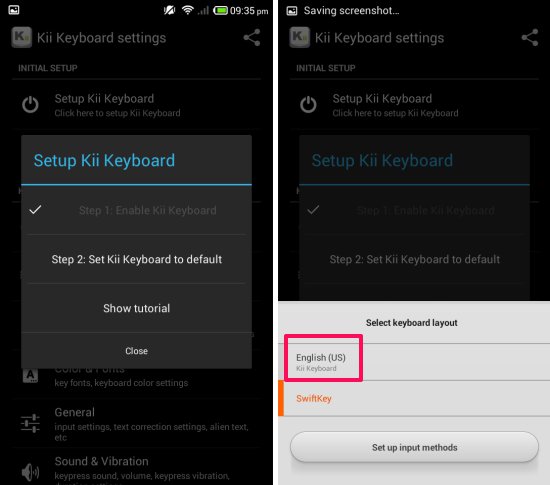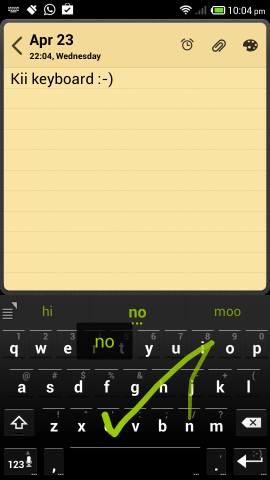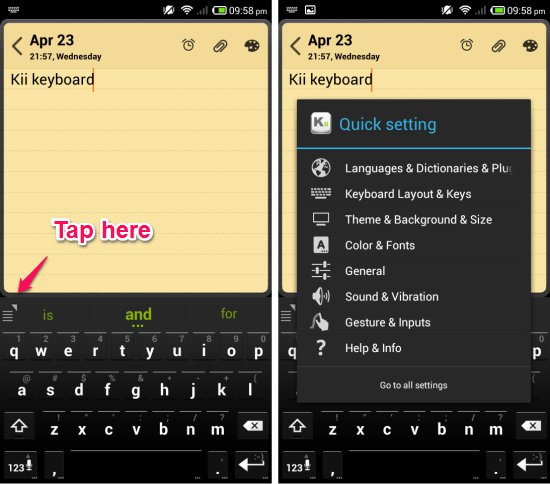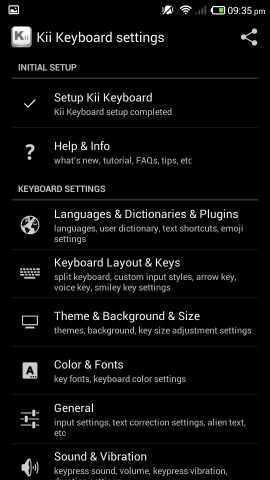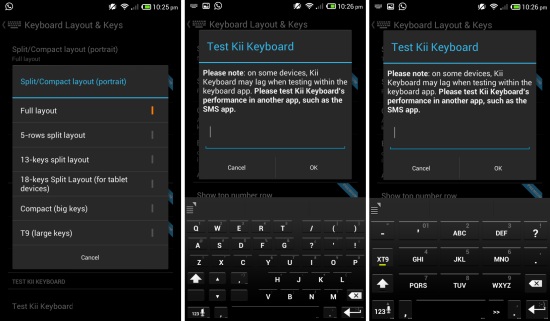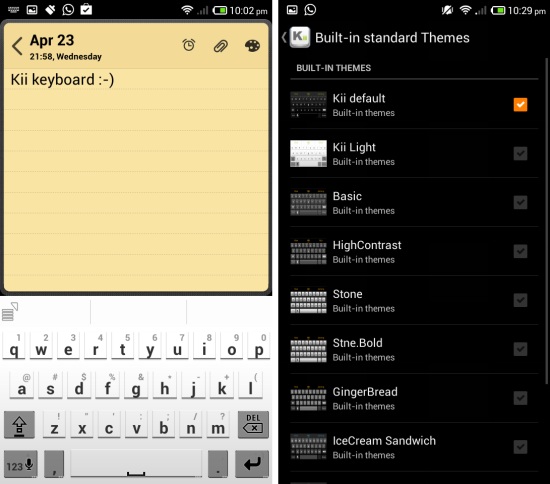Kii keyboard for Android is a free alternative keyboard for Android devices which offers tons of customization and features. Google has steadily improved the stock keyboard and it’s quite good, but third-party keyboards offer you lot more features and the added ability of customization.
Kii keyboard for Android takes most popular features from well known keyboards. This keyboard has word prediction, split layout option, emoji, swype, themes, and lots of other tweaks. This free keyboard app for Android has lots of features giving you the ability to truly customize the keyboard according to your needs.
Starting with Kii keyboard for Android:
You can get Kii keyboard from the link or QR code given at the end of this article. When the app is launched for the first time, you will have to go through the setup first. First things that you need to do is enable Kii keyboard by tapping on the ‘step 1’ button as seen here; this will take you to the interface from where you can enable this keyboard.
The next step is to set Kii keyboard as the default keyboard. Tap on the ‘step 2’ button to do so and then you will be presented with all the input methods. From here you will need to select Kii keyboard as the default. Once this is done, you can view the tutorial if you like or just start using Kii keyboard.
Using Kii keyboard for Android:
Kii keyboard has a nice looking dark theme by default. The app suggests words intelligently and the more you type, the better the predictions will be. Swype feature is also supported in Kii keyboard; its turned off by default, and you can turn it on with ease from the ‘gesture & input’ option from the quick settings.
Long pressing the enter button revels commonly used emoticons. Long pressing on the ‘123’ key will bring up the menu as seen here. This allows you to access more complex emoticons, emojis and more. When emojis are selected for the first time, the keyboard will ask you to download a free emoji pack.
Tapping on the quick setting option as seen here allows you to quickly access most of the settings of this keyboard. From here you can quickly jump into settings and change them according to your needs.
Settings and customization in Kii keyboard:
When Kii keyboard is launched from the app drawer, you will be presented with all the settings as seen here. From here you can customize the behavior and look of this free keyboard app for Android. Some features are paid while others are free. Plus the app allows you to also try out each of the premium feature of the app for about an hour after which they are reset. There are lot of features even in the free version of this keyboard app; let me talk about the the most commonly used ones.
Kii keyboard allows you to customize the keyboard layout. This feature can be accessed from the ‘keyboard layout & keys’ options. The keyboard allows for six types of layouts as seen here. You can go with Full Layout, 5-rows Split layout, 13-keys split layout, 18-keys split layout, Compact layout, and T9 layout.
This keyboard provides you with about half a dozen themes. These can be found in the ‘theme & background & size’ option in the settings. Here you can see that I have changed the look on the keyboard to White.
Other settings such as language, sounds, input, gestures, general, and other provide further customization, and personalization to Kii keyboard for Android.
Conclusion:
If you want lots of features jam packed into a single solution, then Kii keyboard is for you. It acts and functions a little better than the stock Android keyboard but provides lot of customization. Plus you get swipe, intelligent prediction, and more free with this app as compared to others. Kii keyboard is a nice keyboard replacement if you like a feature rich keyboard with customizability.
Also check out 10 Best Free Keyboards For Android.
Get Kii keyboard for Android from here or scan the QR code below.