Managing a computer is easy unless multiple people are using it repeatedly. And, this can be a really frustrating situation for someone who has to manage dozens of computers, like computer classrooms.
In this article, I will cover an open source computer classroom management and monitoring software for Windows. With this software, you can easily manage as well as monitor multiple computers at the same time from your desktop. You can set up multiple computer classrooms in this software, group them by classrooms, and manage all of them. You can remotely view the screen of any connected computer in real time, take screenshots, open websites, run programs, send alerts, and more. So, let’s check it out in details.
Also read: How to Create Online Google Classroom Using Gmail Address
Open Source Computer Classroom Managment Solution:
Veyon is a free open source computer management solution available for Windows and Linux. When you run this software for the first time upon installation, it takes you through a setup process where you can add computers, define access rules, setup LDAP, and much more.
Add Computer
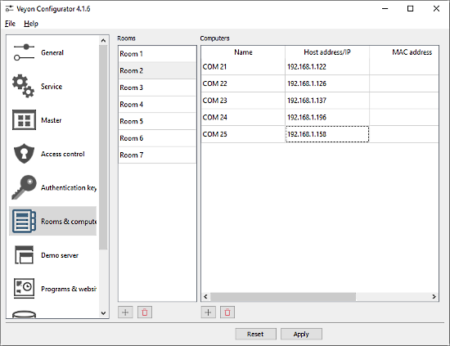
Adding computers to this software is simple and straightforward. It gives you two tabs; one for the classroom and one for the computers. You can create as many classrooms as you want and then add computers under those classrooms. It can fetch computers form your network or LDAP (if setup) or, you can manually add computers manually using their IP addresses.
You can also use this program to manage all the computers of an institution or organization. For that, you can categorize the computers by departments or user groups instead of classrooms. You can also create an authentication key to provide access to faculty members or other users and also create specific user groups with special permissions.
Access Control
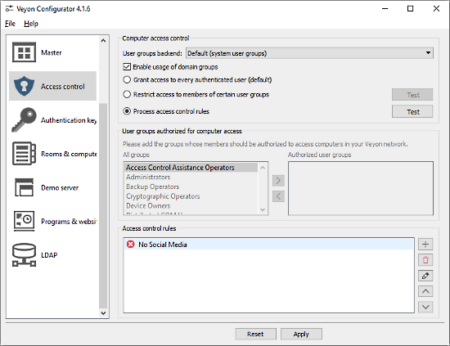
In terms of access control, this program also lets you create access control rules for all the groups. You can create different rules for different user groups and enable usage of domains groups and grant/restrict access to authenticated users and certain user groups.
Apart from that, you can set up LDAP and load users and computers from there and creates a shared directory. You can also create a set of predefined programs and websites which will be accessible on all the computers managed through this software.
Manage Computers
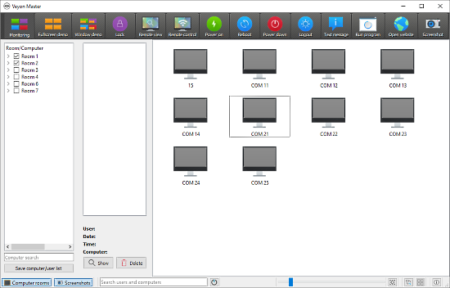
After the setup, the next time you run this software, it asks you to enter the admin user and password and loads a simpler interface to manage and monitor all the added computers. This interface has all the added classroom and user groups on the left and shows you the live preview of the computers of selected classrooms/groups as thumbnails (icon view) in the right. You can click on a computer to remotely view its screen in real time. With this software, you can:
- monitor all computers with of a particular or all groups/classrooms
- send fullscreen alerts
- send windowed alerts
- Power On, Lock, LogOut, Reboot, and Power Off computers
- remotely view the screen
- remotely control computers
- take screenshots
- send text messages
- run programs
- open websites
Download Veyon from here.
Closing Words:
Veyon is a powerful computer classroom management and monitoring software. It can easily load computers from the local network or from an LDAP setup and lets you define access controls rules with advanced monitoring options. Check it out yourself and let us know what you think about it in the comments.