This is a quick tutorial to explain how to search through all the previous chats on ChatGPT. To do this, here I will talk about a free Chrome extension that can help you with it. The name of the extension is Superpower ChatGPT. This extension equips the ChatGPT with various tools and utilities. One of those utilities is a search feature. After adding this extension, you can search inside your previous chats.
ChatGPT by default doesn’t provide the search feature. And in case you have so many chats and you are looking for one specific response then it is not that simple. It will take a lot of time to find a specific chat as you will have to open them one by one. But if you use Superpower ChatGPT extension then it will only take a few seconds. It adds the search box in the chats section from where you can use it directly.
How to Search through all the Previous Chats on ChatGPT?
Install the Superpower ChatGPT from here and then open ChatGPT. The very first thing it will do is sync your chats. So, if you have a lot of chats then you need to wait for some time. You can track the progress of the syncing process at the top side.
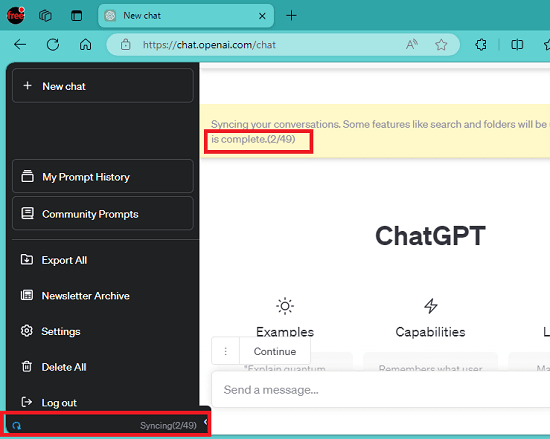
Now, when the sync process completes, you will see that the sidebar will be changed. In this, new sidebar design, you will now see a search box. You can see this in the screenshot below.
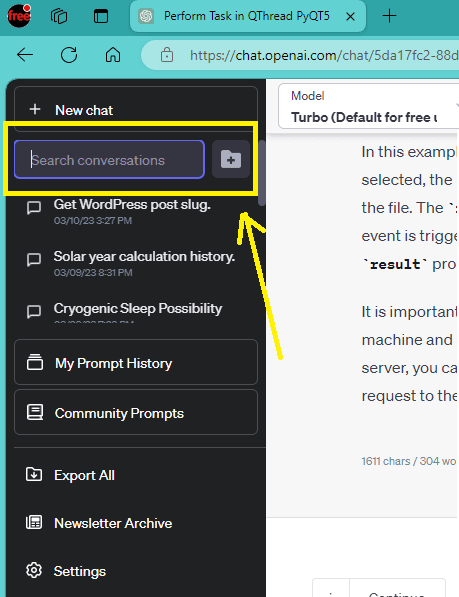
In the search box, enter some search query and then it will show you all the matching chats. Not only chats title, but it will also show you all the occurrences of the searched term wherever they appear in the chat itself.
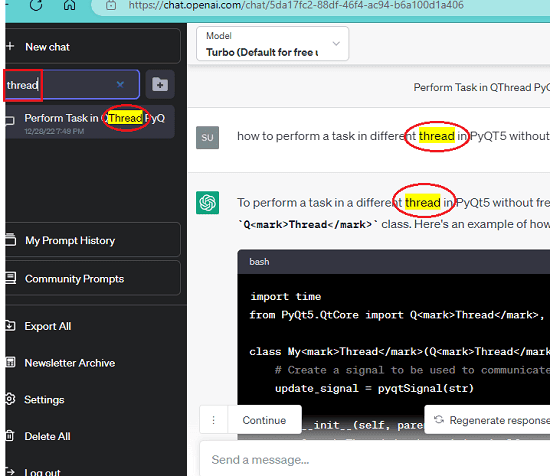
This is it. In this way, you can now search inside all your chats on ChatGPT. The Chrome extension I have mentioned here does a great job at that. It’s just taking a lot of time syncing the chats. That could take hours of there are few hundred chats. Apart from searching inside the chats, it offers some other features as well that you can find there by yourself. I may cover them separately in the next posts.
Closing thoughts:
If you are looking for a way to search inside your chats on ChatGPT then you have come to the right place. The extension here I have mentioned will help you quickly find a specific chat. It wills save you a lot of time as you will not have to open chats one by one to see what you are looking for.