Windows Startup Timer is a Downloadable Free Application that calculates the time duration it takes for your Windows operating system to fully start up and also gives you a list of the apps that are probably slowing down your system while booting.
Personal computers have traversed a long journey since the time of the 80386 and Pentium processors when they were very slow, and you could go for a stroll and return while your system used to start up. But even with CPU speeds measuring in gigahertz and data transfer rates of gigabytes per second, your computers can start up slowly due to a variety of reasons including device drivers and certain application services that take a long time to load.
You must know that start up time of a system includes the time it takes to boot up plus the extra time required by the operating system to load and initialize the programs and services that execute immediately after the completion of the boot process.
If you wish to accelerate the start up process of your computer, you must figure out which apps and services are actually pulling it back. Windows Startup Timer enables you to do just that. Windows Startup Timer is fully compatible with Windows Vista, Windows 7 / 8 / 10 / 11 and for precise results, you must disable the Windows login screen
Important Features:
- Windows Startup Timer calculates the duration that your computer takes to fully start up. (average CPU usage below 5% approximately)
- Computes and Analyses which system processes and 3rd party applications are probably slowing down the start up. Supports Windows Dark Mode.
- The application is a Freeware and lightweight and is offered as an installable as well as portable application.
How it Works:
1. Download and install Windows Startup Timer using the link that we have provided at the end of this article. Alternately you can download the portable application and run it without any installation.
2. Run the application (installed / portable) and click on ‘Restart Computer’ when it prompts you to do so.
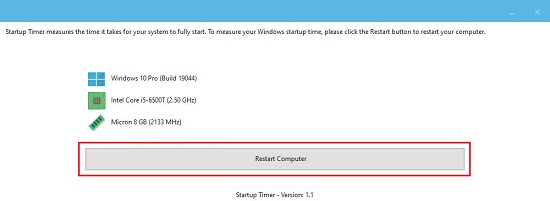
3. After the system restarts the application begins measuring the start-up time and also analyses the other applications and services that are slowing down the start-up process. You are prompted not to do anything during this phase so that precise results can be obtained.

4. When the above process is complete, the detailed results are displayed that give you the time required for your system to completely start-up, time to display the Desktop and the list of programs that are slowing down your system start-up.
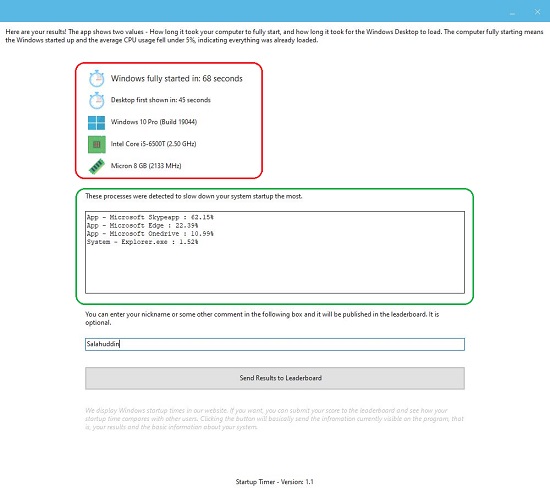
5. Optionally, you can type your name and allow your results to be published in the leader board.
Final Comments:
Windows Startup Timer appears to be a good and handy application that you can use to find out how slow or fast is the start-up time of your system and helps you to probably improve upon it by finding out the programs and services that are pulling it back so that you can take the necessary action to speed it up.
Click here to download the Installable or Portable version of Windows Startup Timer.