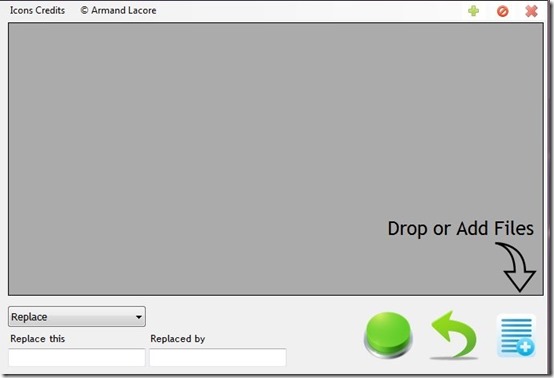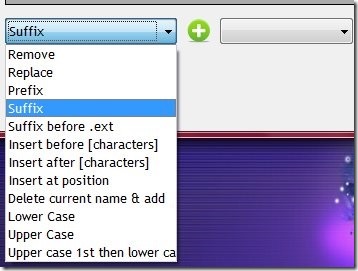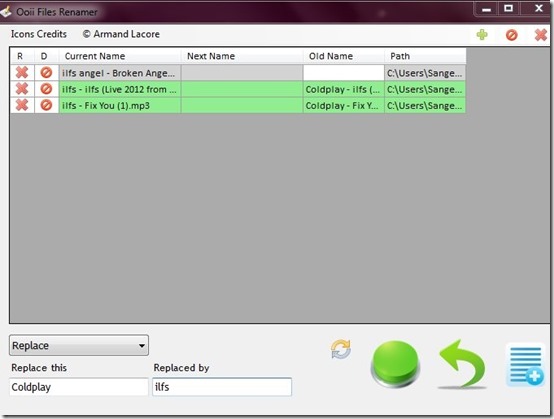Ooii Files Renamer is a completely free file renamer that allows you to rename or change the names of files easily. You can simply add files on the interface and replace the old name with the new one. The software allows you to add multiple files at a time and you can rename them one by one. The interface of the software is also very stylish. You can see details like current filename, new filename, path of the file on it.
There are a lot of images or songs etc. in your system that carry randomly generated names. Thus, sometimes it becomes very difficult to determine exactly which file you want and you end up wasting a lot of time on it. A file renamer can prove to be very helpful in such scenarios. You can rename files according to your convenience and help yourself in locating them easily.
Add Files And Select The Operation To Perform
After you install this lightweight free file renamer on your system, you can start adding files on the interface to rename. The software allows you to upload more than one file at a time and forms a list of the added files. The icon to add files is given in the bottom right corner on the interface (shown in the above screenshot). After that, you can select one file at a time and select the action you want to perform with it. All this can be done on the interface itself. You can even stall the conversion in between and there is a separate icon for it given on the interface.
This free file renamer lets you select an action you want to perform. Even in renaming files there are different options that you can opt for.
The renaming options that this software provides are:
- Remove some characters from the name
- Replace: replace characters in filename with new characters
- Prefix: Prefix date, time, iteration in the beginning of a filename
- Suffix: suffix date, time, iteration at the end of a filename
- Suffix before .ext: suffix date, time before .ext in a filename
- Insert before: insert a new character before a particular character
- Insert After: insert a new character after a particular character
- Insert at position: insert a numeric character at a position
- Delete current name & add: delete current name & add a date, time or iteration
- Lower case: change filename to lower case
- Upper case: change filename in upper case
- Upper case 1st then lower case: first character in uppercase rest in lowercase
You can select an option from this list and add characters accordingly in the space provided below it. Finally, you can hit the action button and rename the files. The files are reflected in green color, on the interface, if they are renamed successfully by the software.
Key Features Of This Free File Renamer
- Easy to use
- Free of cost
- Lightweight
- Upload Multiple files at a time
- Attractive interface
- Choose from various rename options
- Shows, current name, next name, path of file on the interface
- Activate, Deactivate all files with one click
- Remove all files from the interface with just one click
- Change one file name multiple times
Final Verdict
To put it simply, this free file renamer is a very easy to use, attractive, and efficient software with very useful features. You can do almost everything from one single place. The interface of the software really impressed me a lot. All the icons given at the bottom look very stylish and fresh. If you want a simple file renamer, then this one here is ideal for you.
You can also read our review on 20 free batch file rename software and RenameApp