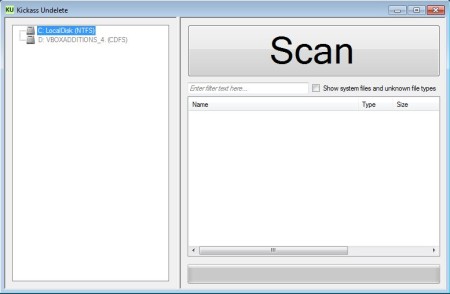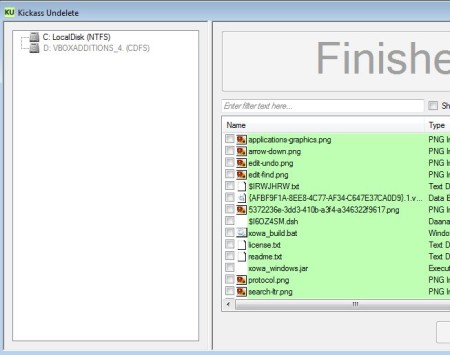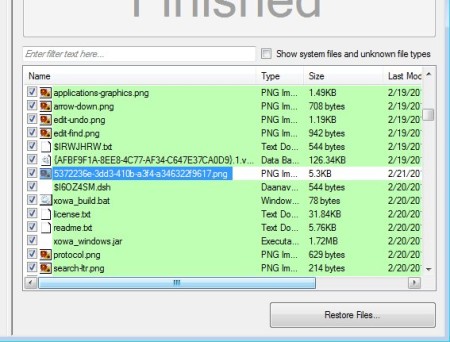Kickass Undelete is a free data recovery software For windows which you can use in order to restore deleted files and documents. With the help of this free file recovery utility, you can scan your computer for files and documents which were either intentionally or accidentally deleted from the hard drive, memory cards, USB flash drives or any other type of storage device.
Similar software: PC Inspector, Recuva, DiskDigger.
Screenshot above shows us the interface of Kickass Undelete. Compact would be the word that best describes the interface of this free data recovery software. Left sidebar holds a list of all the hard drives, partitions and removable media that’s available on your PC. Giant Scan button is what’s noticeable the most on the right side of the interface. Rest of the interface is reserved for the list of files and documents which are detected during the scan, with the exception being several list tweaking option in between. Key features of Kickass Undelete are:
- Lightweight file and data recovery – with just 1MB in size
- Scans and can recover images, videos, documents, music, everything
- Recover unknown file types and deleted hidden system files
- Search tool to quickly find files that you’re interested in
- Lists and displays deleted files based on their recoverability
- Recover multiple files at once – several can be selected
There’s numerous situations where files and documents end up being deleted, the most widespread being the infamous deleted photos from digital cameras memory. Menus on digital cameras aren’t easily understandable to people, and images get deleted. Same thing happens of course on computer with documents, videos and music. Here’s how you can try and recover your deleted data with this free recovery software.
How to recover deleted files and data using Kickass Undelete
First you need to select the partition or the removable media where files that you want to recover were deleted. After that the only thing that you need to do is click on the giant Scan button on the right.
This will initiate the scan which will look for data that can be recovered. Note that the best thing that you can do in order to increase your chances of data recovery after files are deleted is that you stop copying and saving anything to that partition. If you do that, empty space will be overwritten and you’re gonna lose the files for ever.
Mark all the files that you want to recover, from the results down below, use the search tool to find the ones you’re interested in. When you’re finished selecting, click on the Restore Files, select where you want them saved and that’s it.
Conclusion
Kickass Undelete is one of the easiest data recovery utilities that we’ve tested. You can setup everything in just a few clicks, and the file scan is very fast. Files that we deleted over a week ago were detected, some even longer than that, but keep in mind that the more time has passed, less are the chances that the files can be recovered. Give it a try and see how it goes. Free download.